
This guide will explain what is the Mismatched mod channel list error and how to solve it.
‘Mismatched mod channel list’ Error Type
This error can appear in your Minecraft client when you try to join your modded server.
The message means that there are differences between the server and the client mods or config folders.
Also, please note that there is a category of mods called client-side mods, which needs to be set up only on your client, not on the server too. Some examples are OptiFine or any mini-map mod. Please be sure to not add any client-side mods to your server to prevent this type of error.
✔️ How to Solve ✔️
To solve this error and be able to connect to your server, you will have to replace the server mods and config folder with the local ones from your PC.
You will have to do the following steps:
- Log in to your Multicraft panel here and stop your server.
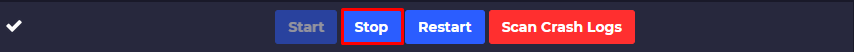
- Connect via FileZilla to your server and rename your
modsandconfigfolder tomods_oldandconfig_old. This way you also have a backup for those folders.
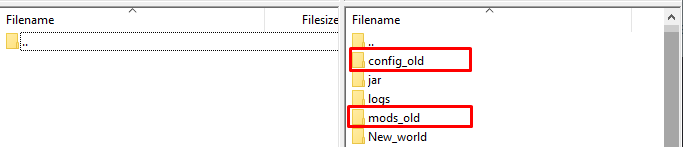
- Find your local
modsandconfigfolders, meaning the ones from your PC.
- Use FileZilla to upload to your server your local
modsandconfigfolders now that you renamed the old ones in step number 1.
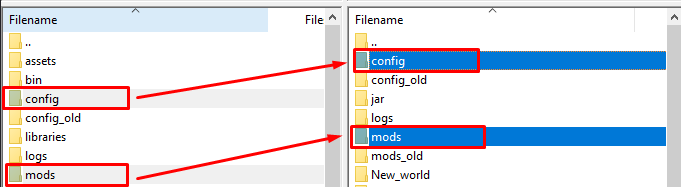
- Start your server.
Done. Now you should be able to join your server just fine.
 Billing
& Support
Billing
& Support Multicraft
Multicraft Game
Panel
Game
Panel





