General Info
Connecting to a Satisfactory server allows players to enjoy seamless multiplayer gameplay with friends or the community. Whether you’re hosting your own dedicated server or joining an existing one this guide is for you.
Connecting to The Server
- First, get the server’s IP and Port. If you are the owner, you can get them from your control panel.

- Start your game and click on “Server Manager” from the left side menu.
- Then, click on “Add Server” button located the bottom.
- Click on “Show” to view the IP and make sure it does not contain the port.
Example below:
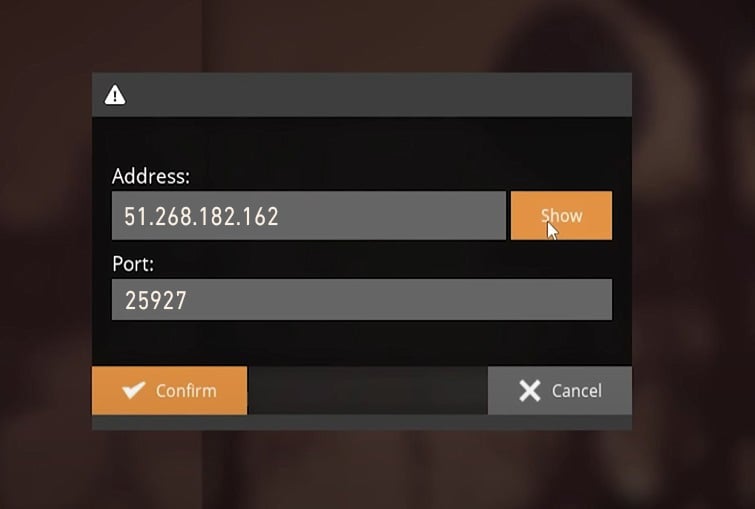
- The server will be added. Press “Join Game” button located on the bottom right corner.
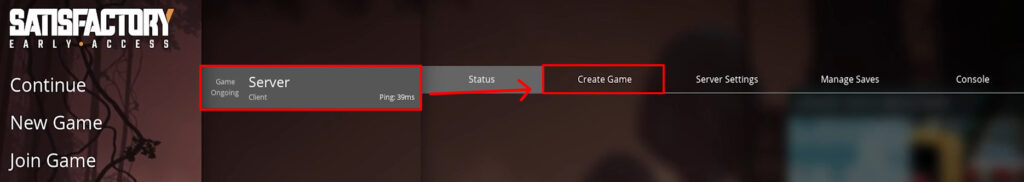
Frequently Asked Questions – FAQ
- Where can I find my server’s IP and Port?
You can find the server IP and Port in your GGServers control panel. - What should I do if I can’t connect to the server?
Ensure that the IP and Port are correct, the server is online, and that there are no firewall or network issues blocking your connection. - Why do I need to click “Create Game” when hosting for the first time?
Clicking “Create Game” initializes your world on the server. This step is necessary for first-time setups so others can join your session. - Do I need to enter the port when adding a server?
Yes, but the port should not be included with the IP, there is a separate box for Port. - Can I play Satisfactory with friends using a dedicated server?
Yes! Dedicated servers allow you and your friends to build and explore without needing one player to host the game. - Is it possible to set a password for my Satisfactory server?
Yes, server owners can set a password from the control panel or in-game server settings to restrict access. We have a guide here.
 Billing
& Support
Billing
& Support Multicraft
Multicraft Game
Panel
Game
Panel





