
Have you ever encountered a problem in the world that only players with OP can break blocks and build? This is most likely due to your server having the Spawn Protection enabled.
What Is Happening?
Minecraft servers have a function in the server.properties file that allows the server owner to define a protected area on the server, which is referred to in the configuration file as Spawn Protection Size.
This function can be used as a means of protecting the server against griefers.
Disabling This Function
Stop your server and leave it off for this process.
To disable spawn protection:
- Log in to your Multicraft here and stop your server.
- Click on
Filesand then click onConfig Files.
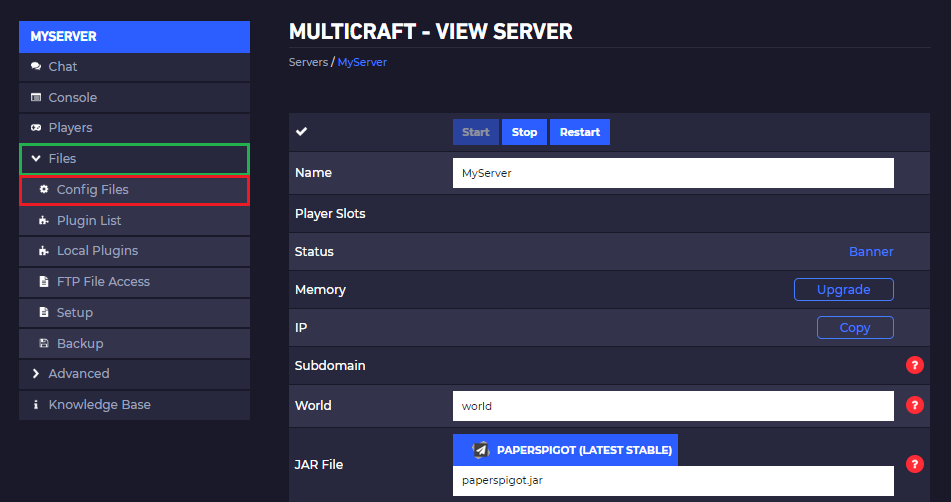
- Click on
Server Settings.
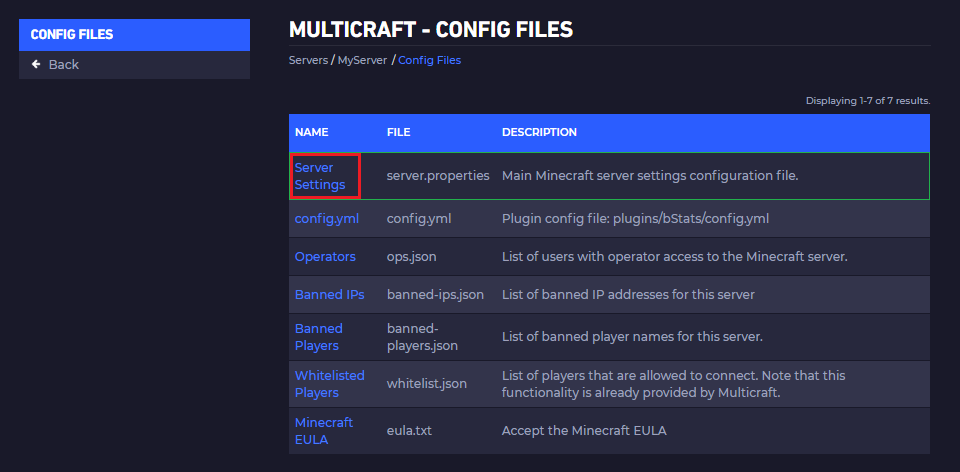
- Find
Spawn Protection Size, change the value to0(zero), and click onSave.
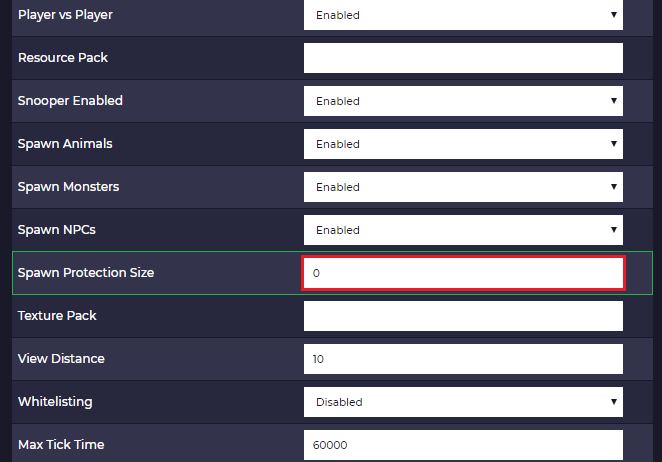
- Start your Server
Start your server back up again. Now players can break blocks around spawn!
 Billing
& Support
Billing
& Support Multicraft
Multicraft Game
Panel
Game
Panel





