How to Update Your Minecraft Server to 1.21.6 (Vanilla)
Updating your server is simple and only takes a few clicks:
- Stop your server from the panel
- Head to the Server Type Installer
- Select Vanilla > 1.21.6 > Latest
- Click Install
- Start your server again and enjoy!
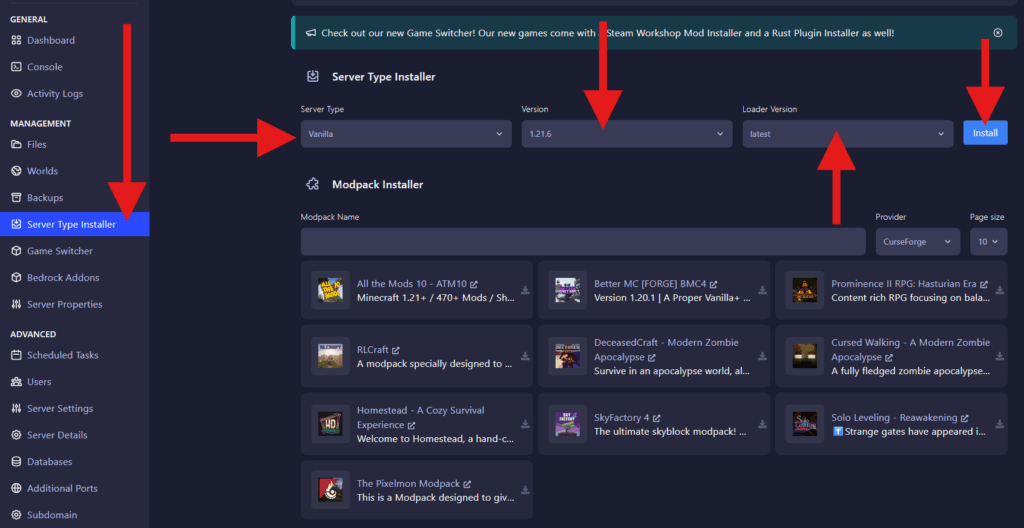
🔒 Don’t forget to backup your world first:
👉 How to create a backup
 Billing
& Support
Billing
& Support Multicraft
Multicraft Game
Panel
Game
Panel





