
If you’re setting up a heavily modded Minecraft Forge server, especially for RPG or MMO-style gameplay, you’ll quickly discover that scaling to support hundreds of players often requires splitting your world across multiple sub-servers. This leads to a common problem: how to sync player inventories, progress, and mod-related data across servers while giving players a seamless experience.
In this article, we’ll walk you through what you need to know about syncing player data across modded sub-servers using proxy systems, and the best tools or strategies to make it work.
Why Use a Proxy for a Modded Server?
Proxy software like Velocity or Waterfall allows you to run multiple Minecraft server instances and connect them under one IP, giving the illusion of a single large world split into regions (subservers or zones).
This is essential for:
- Scaling performance.
- Managing player loads.
- Creating RPG/MMO-like zoned worlds.
However, these proxy solutions do not natively support synchronizing mod-related data like inventories or quest progress. That’s where the challenge starts.
What Data Needs to Be Synced?
In an RPG-like server setup, you may want to sync:
- Player inventories
- Experience levels
- Ender chest contents
- Advancements or achievements
- Mod-specific data (quests, skills, custom stats)
Most of this data is stored using NBT (Named Binary Tag) data within the world or player folders.
Core Tools and Mods to Consider
1. PlayerSync Mod
This mod allows you to sync player data across servers using a MySQL database. It supports syncing:
- Inventories
- Ender chests
- Advancements
- XP and other basic player data
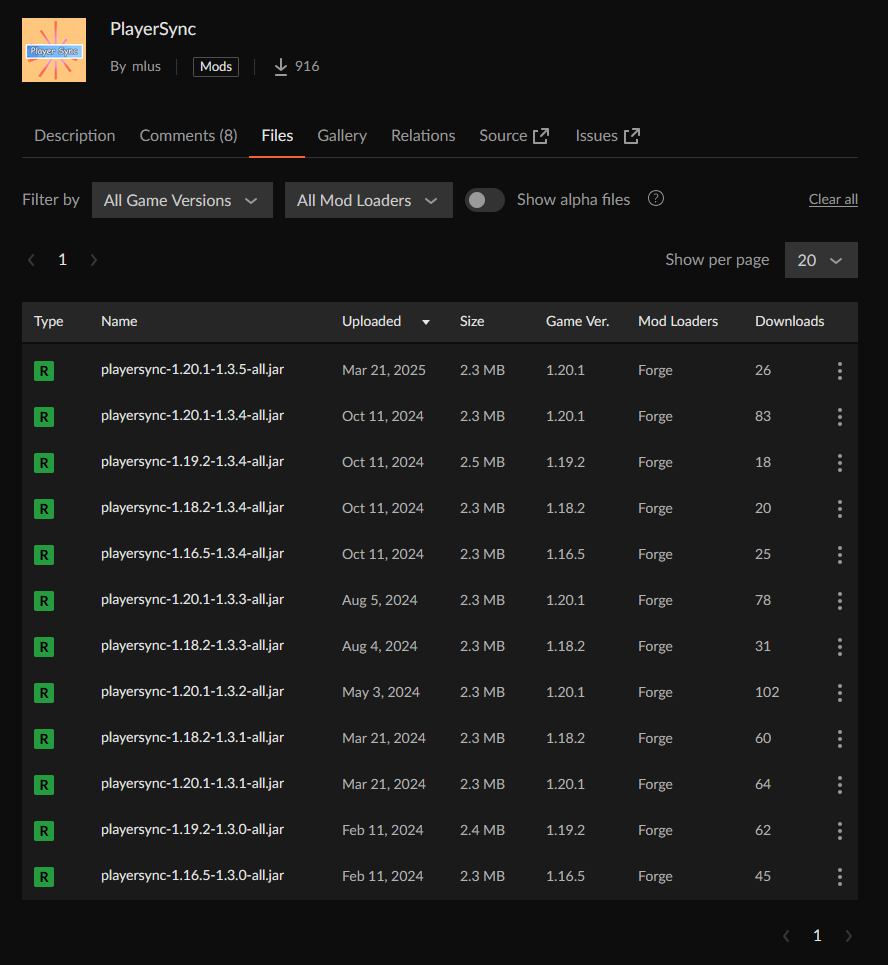
It works by writing data when a player logs out or teleports to a new server and loading it again on the next login.
Note: All servers need to run the same modpack and configuration to avoid compatibility issues.
2. Proxy Compatible Forge
Proxy Compatible Forge on Modrinth
This mod helps bridge the gap between Forge servers and Velocity proxies by enabling modern forwarding, UUID support, and more. It’s essential for ensuring player identity and connection stability.
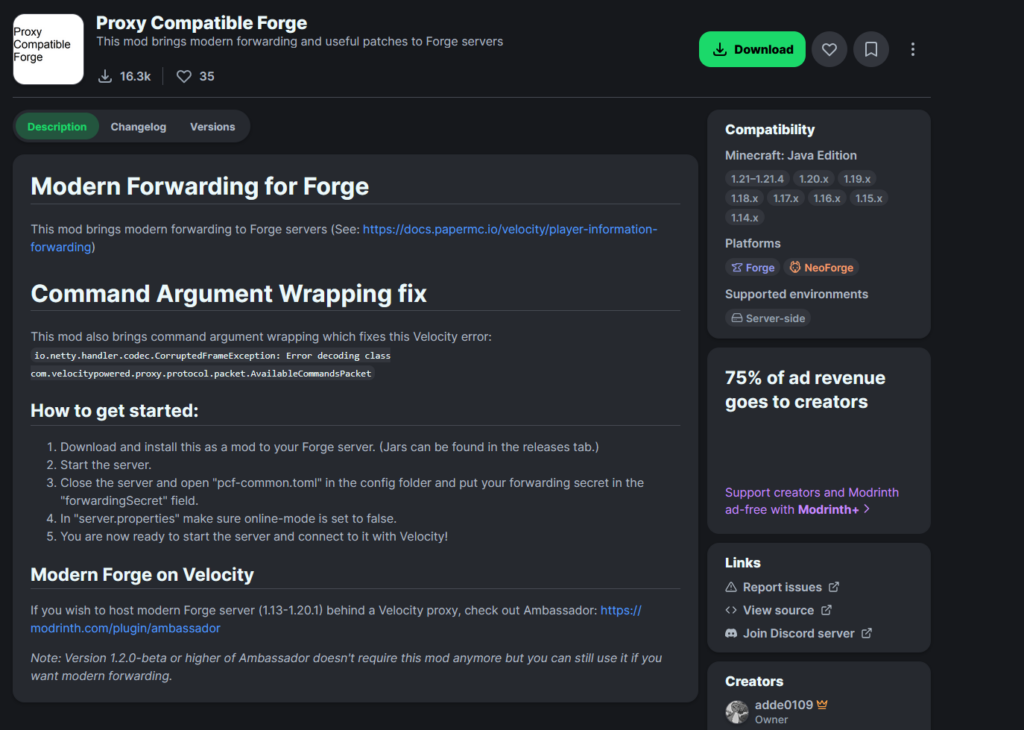
This doesn’t handle syncing data directly but is critical for smooth communication between your Forge server and proxy layer.
3. Custom Mods or Scripts (Advanced)
If PlayerSync doesn’t fully meet your needs (especially for syncing mod-specific custom data like quests or skill trees), you may need to:
- Develop or modify a Forge mod to export/import NBT data.
- Use shared database access or Redis queues.
- Create custom hooks during server transfer events (e.g., via portals).
This route requires Java knowledge and understanding of how your target mods store data.
Example Setup: Seamless World with Sub-Zones
- Velocity as Proxy Layer: Handles player routing between servers.
- Proxy-Compatible Forge on All Servers: Ensures proper handshake/identity handling.
- PlayerSync Installed Server-Wide: Shares player data via MySQL.
- Unified Modpack: All subservers run identical modpacks and config files.
- Teleport Portals/Triggers: Move players between subservers at zone borders.
Optional: Use a world map or custom plugin to simulate a large world with distinct zones (biomes, dungeons, cities, etc.).
Common Issues and Tips
- Mod Incompatibility: Make sure all mods are compatible with proxy setups and avoid mods that store world-specific data in hardcoded paths.
- Data Desync: Always test transitions between servers for data corruption or inventory resets.
- Latency/Sync Lag: Keep your MySQL database on a local network or powerful host to reduce lag.
- Save Conflicts: Disable auto-saves or tweak saving behavior to avoid overlapping writes during server switches.
Hosting Notes (GGServers Customers)
GGServers’ Premium Plans support custom server setups with full root access and proxy support. That means you can:
- Run multiple modded servers.
- Install and configure Velocity.
- Set up MySQL for PlayerSync.
- Host your own database or request managed database options.
Need help? Our team is happy to assist with advanced setups like these — just open a ticket with your server IP and setup plan.
Syncing inventories and mod progress across Forge subservers is totally doable — but it requires a thoughtful approach and the right tools. PlayerSync is currently the most straightforward solution, especially when paired with a reliable proxy like Velocity and Proxy-Compatible Forge.
Whether you’re building a custom MMORPG or just want seamless world transitions, GGServers is here to support your creative vision. Let us know what you’re working on — we’d love to help!
Need a powerful host for your modded Minecraft network? 🟢 Check out GGServers’ Premium Plans — and use code KB30 at checkout to get 30% off your first month!
 Billing
& Support
Billing
& Support Multicraft
Multicraft Game
Panel
Game
Panel





