
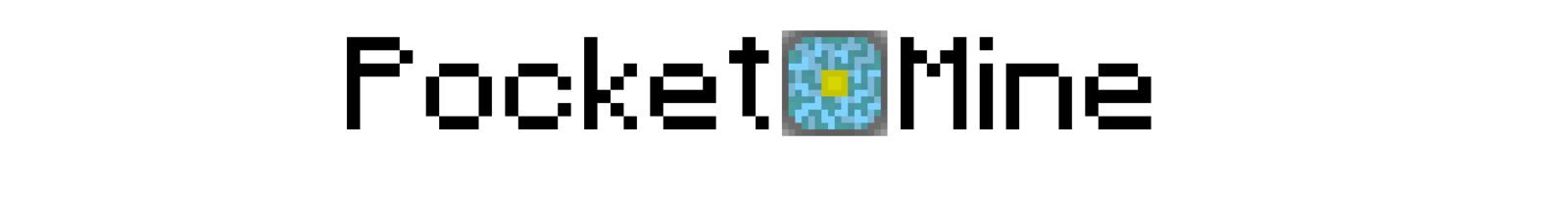
This article will show you how to properly set up permissions on your PocketMine server using the PurePerms plugin.
Before we start, we need to understand the meaning of the arguments for each command that we will use:
- ❓ The ones between ‘ <> ‘ are necessary for the command to work, you need to fill that campus with the correct argument.
- ❓ The ones between ‘ [] ‘ are not necessary for the command and usually are extra features. You can use the command leaving those spaces empty and it will still work.
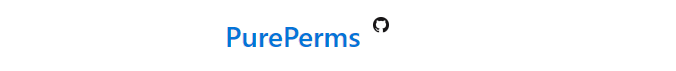
What is PurePerms?
PurePerms is a Permission plugin that only works on PocketMine and lets you manage Permissions on your server.
Here you can find more details about PurePerms on its official page.
How to Set Up PurePerms
First, you will have to download the PurePerms plugin here. After doing so, you need to use Filezilla to upload the plugin to the plugins folder of the server.
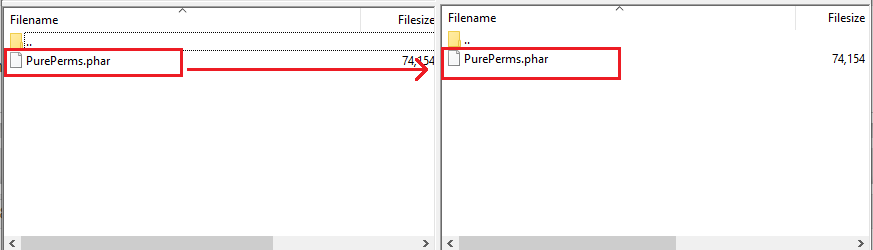
After uploading the plugin you need to restart the server for it to load the plugin.
How to Configure PurePerms
To configure PurePerms you will have to create groups, add permissions for commands to each group, then add players into groups.
General Commands
/fperms
Allows you to find permissions for a specific plugin.
/ppinfo
Shows info about PurePerms.
/ppreload
Reloads all PurePerms configurations.
Managing Groups
To manage your groups you will use the following commands:
/addgroup <group>
Adds a new group to the group’s list.
/addparent <target_group> <parent_group>
Adds a group to another group inheritance list.
/defgroup <group> [world]
Allows you to set the default group.
/groups
Shows a list of all groups.
/grpinfo <group> [world]
Shows info about a group.
/listgperms <group> <page> [world]
Shows a list of all permissions from a group.
/rmgroup <group>
Removes a group from the group’s list.
/rmparent <target_group> <parent_group>
Removes a group from another group inheritance list.
/setgperm <group> <permission> [world]
Adds a permission node to the group.
/unsetgperm <group> <permission> [world]
Removes a permission node from the group.
Managing Users
To manage your Users you will use the following commands:
/listuperms <player> <page> [world]
Shows a list of all permissions from a user.
/setuperm <player> <permission> [world]
Adds a permission node to the user.
/unsetuperm <player> <permission> [world]
Removes a permission node from the user.
/usrinfo <player> [world]
Shows info about a user.
Setting Up Prefixes and Suffixes
If you want to be able to set prefixes and suffixes for groups or players, you will need to add a separate plugin called PureChat that will provide this feature in concordance with PurePerms.
You can find more details about this plugin on its official page here
To add the plugin to your server just download it from here and then use Filezilla to upload it to your plugins folder.
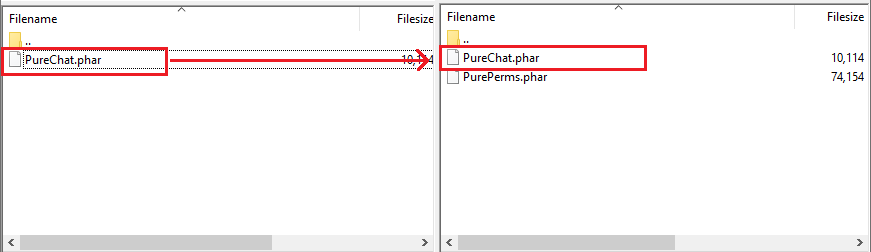
After doing so, you will have to restart the server in order for it to load the new plugin.
Commands
/setsuffix <player> <suffix>
Set a player’s suffix.
/setprefix <player> <prefix>
Set a player’s prefix.
/setnametag <group> <world> <format>
Set the default nametag of a group.
/setformat <group> <world> <format>
Set default chat format.
Example
Let’s say that we want to set up four groups with the following permissions:
default: no permissions, default group;
VIP: permission to use
/tpcommand;admin: permissions to use
/tpand/gamemode;owner: all permissions;
Now, to configure the plugin you will need to use the following list of commands:
/addgroup default
Add the default group.
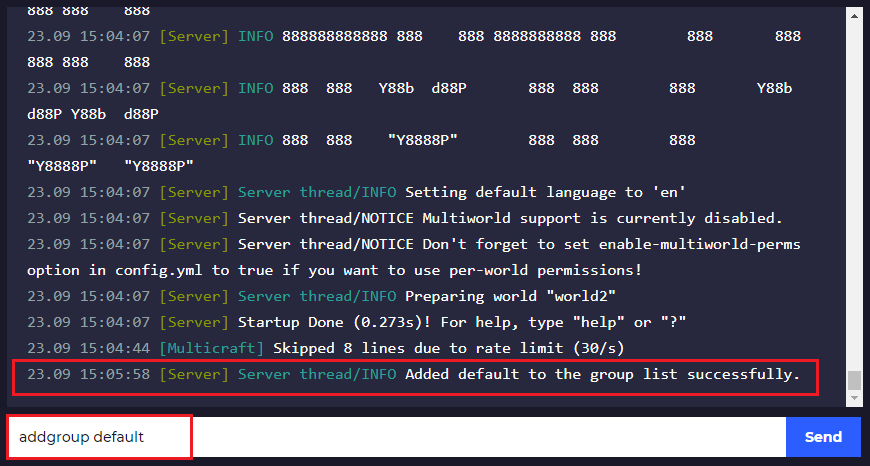
/addgroup VIP
Add the VIP group.
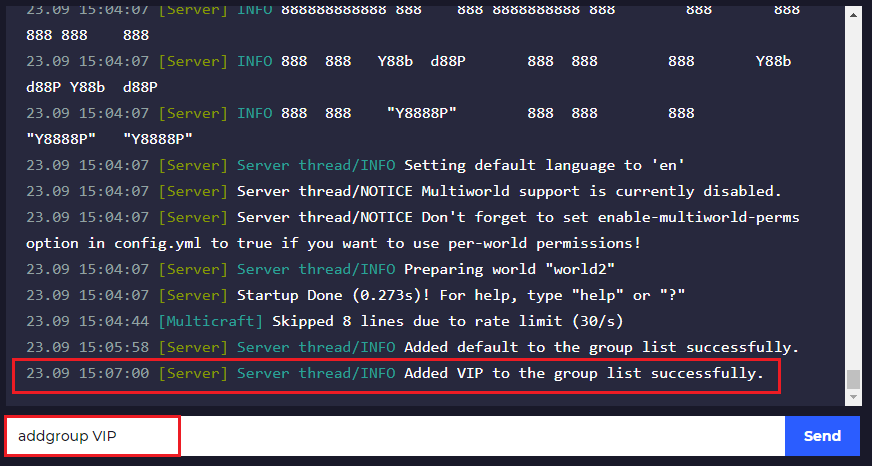
/addgroup admin
Add the admin group.
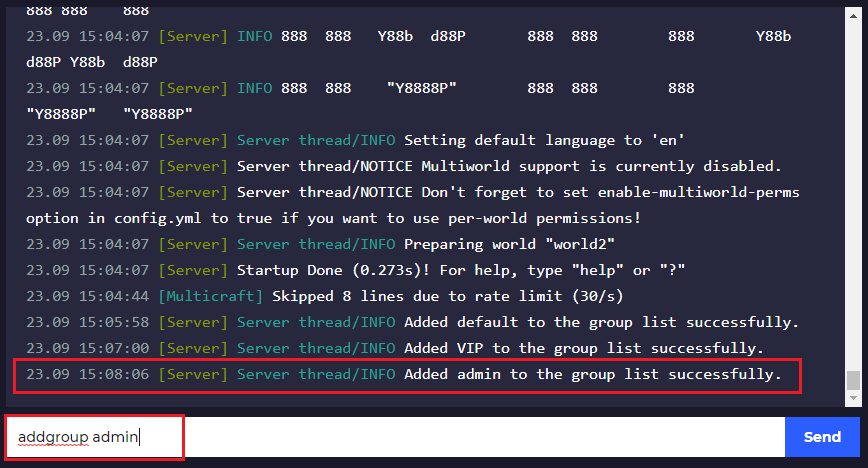
/addgroup owner
Add the owner group.
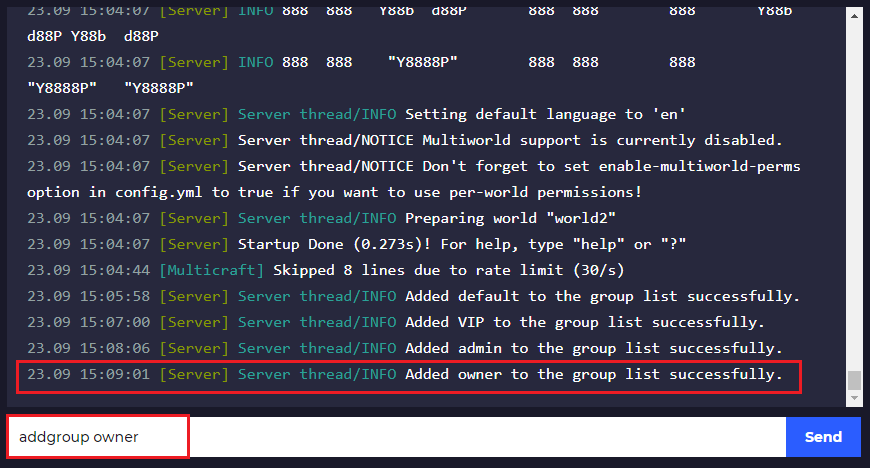
/defgroup default
Set the default group as the default one.
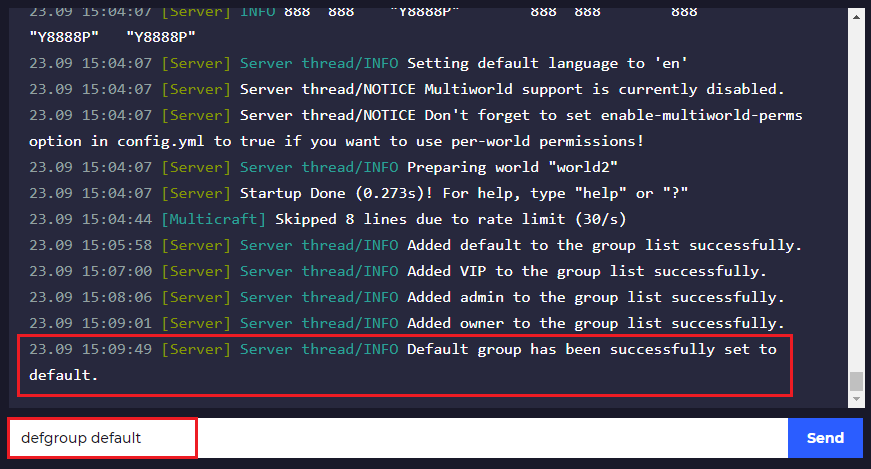
/setgperm VIP pocketmine.command.teleport
Add the pocketmine.command.teleport permissions to the VIP group.
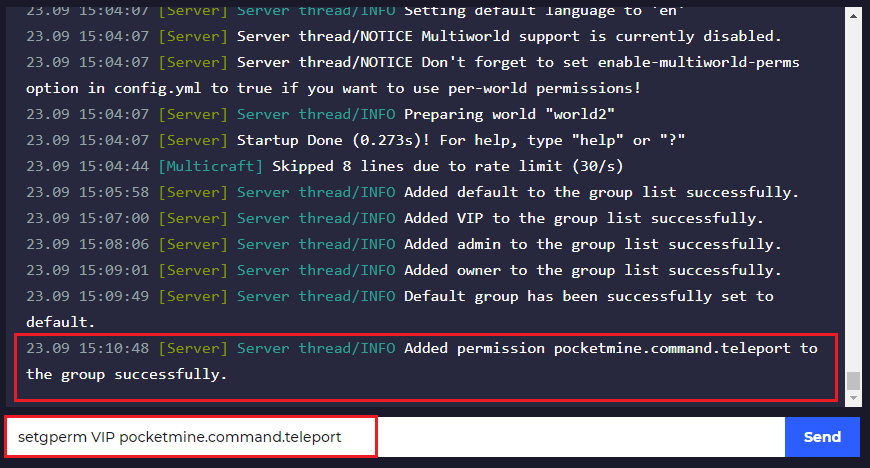
/setgperm admin pocketmine.command.gamemode
Add the pocketmine.command.gamemode permissions to the admin group.
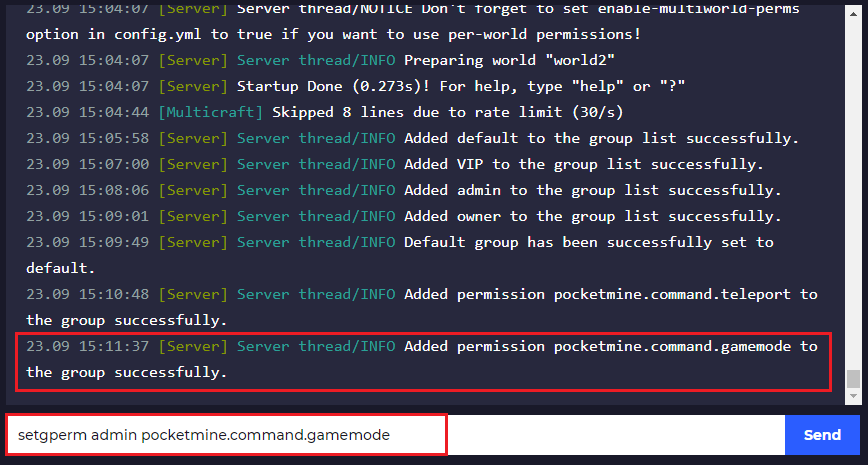
/addparent admin VIP
Set the parent group VIP for the admin group. This means that the admin group will have access to all permissions that the VIP groups have.
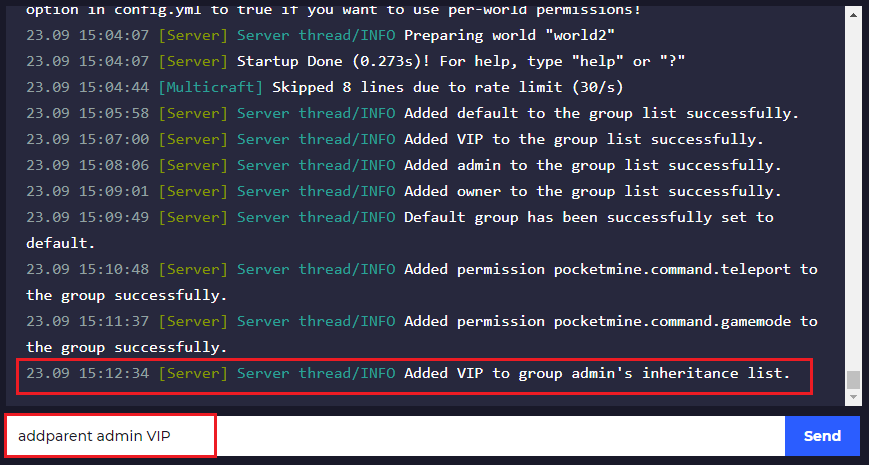
/setgperm owner *
Add the * permission to the VIP group.
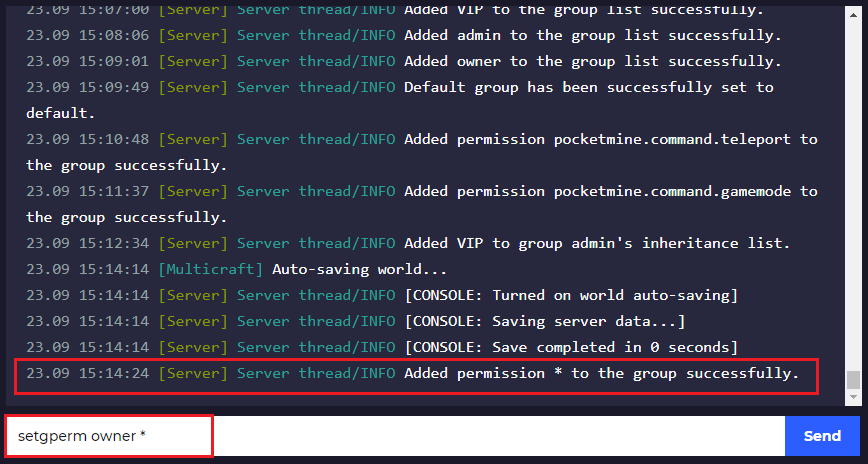
/setgroup MyUsername owner
Let’s add ourselves to the owner group.
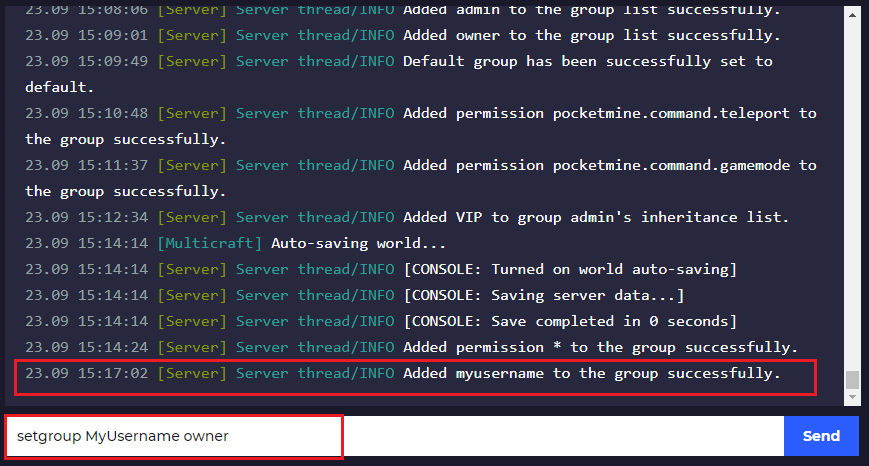
Now you just created the four groups and also added yourself to the owner group.
 Billing
& Support
Billing
& Support Multicraft
Multicraft Game
Panel
Game
Panel





