
This article will show you how to properly set up and use the World Pre Generator mod.
❓ What Is World Pre Generator Mod ❓
The World Pre Generator mod is an addition to your server that will let you pre-generate your dimensions to reduce lag and improve performance.
This mod is working on Minecraft versions higher than the 1.13 versions, meaning 1.14, 1.15, 1.16.
Here you can find more info about this mod on its official page.
How to Set Up Pre Generator Mod
To install the World Pre Generator mod you need to do the following:
- Download your wished World Pre Generator mod version here.
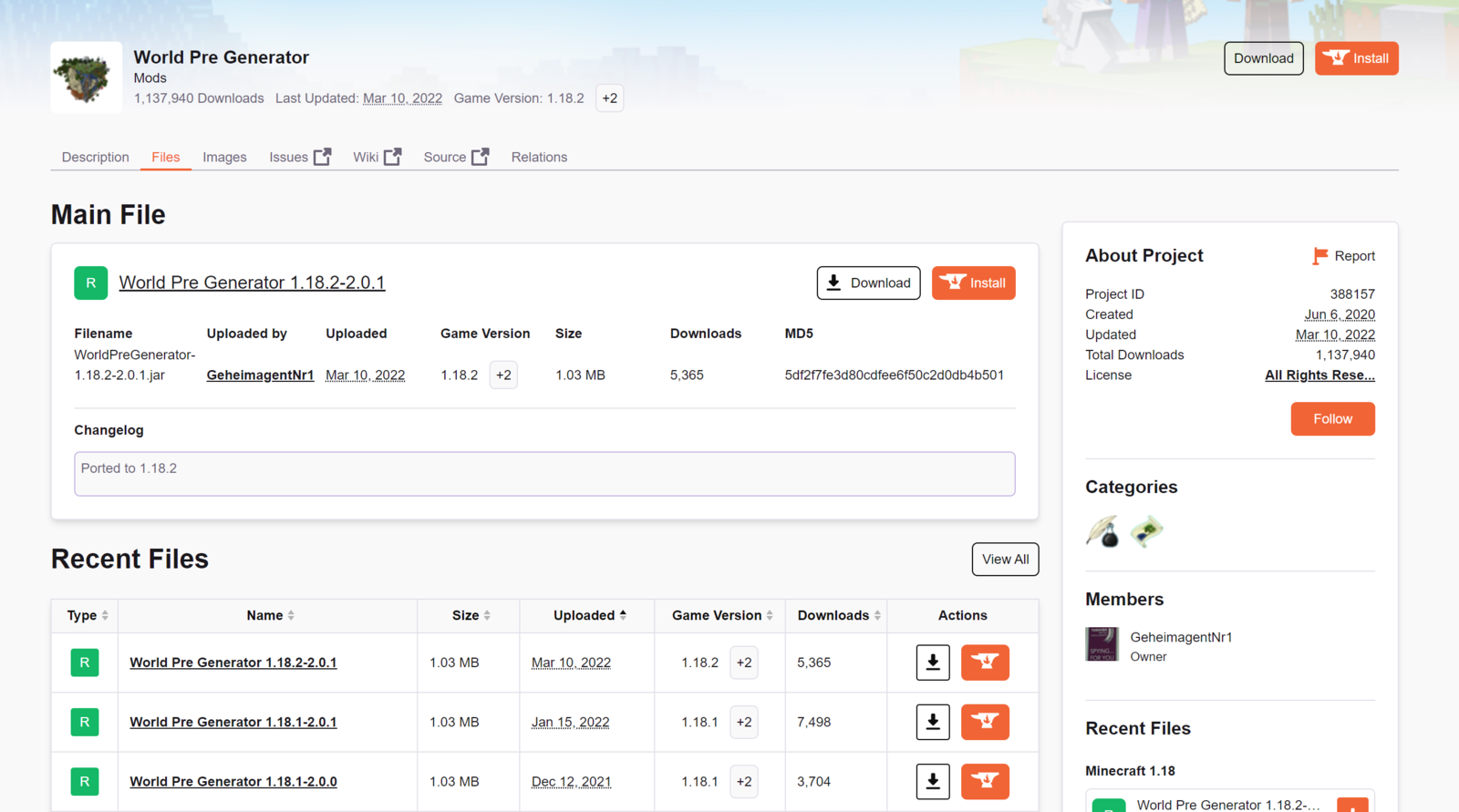
- Upload the mod to your
modsfolder. We highly recommend you to upload the mod through FileZilla.
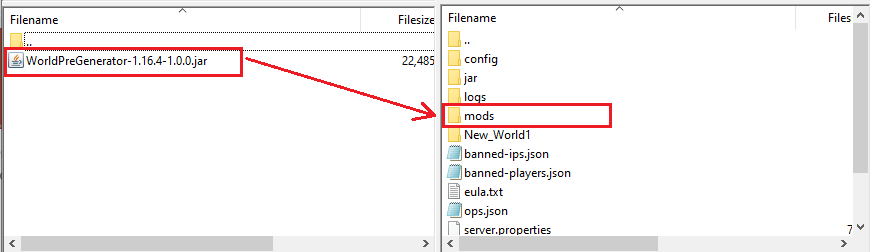
- Restart your server.
How to Pre-Generate Your World
In order to pre-generate your world you will use the following command:
/pregen start <center-x> <center-z> <radius> <dimension>
This command will per-generate the area with the specified center positions, radius, and dimension.
Example:
/pregen start 0 0 175 minecraft:overworld
This command will generate a 5600X5600 block area with the center in the middle of the Overworld.
Other Commands
/pregen cancel <dimension>
This command will cancel the pre-generation tasks for the specified dimension.
/pregen clear
This command will cancel all pre-generation tasks.
/pregen sendFeedback
This command will show if the progression feedback is enabled or disabled.
/pregen sendFeedback <isFeedbackEnabled>
This command will enable or disable progression feedback depending on isFeedbackEnabled.
 Billing
& Support
Billing
& Support Multicraft
Multicraft Game
Panel
Game
Panel





