
If you’re looking to keep your Palworld server limited to just friends or trusted players, the easiest way is by setting a server password. This ensures that only those with the password can join, preventing random players from entering your world.
Making your server private
- Log in to your game server control panel and stop the server. If you aren’t sure how to login, we have a guide here
- Click on the Server Settings tab

3. Find the Server Password field

4. Enter the password of your choice
5. Once the password is entered, it will automatically save. Now, click start to start the server
Now, when anyone tries to join your server, they’ll be asked to enter the password first — keeping unwanted players out and making your server private.
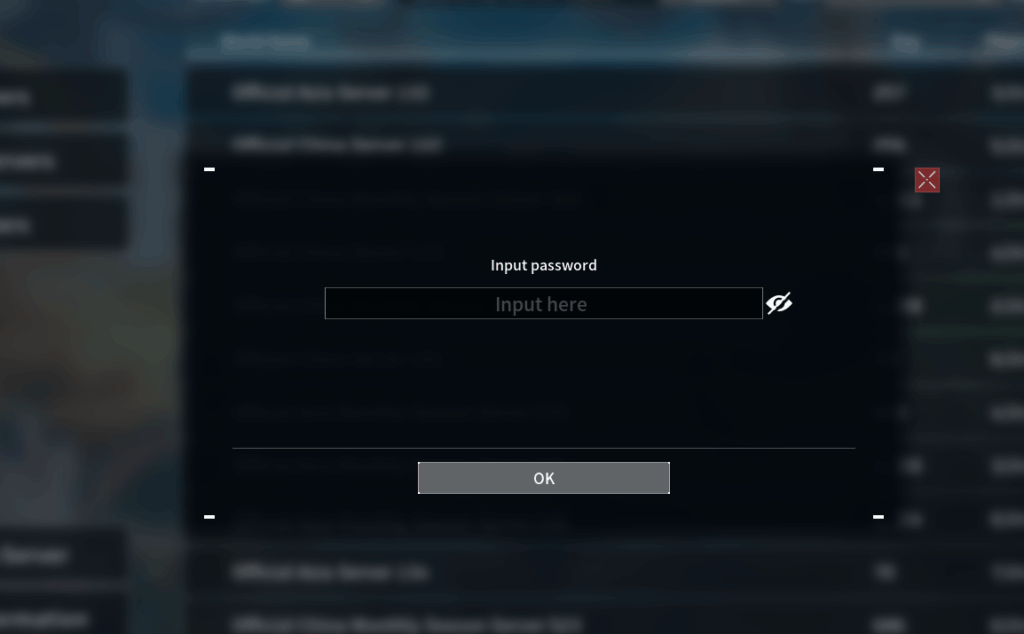
Note: Make sure to check the Enter Password box when trying to join the server.

If you have any issues, contact us via live chat or the ticket system.
 Billing
& Support
Billing
& Support Multicraft
Multicraft Game
Panel
Game
Panel





