
This informative GGServers article will walk you through the simple process of linking your Discord account to your GGServers account.
This way, you will automatically receive your client role on the GGServers Discord community server. Our Discord community is vast, and news regarding our services is announced.
How to Link Your Discord Account
To link your Discord and GGServers accounts, you need to:
- Log in to your GGServers account here.
- Click on the
Link Discordoption in the navigation bar.
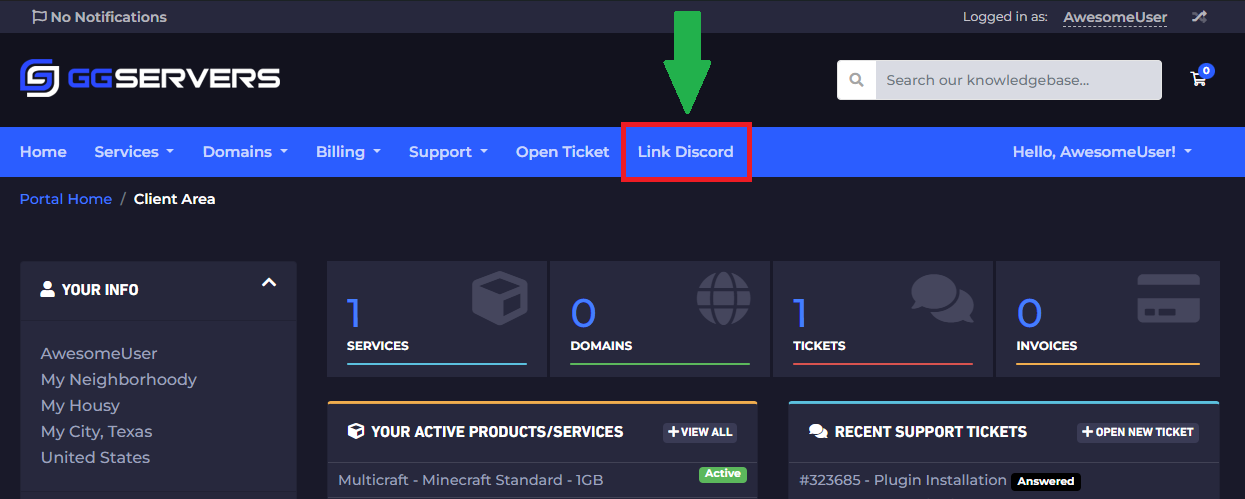
- A new page will appear with a prompt to authorize the bot.
Once the bot is authorized, the linking process will be successful.
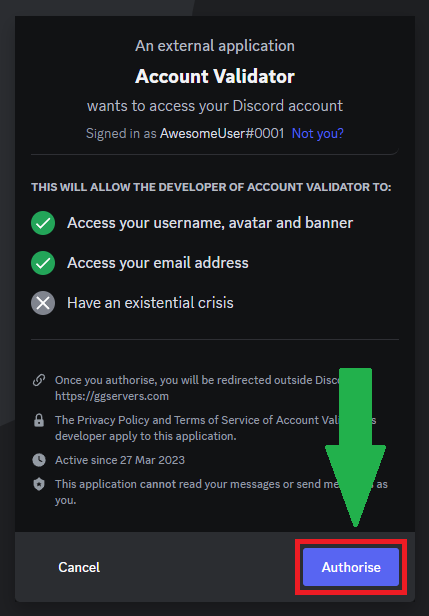
- Click on
Return to Hometo get back to your client area page.
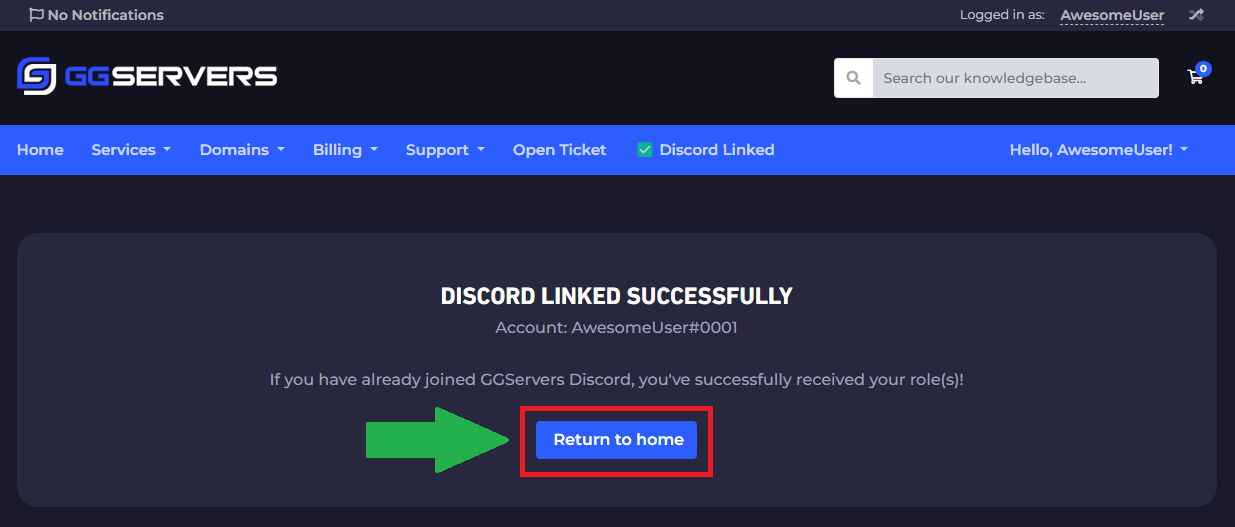
- Log in to your Discord account and join our community server by clicking here to check your new client role.

You just linked your Discord and GGServers accounts.
If you find any issues, contact us on live chat or via the ticket system.
 Billing
& Support
Billing
& Support Multicraft
Multicraft Game
Panel
Game
Panel





