General Info
This guide walks you through how to install datapacks on your Minecraft server. You’ll learn exactly where to place the files, how to enable them, and the correct steps to ensure the datapacks are installed properly without errors.
Datapacks have only been implemented in Minecraft from version1.13.x+. Make sure to check if the datapack you want to use works on the newest Minecraft versions!
Installing Datapacks
- First, search for the datapacks you want to install and download them on your computer.
- Access the server’s control panel and stop the server.
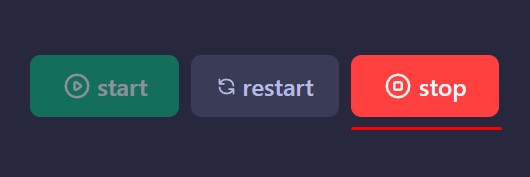
- Click “Files” on the left side menu and search for your world.
By default, the world is named “world”. If you renamed it, please look for that name. - Open the world folder and access the “datapacks” folder.
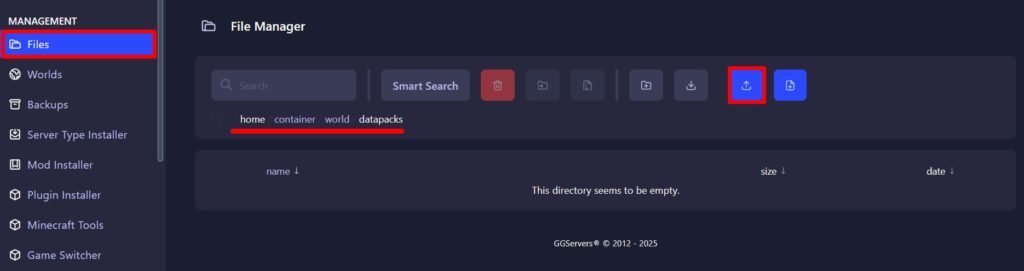
- For datapacks less than 100MB you can use the upload button to upload them.
- Once they are uploaded, start the server.
Frequently Asked Questions – FAQ
- What Minecraft versions support datapacks?
Datapacks are supported from Minecraft1.13+onwards. Make sure the datapack you download matches your server version. - Where do I upload datapacks on my server?
Upload the ZIP file into thedatapacksfolder located inside your world folder on the server. - Do I need to unzip the datapack?
No. Datapacks must remain in their original ZIP format. Do not extract them. - Why isn’t my datapack working?
Check if the datapack is compatible with your Minecraft version, ensure it’s placed in the correct world’s datapacks folder, and restart the server. - Can I install multiple datapacks at once?
Yes, you can upload multiple datapacks in the datapacks folder. Just ensure they are all compatible with your server version.
 Billing
& Support
Billing
& Support Multicraft
Multicraft Game
Panel
Game
Panel





