
This guide will show you how to properly find and manage your credit balance into your Billing Account.
❓ What is The Credit Balance ❓
The credit balance is the sum assigned to your account that you can use only for future purchases with us.
You can either add credit yourself to your balance from your Credit Card of PayPal, either receive it as compensation in certain cases.
➕ How to Add Credit ➕
To add credit to your Credit Balance you need to:
Log in to your Billing Account/ Client Area here.
Click on
Billing, then onAdd Funds.
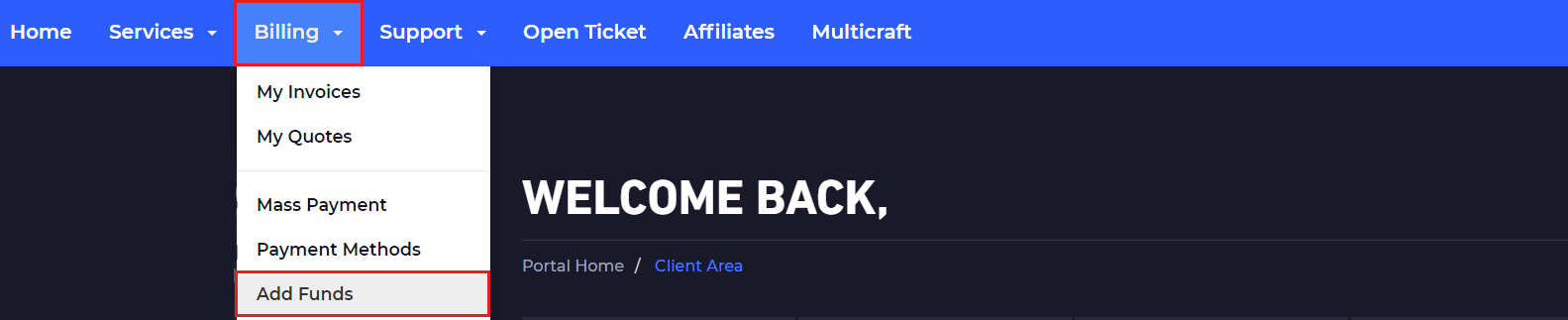
- Select the amount you want to add and the payment method.
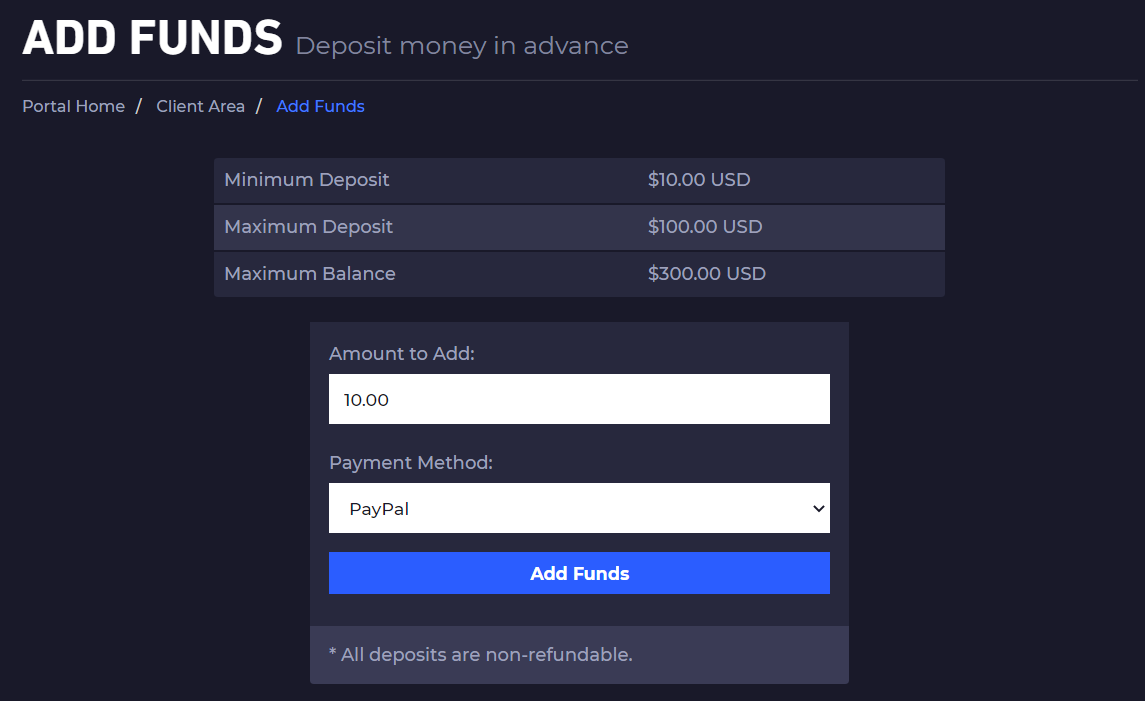
How to Find My Credit Balance
To find your credit balance, please do the following steps:
Log in to your Billing Account/ Client Area here.
Click on
Notificationsand the credit balance will be displayed automatically there.
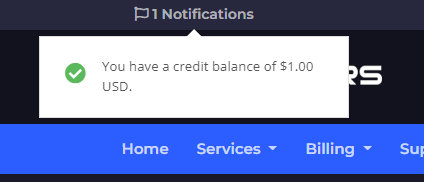
 Billing
& Support
Billing
& Support Multicraft
Multicraft Game
Panel
Game
Panel





