
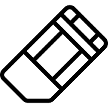
This article will show you how you can properly erase all entities from your server.
This is usually needed when you are experiencing a ticking entity error or ticking world error.
✏️ The Entity Purge Tool ✏️
In order to erase all entities from a world, you can use our entity purge tool which can be found in our Multicraft and which can erase all your entities from the server.
In order to use the entity purge you need to:
- Log in to your Multicraft panel here and stop your server.
- Click on
Tools, then onEntity Purge.
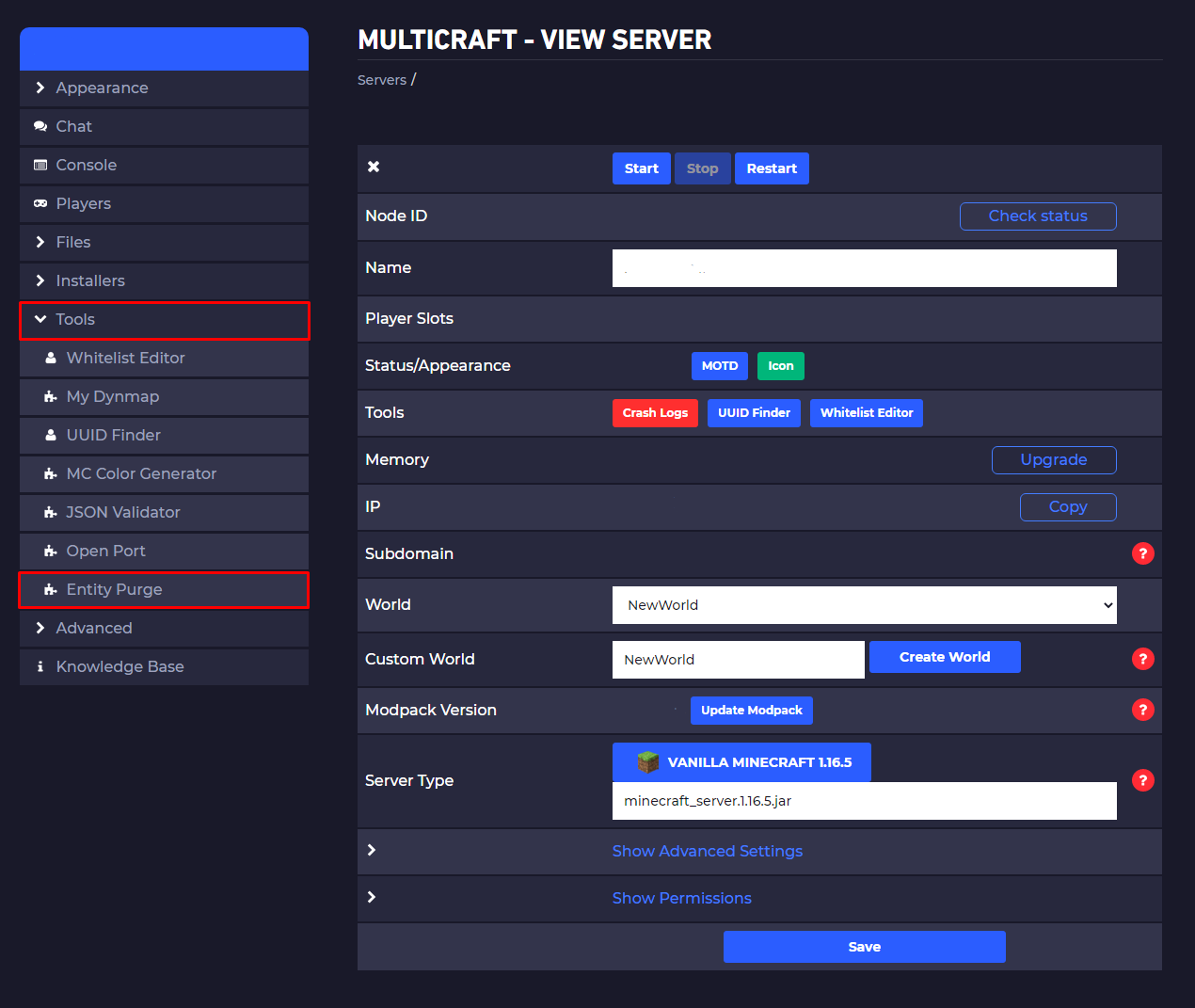
- Select the world you want to delete the entities for and click on
Purge All Entities.
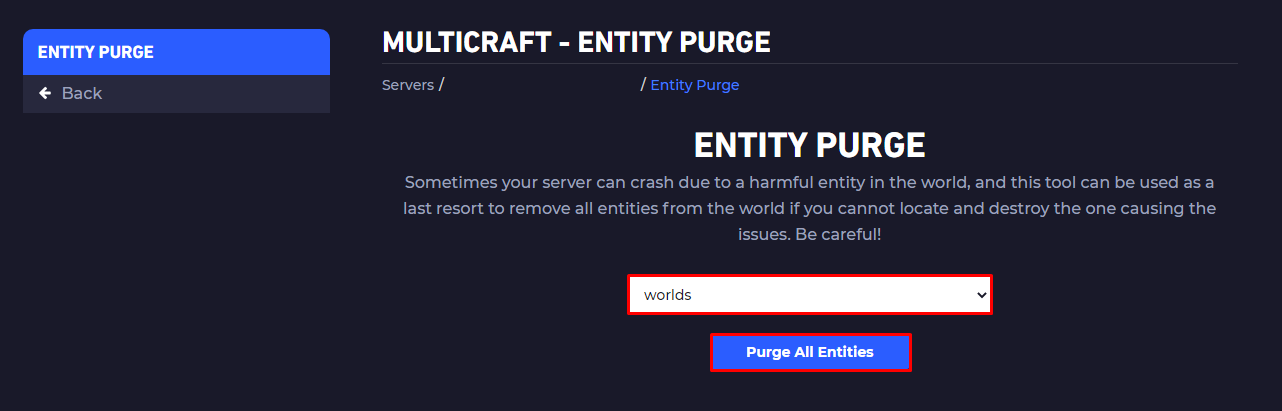
Now you just erased all entities from the selected world.
 Billing
& Support
Billing
& Support Multicraft
Multicraft Game
Panel
Game
Panel





