
This guide will show you how to properly change your server difficulty.
Well, you can do this in-game or through your console.
Changing the Difficulty In-Game
To change your server difficulty in-game you will have to use the following command:
/difficulty peaceful,easy,normal,hard
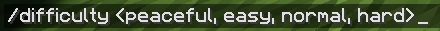
For example:
- If you want to remove all aggressive mobs, just type
/difficulty peaceful. - If you want to put it in normal mode, you just need to type
/difficulty normal.
Using the Panel
You can also change the difficulty of your server through your Console. To do so you just need to:
- Log in to your here and click on
Console.
- Type the same command without
/at the beginning:difficulty peaceful,easy,normal,hard
- Press
Enter.
Changing the Difficulty In the Server Settings
If you want to also change the server default difficulty, you can do this through your Server Settings, just do the following:
- Log in to your panel and stop your server.
- Find
Difficultyand change it to your liking, then click onSave.
- Start the server.
 Billing
& Support
Billing
& Support Multicraft
Multicraft Game
Panel
Game
Panel





