
We’re sorry to see you leave! If there is anything we can do to change your mind, please let us know on live chat or via the ticket system!
❌ How to Cancel Your Service ❌
If you wish to cancel your service, please follow these instructions:
- Click
Serviceson the menu. Then clickMy Services.
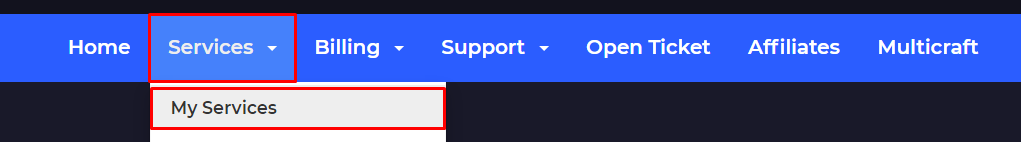
- Click on the service that you wish to cancel.
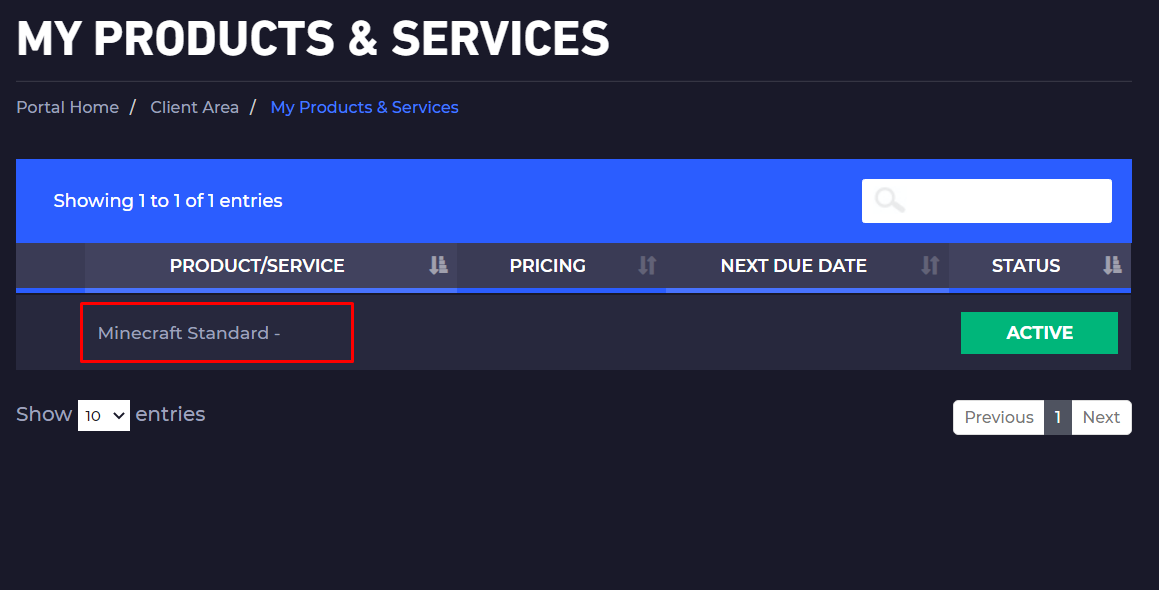
- Click
Request Cancellation.
- Select
ImmediateorEnd of Billing Cycle.
Please know that if you choose Immediate, your service will be canceled immediately and you cannot undo this.
 Billing
& Support
Billing
& Support Multicraft
Multicraft Game
Panel
Game
Panel





