Exploring caves in Minecraft is exciting, but it’s easy to lose your way with so many tunnels, twists, and dead ends. This guide will show you the best ways to avoid getting lost underground and enjoy mining safely.
💡 Need a server to explore caves with friends? Use code KB30 at GGServers.com for 30% off your first game server!
🧭 1. Use the “Torch on the Right” Method
One of the oldest and best tricks. As you go deeper, place torches on the right-hand side. When it’s time to leave, just keep the torches on your left, and you’ll find the way out.
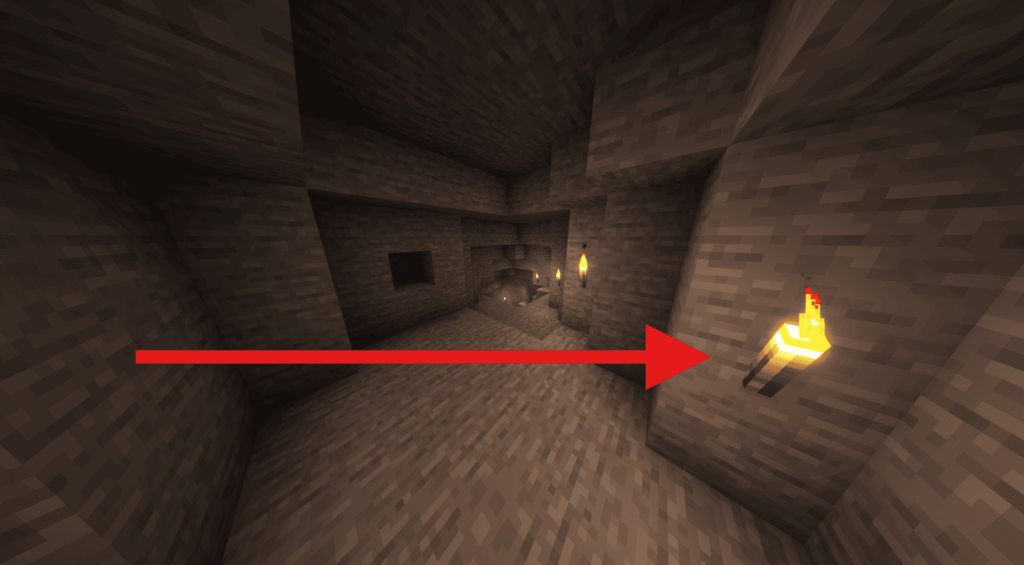
🧱 2. Mark Dead Ends
When you find a dead end, mark it with a cobblestone block, a pillar, or even a torch above a block. This lets you know you’ve already explored that path.

🧶 3. Use Unique Blocks for Navigation
Carry blocks like colored wool, glowstone, or planks, and place arrows or indicators pointing toward the exit. This visual system helps a lot in complex cave systems.
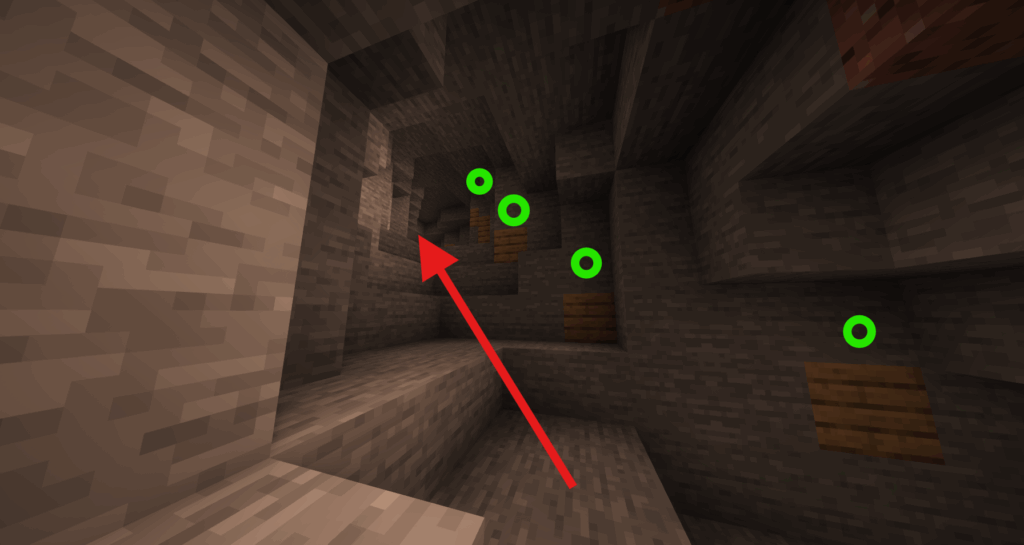
🪓 4. Bring Essential Tools
Always take the following when caving:
- Compass (points to world spawn)
- Water bucket (to cross lava)
- Extra torches (lots of them)
- Map or book to jot down coords
🏗️ 5. Build Landmarks
If you’re branching out, build mini bases, stairs, or archways to guide yourself back. Use different blocks to make each one unique.
📍 6. Track Your Coordinates
In Java Edition, press F3 to see coordinates. Note down the X, Y, and Z values of your base or cave entrance. That way, you can always return.
✅ Summary Checklist
| Tip | Purpose |
|---|---|
| Torch on right | Easy navigation |
| Mark dead ends | Avoid backtracking |
| Unique blocks | Visual direction |
| Compass + bucket | Safety and direction |
| Landmarks | Guide back manually |
| Use F3 (coords) | Find your way if lost |
🧠 Pro Tip
Don’t go too far without preparing. Bring food, armor, and make sure your inventory has space for all the precious ores you’ll find!
Need a reliable Minecraft server with zero lag?
🧨 GGServers has you covered!
Use code KB30 for 30% off your first server now!
If you need any help with your server or Minecraft setup, feel free to contact our 24/7 support team anytime at:
👉 https://ggservers.com/billing/submitticket.php
 Billing
& Support
Billing
& Support Multicraft
Multicraft Game
Panel
Game
Panel





