
Understanding how chunk loading works is crucial, especially when working with farms, machines, or automation. This guide explains everything about chunk loading, lazy chunks, and how to properly use simulation distance, entity ticking, and tools to visualize chunks.
✅ Don’t forget — you can get 30% off your Minecraft server at GGServers using the code KB30 at checkout!
What Are Chunks?
In Minecraft, the world is divided into chunks. Each chunk is a 16×16 block area and is 384 blocks tall (as of Minecraft 1.18+). Chunks are the core of how the game loads and simulates the world.
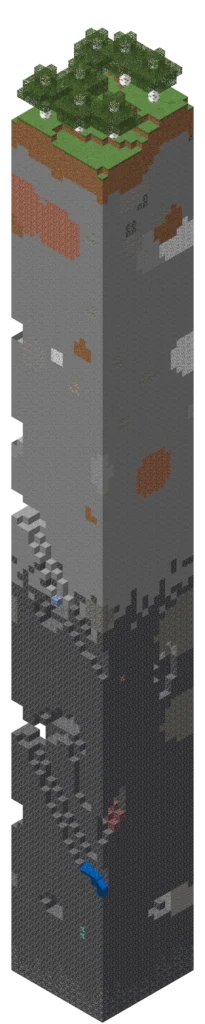
There are different levels of chunk loading:
- Fully Ticked Chunks: These are closest to the player and process everything — redstone, entities, crops, etc.
- Entity-Ticking Chunks: These still handle entities (like mobs and dropped items), but not full block updates.
- Lazy Chunks: These chunks are loaded in memory, but don’t process any entities or block updates. They are essentially passive.
Simulation Distance vs Render Distance
- Simulation Distance controls how many chunks around the player are ticked.
- Render Distance controls how far you can see and how many chunks are kept loaded for rendering.
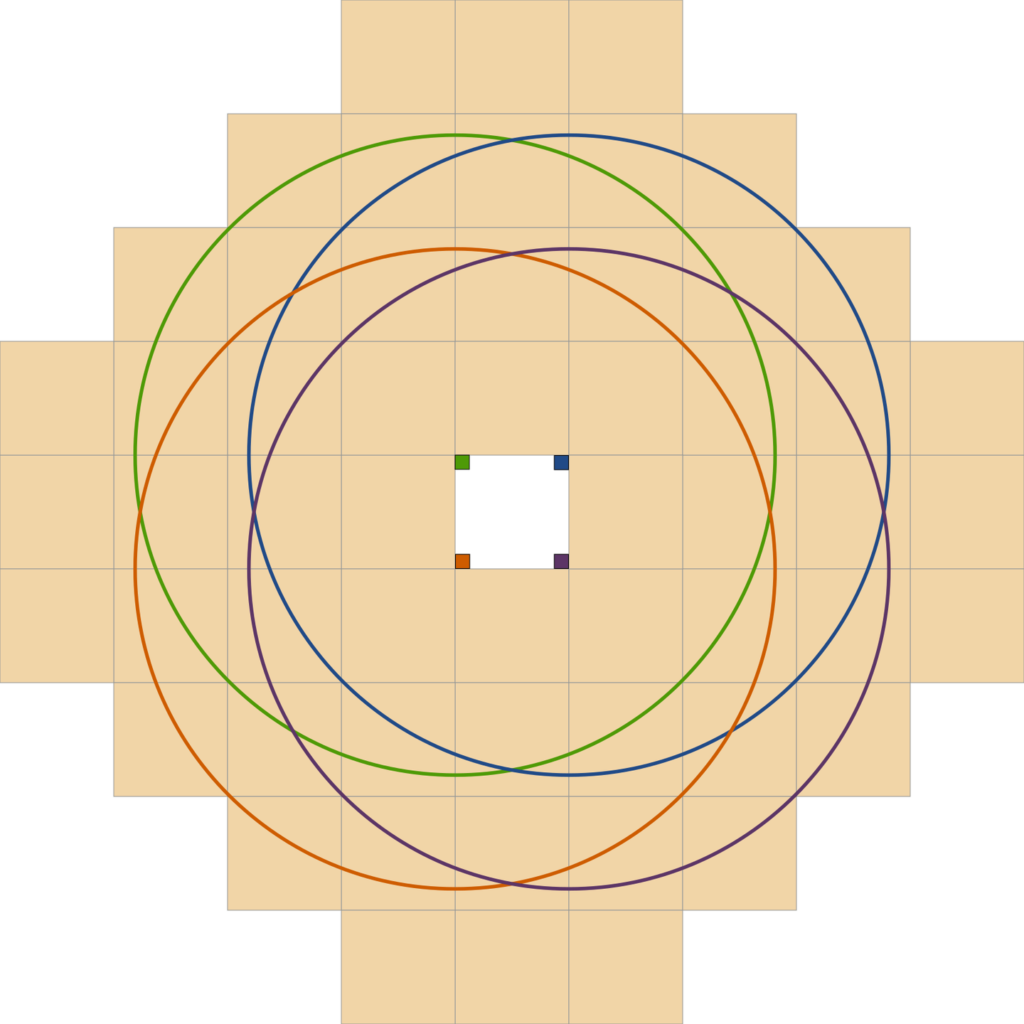
Example:
If you have:
- Simulation distance = 12
- Render distance = 20
Then:
- Chunks 0 to 11 around you are fully ticked (machines work, mobs move).
- Chunks 12 to 19 are lazy chunks (they’re loaded, but no entity/block ticking).
- Beyond chunk 20, chunks are unloaded.
What Works in Lazy Chunks?
Lazy chunks will:
- Keep chunks loaded in memory.
- Allow block display and structure rendering.
But won’t:
- Tick redstone.
- Grow crops.
- Move mobs.
- Activate minecart loaders or pistons.
That means any redstone machines or mob farms must be within simulation distance of a player to function properly.
📌 Chunk Load Radius Summary
| Chunk Type | Tick Entities | Tick Blocks | Player Required Nearby | Use Case |
|---|---|---|---|---|
| Fully Ticked | ✅ | ✅ | Yes | Redstone, farms, machines |
| Entity-Ticking | ✅ | ❌ | Yes | Mob-based contraptions |
| Lazy Chunks | ❌ | ❌ | Yes | Aesthetic only |
| Unloaded Chunks | ❌ | ❌ | No | Not in memory |
How to View Chunk Boundaries
In Vanilla Minecraft:
Press F3 + G to view chunk borders.
Using Mods (Recommended):
To go deeper and actually see ticking boundaries:
- MiniHUD (for Fabric)
Requires MaLiLib as a dependency
Lets you display simulation distance, tick range, and more overlays. - Chunk Load Debug
Sometimes needs Fabric API or Forge API.
Check if your Minecraft version matches the mod version. - Carpet Mod
For advanced debugging and testing setups. Supports scripting too.
Pro Tips for Chunk-Based Builds
- Always build machines within simulation range of where the player stands.
- Use spawn chunks if you need always-loaded chunks (they tick even without players — up to a limit).
- Consider chunk loading techniques (like portal loaders or bot-based chunk loaders) for more advanced setups.
- When playing on servers, the server’s simulation distance can override your client settings!
How to Test Chunk Loading
- Press
F3to see your coordinates. - Move in 16-block increments to watch for chunk changes (each chunk is 16×16).
- Use mods to test what stops working once you’re outside the simulation zone.
- Use debug tools like
/forceloadin Creative to keep chunks loaded artificially.
Lazy chunks are a great way to reduce performance load while still keeping the world “present.” However, machines, redstone, and mobs won’t function properly in them. Make sure your contraptions are within the ticked simulation distance or use chunk loaders.
Need help setting this up on your server? Or want your farms to keep running even when you’re offline? Get your own Minecraft server at GGServers and use code KB30 for 30% off!
You can also contact our 24/7 Support Team any time at:
👉 https://ggservers.com/billing/submitticket.php
 Billing
& Support
Billing
& Support Multicraft
Multicraft Game
Panel
Game
Panel





