-
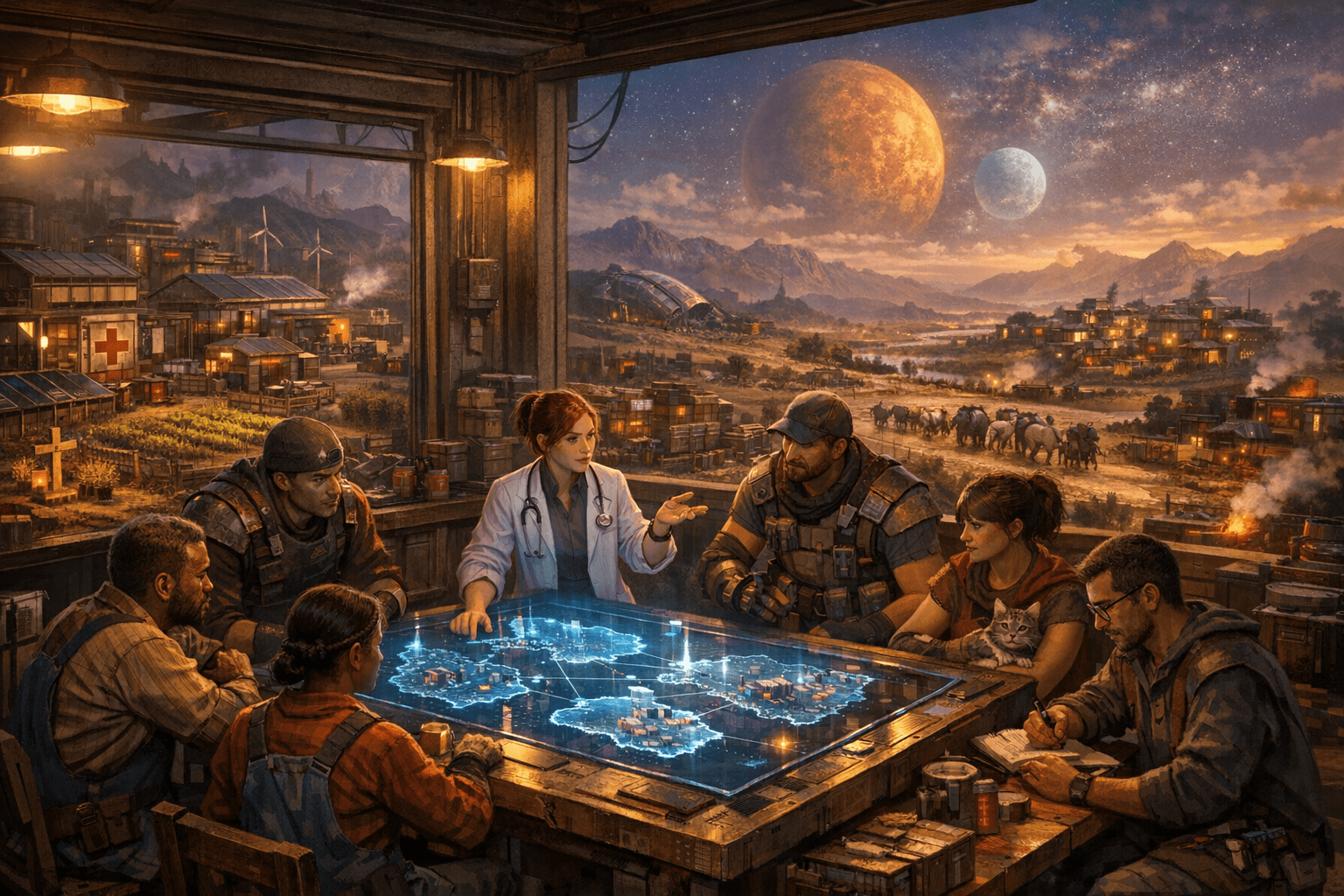
RimWorld Teaches Us About Perseverance
Read More: RimWorld Teaches Us About PerseveranceA Deep, Meaningful Analysis of Cooperation, Humanity, and Survival RimWorld has always been more than a colony simulator. At its core, it is a…
-
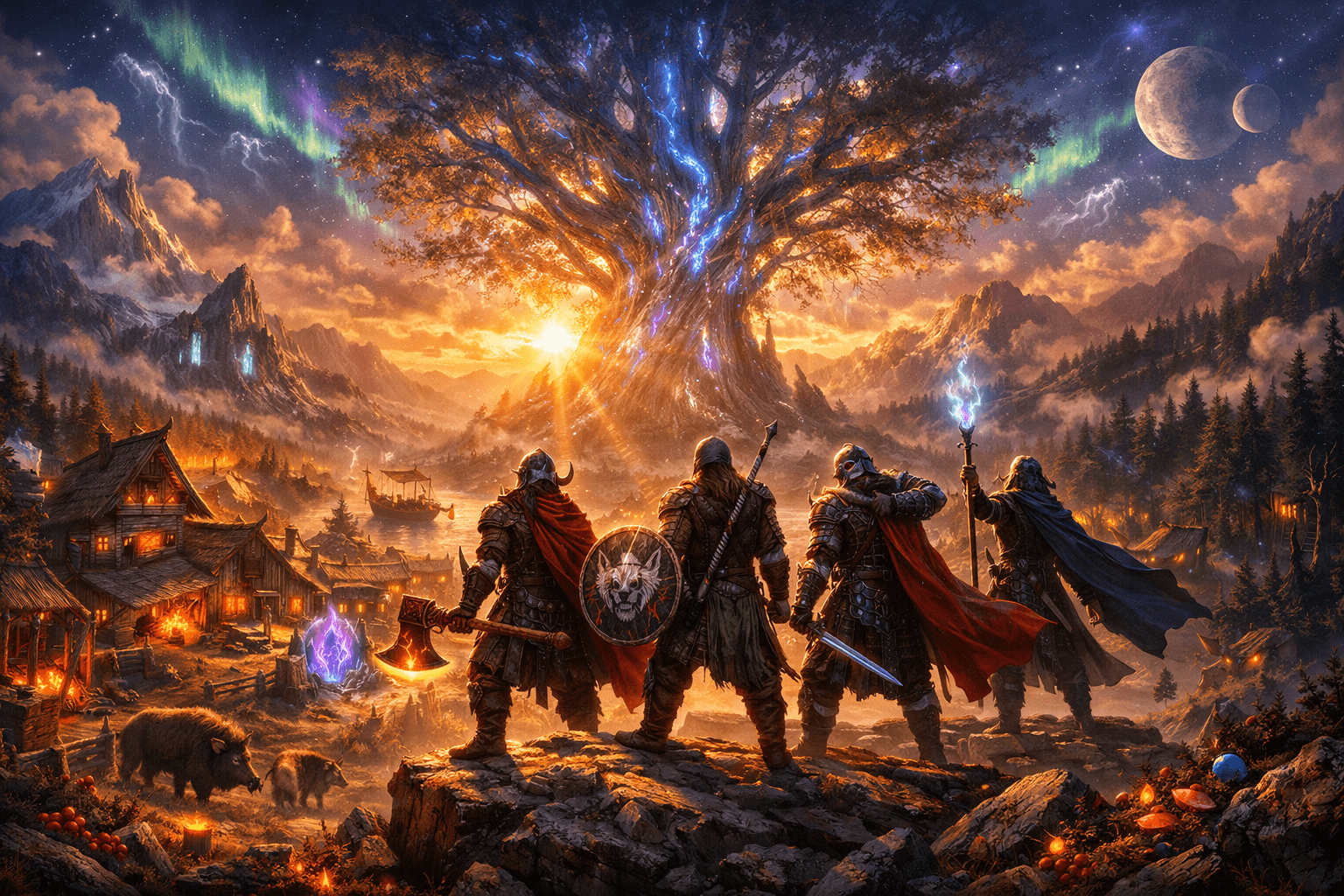
What Valheim Teaches Us About Life
Read More: What Valheim Teaches Us About LifeValheim is more than just a Viking survival game. Beneath its procedurally generated worlds, brutal bosses, and cozy longhouses lies a surprisingly deep set…
-
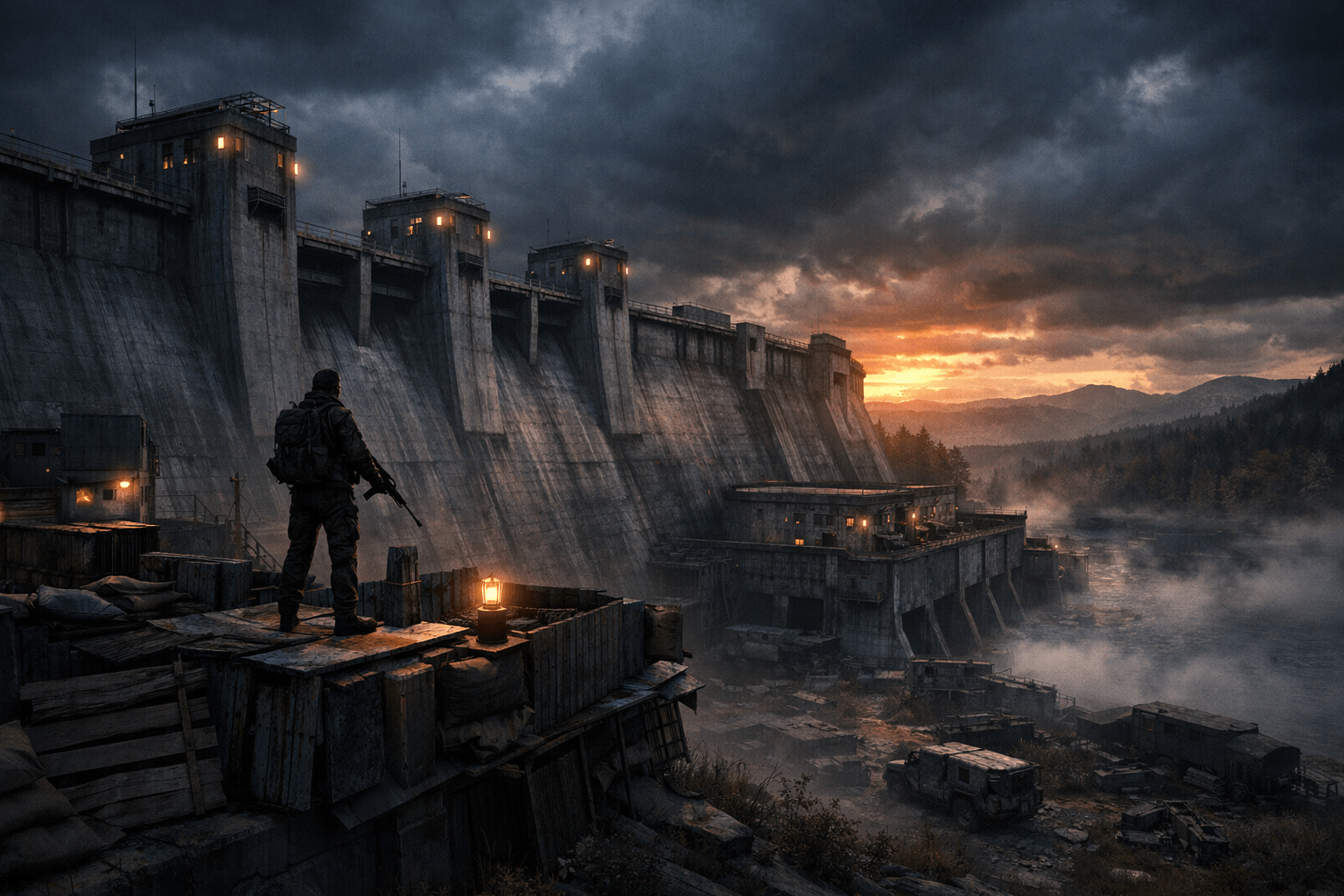
This Player Survived 24 Hours Inside a Dam in DayZ
Read More: This Player Survived 24 Hours Inside a Dam in DayZSurviving in DayZ is never easy — but surviving 24 hours inside a dam, completely solo, while being hunted, raided, outnumbered, and forced to…
-

Hytale Day One – Good Or Bad
Read More: Hytale Day One – Good Or BadHere’s a full blog post written 100% from the video transcript, structured for readability, SEO, and clarity — with a clear GGServers upsell using…
-

Hytale Account Creation Goes Live – Pre-Sale Set for December 13
Read More: Hytale Account Creation Goes Live – Pre-Sale Set for December 13The Hytale community just witnessed a major milestone. Account creation for the official Hytale website is now live, and the response has been so…
-

Prepare Minecraft for Christmas – Tips and Tricks
Read More: Prepare Minecraft for Christmas – Tips and TricksHey guys! Want to make your Minecraft world or server extra magical this Christmas? Everybody loves Christmas lights and snowy vibes, right? Today I’ll…
-

Best DayZ Server Hosting in 2026
Read More: Best DayZ Server Hosting in 2026You’ve spent hours looting, building a base, and barely surviving against the infected and other players. The last thing you need is your server…
-

Metroid Prime 4: The New Era Redefining Immersive Game Worlds
Read More: Metroid Prime 4: The New Era Redefining Immersive Game WorldsThe Return of a Legend: Why Metroid Prime 4 Signals a Shift in Player Expectations for Deep, Server-Powered World When Nintendo finally reconfirmed development…
-
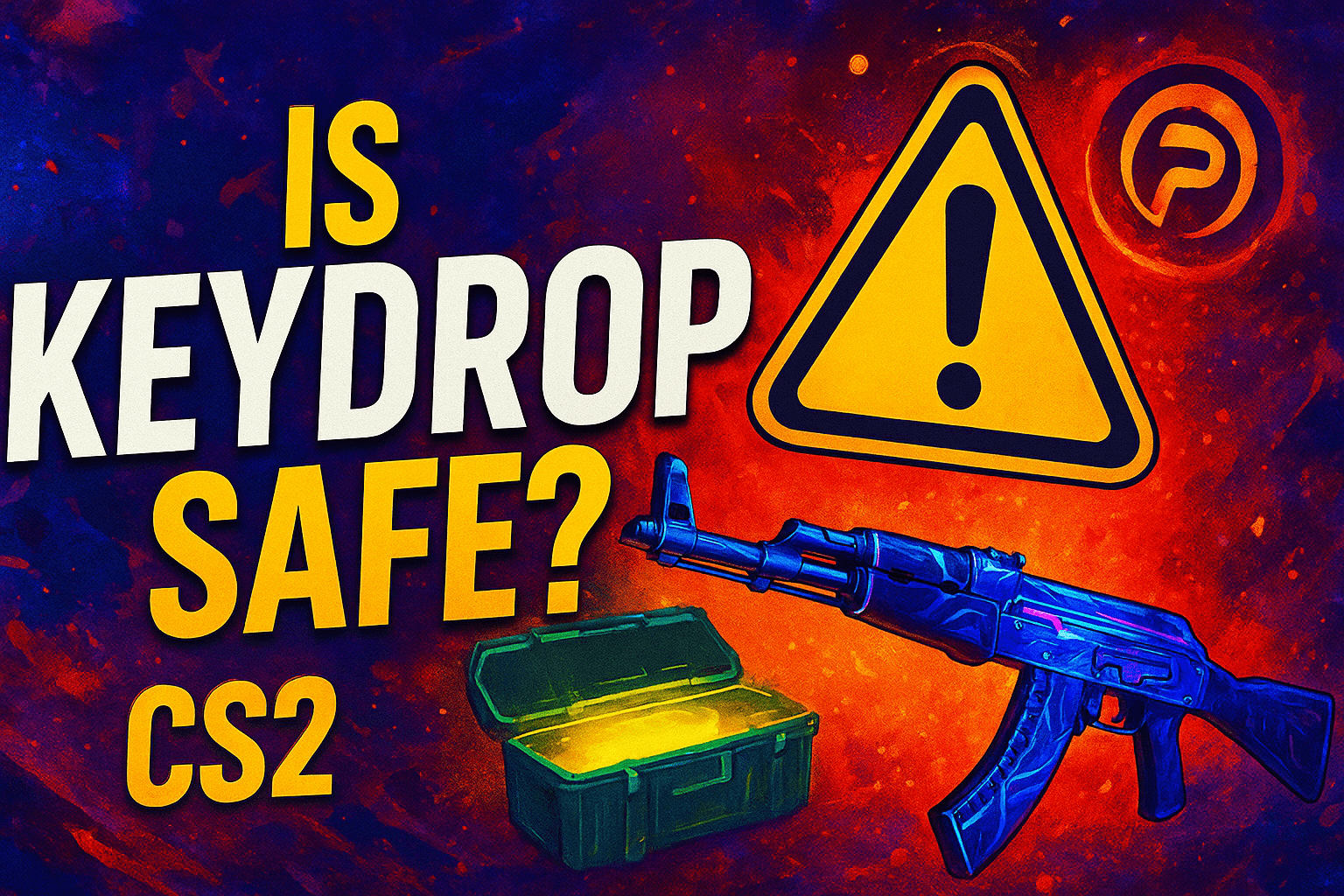
Is KeyDrop Safe for CS2 Players? Everything You Need to Know for 2026
Read More: Is KeyDrop Safe for CS2 Players? Everything You Need to Know for 2026If you’ve been exploring CS2 skins, case-opening sites, or looking for ways to get rare drops, chances are you’ve stumbled across KeyDrop. With flashy…
 Billing
& Support
Billing
& Support Multicraft
Multicraft Game
Panel
Game
Panel






