Modding has always been at the heart of PC gaming. From quality-of-life tweaks to total overhauls, mods extend gameplay and bring communities together. But installing them? That used to be the hard part — until now.
GGServers has just made it easier than ever to bring your favorite mods to life with its Automatic Steam Workshop Installer, available directly in the game server panel. No complicated FTPs, no confusing file structures — just click and play.
Use the code BLOG30 for 30% off at GGServers.com! Upgrade your modded experience now.
🔧 What Is the GGServers Steam Workshop Installer?
The Steam Workshop Installer is an integrated tool in your GGServers control panel that lets you:
- 🚀 Browse, search, and install mods directly from the Steam Workshop
- ⚙️ Auto-configure dependencies and updates on supported games
- 🔄 Remove or refresh mods with a single click
- ✅ Avoid the messy manual setup that can cause crashes and delays
This system is perfect for ARK: Survival Evolved, Unturned, Project Zomboid, and many other popular titles.
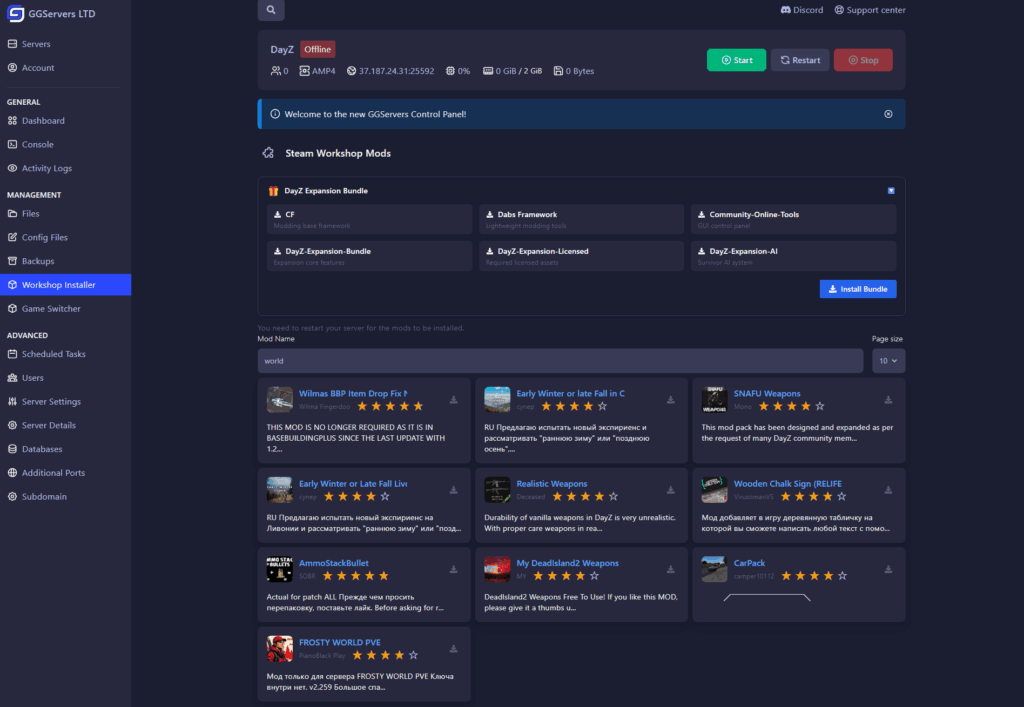
🧠 Why This Changes the Game for Server Owners
Whether you’re a seasoned server admin or just getting started, this installer simplifies your workflow and removes friction. No more:
- Downloading mods manually from SteamCMD
- Extracting files or copying folders through SFTP
- Troubleshooting mismatched mod IDs
You simply input the Steam Workshop ID, and GGServers handles the rest. The mod is downloaded, mounted, and applied — instantly.
🕹️ How to Use It (Step-by-Step)
Here’s how you can get started with Steam Workshop mod installation on GGServers:
- Log in to your GGServers control panel.
- Head to your server, and stop it if it’s currently running.
- Look for the “Steam Workshop” tab under Mod/Plugin Management.
- Paste your Steam Workshop ID (example:
123456789). - Click Install.
- Start your server — the mod will be ready and waiting!
💡 Pro Tip: Always make sure your mod is compatible with your game version to avoid crashes.
🔒 Safe, Seamless, and Powerful
With GGServers, you don’t just get powerful game hosting — you get automation that actually works. The Steam Workshop Installer has been stress-tested and optimized for speed, reliability, and cross-game compatibility.
Whether you’re running a survival base in 7 Days to Die, building a community in Satisfactory, or surviving the night in DayZ, modding has never been smoother.
🎮 More Time Playing, Less Time Configuring
GGServers is focused on making your gaming experience better. This tool means:
- No more wasting hours on trial-and-error installs
- Easier server updates and mod syncing
- Faster time-to-fun for your community
And remember, you can always switch between games at no cost using GGServers’ Free Game Switcher!
🔥 Ready to Try It?
If you’re already a GGServers customer, head over to your panel and start modding. If not, there’s never been a better time to join.
Use code BLOG30 to get 30% OFF your first month and unlock access to automatic mod installs, one-click backups, instant game switching, and 24/7 global support.
Get Started with GGServers Now »
🧩 Supported Games (as of 2025)
- ARK: Survival Evolved
- Project Zomboid
- Unturned
- Garry’s Mod
- CS2 (with workshop map rotation)
- and more!
This list continues to grow based on demand and compatibility.
✨ Final Thoughts
The Steam Workshop is filled with incredible creations — but getting them on your server used to be the hard part. With GGServers’ automatic installer, it’s just one more feature that sets them apart as the ultimate game server host for creators, modders, and communities.
 Billing
& Support
Billing
& Support Multicraft
Multicraft Game
Panel
Game
Panel






