
This tutorial will show you how to reset your nether.
Resetting the nether is pretty simple, all you have to do is:
If its a vanilla server:
- Stop your server.
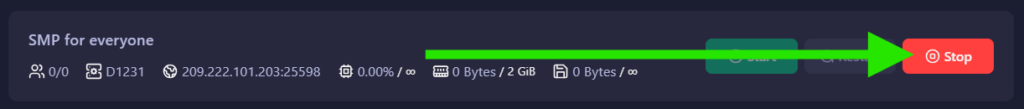
Now you need to know what is your current default world. If you need to go on Worlds and check for the default label on the world name.
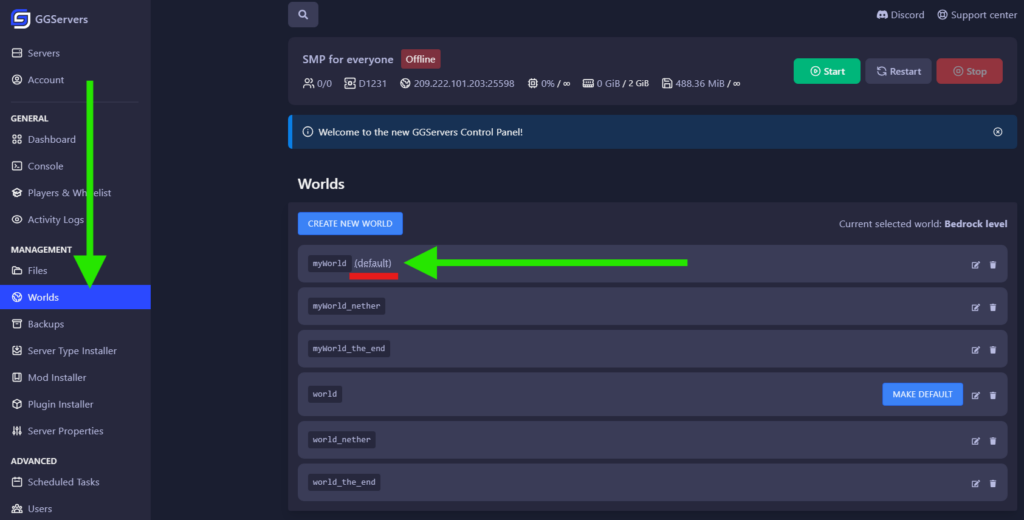
With our example, the world is named myWorld.
- Now, connect with FTP by clicking on
Filesor using Filezilla (We recommend Filezilla).
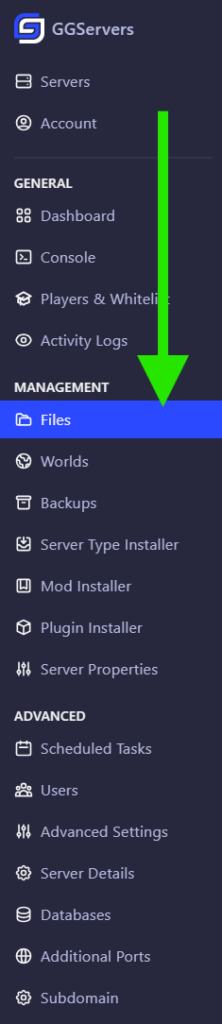
- Access your world folder (By default it’s named world. If you renamed it search for that name)

- Delete the DIM-1 folder. ( NOT DIM1 )
DIM-1is the Nether.DIM1is the End

- Start your server.
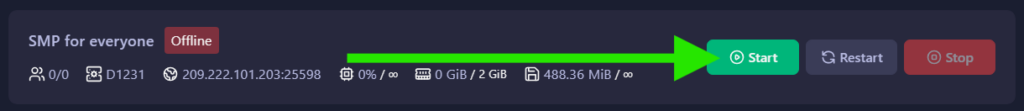
The server will generate another dimension automatically at the startup.
If its a Bukkit/Spigot/PaperSpigot server:
- Stop your server.
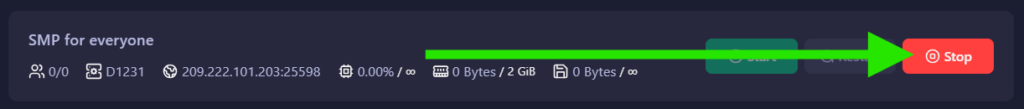
Now you need to know what is your current default world. If you need to go on Worlds and check for the default label on the world name.
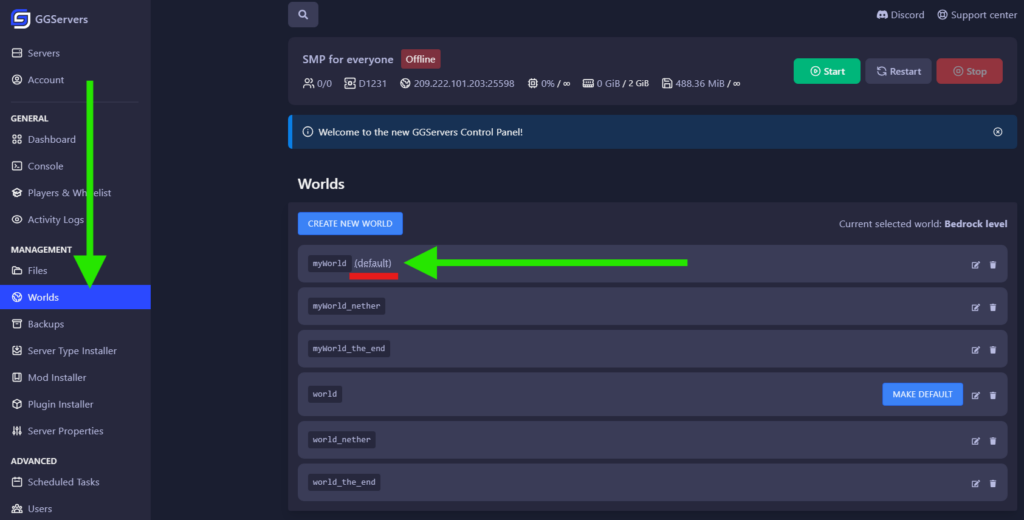
With our example, the world is named myWorld.
- Select your current WORLD_nether.
- Click on the tiny little trash icon and click to delete.
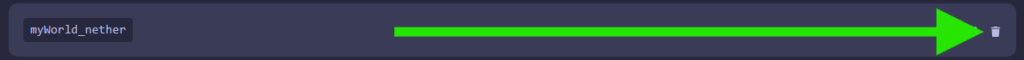
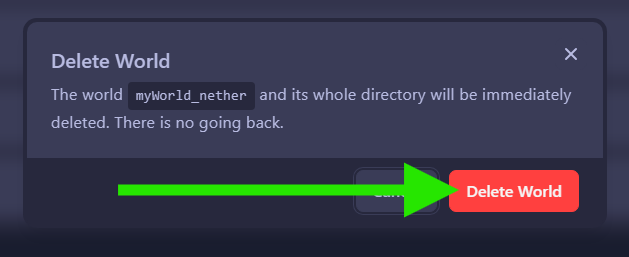
Done!
 Billing
& Support
Billing
& Support Multicraft
Multicraft Game
Panel
Game
Panel





