

MySQL is an Open Source SQL database management system structured to collect data; a tool that should be a great option for your website.
This article should help you on how you can create a Database and a User through the MySQL Wizard.
Creating a Database and a User
Firstly, log in on your cPanel on https://web.ggservers.com:2083
The credentials have been emailed to you shortly after the purchase process.
- MySQL Wizard
Once logged, scroll down to ” Databases ” and click on the option for MySQL Wizard.
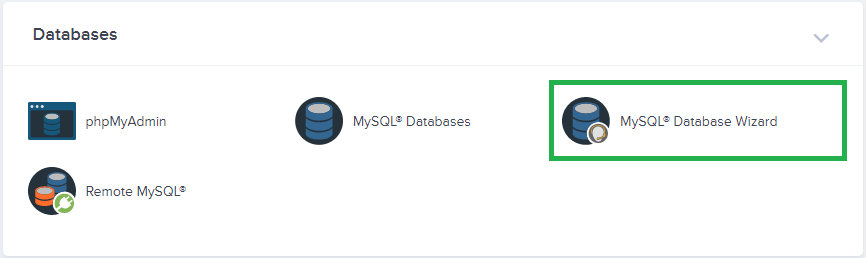
- Name
Give your Database a name and click to proceed.
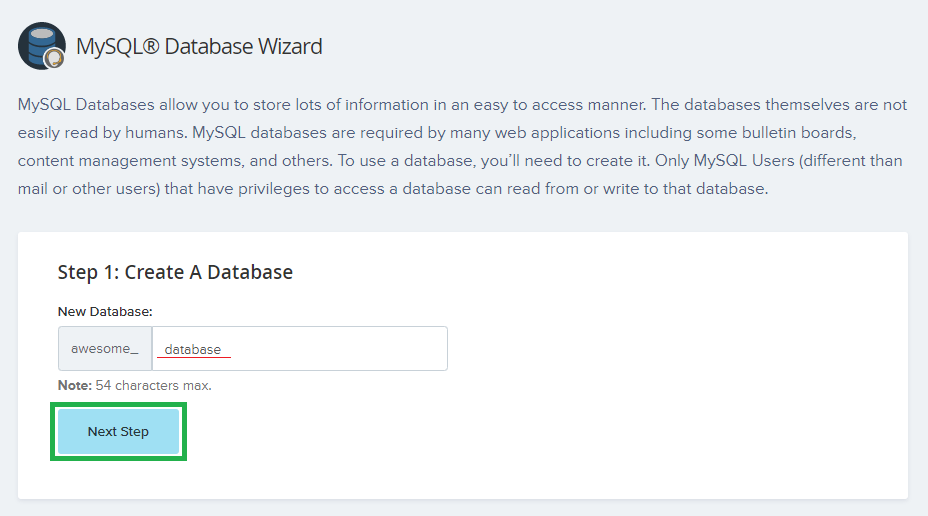
- Your User
Right now, the Wizard is also creating a new User to be able access the Database and click to continue.
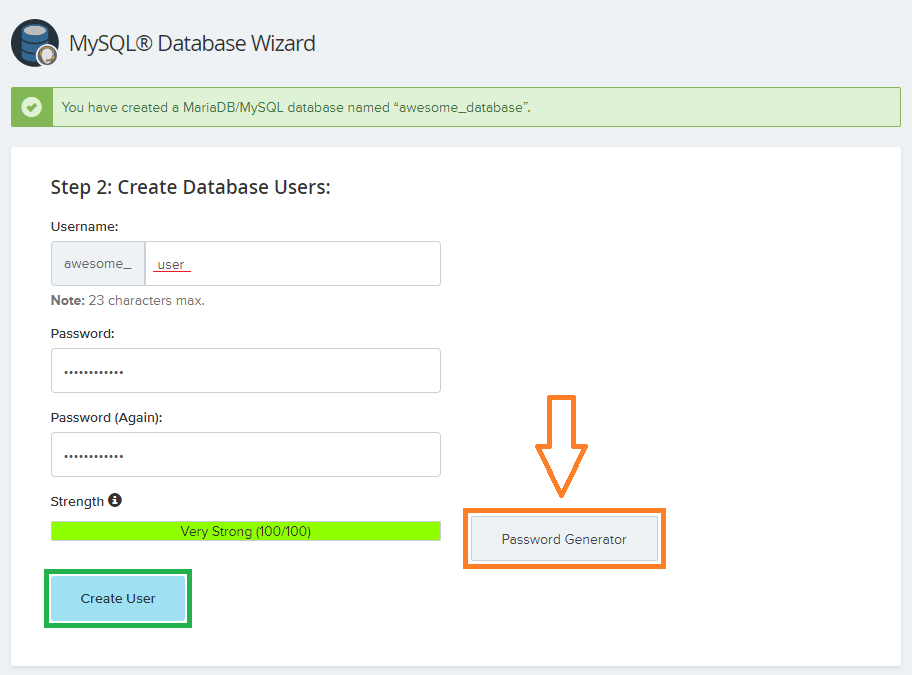
- User Privileges
The Wizard should help you now to choose what permissions you’d like your user you just created to get access to specified actions.
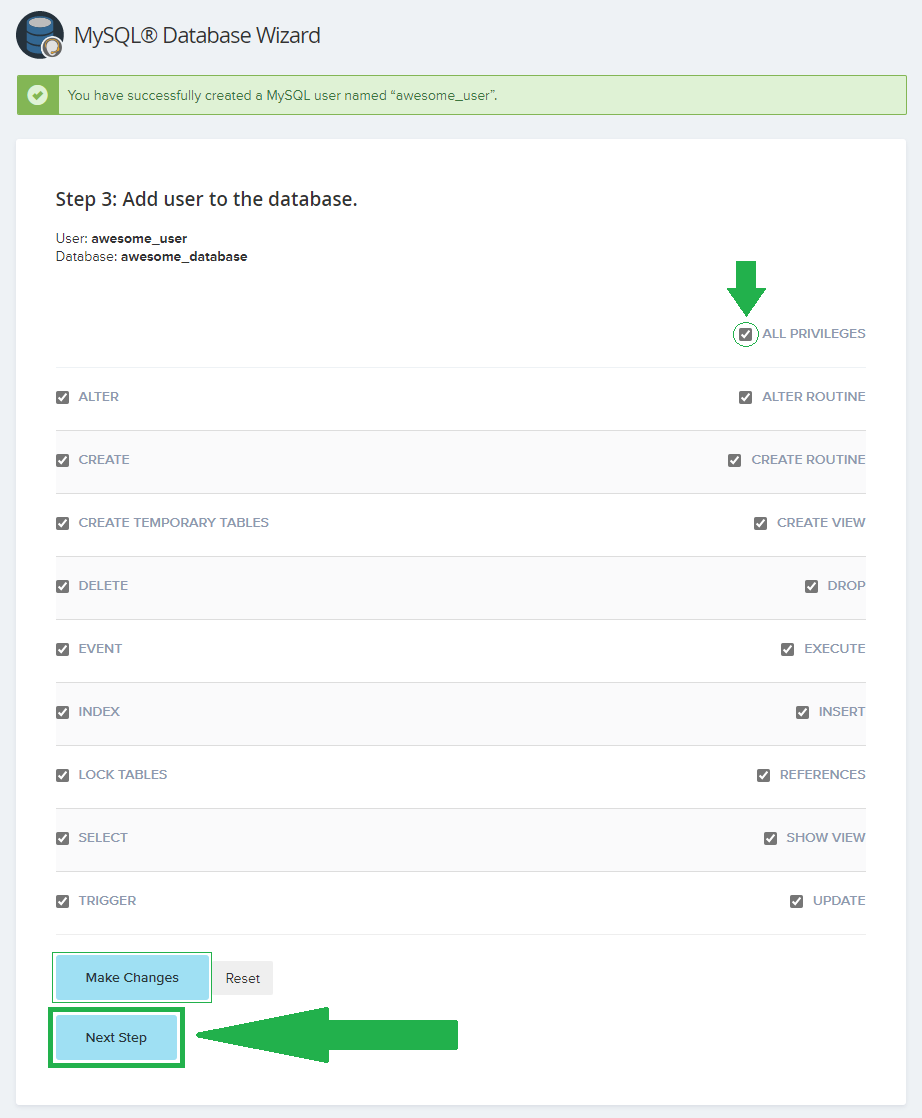
- You can either select the box that gives ” All Privileges ” or you can simply select the boxes that you’d like to be able with your User you just created.
Both options Make Changes and Next Step should work on the same way.
✔ Click on any of them.
Done!
You just create a new Database and a User for your Website!
 Billing
& Support
Billing
& Support Multicraft
Multicraft Game
Panel
Game
Panel





