
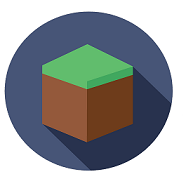
Modpacks are modifications created by the community for Minecraft that alter the gameplay and visual aspects. Typically a modpack contains several individual mods that work together to create a new experience.
Examples of things modpacks can change/add:
- New types of items
- New types of armor and armor slots
- New mobs
- New types of blocks
- Different colors and textures
- Game mechanics/biomes/abilities/potions & much more!
⛺ Find Existing Modpacks ⛺
Minecraft modpacks can usually be found under one of the following:
Each of the ones mentioned above provides specific modpacks which can only be found on their specific page.
Also, each of the ones mentioned above provides its own launcher to install the modpacks they provide.
️ Can You Create Your Modpack? ️
Yes, you can! You’ll have to search for individual mods and find a way to combine them without compatibility issues. After all, modpacks are just a collection of individual mods that make up a whole experience.
But note that it is not recommended to do so. We suggest you stick with already existing modpacks to avoid world corruption and compatibility issues between mods that were not tested properly before being tried to be run together.
But if you manage to get your list of mods up and running on a server, then you just created your very own custom modpack!
How to Play Minecraft Modpacks?
Playing a modpack is very similar to the way you’d normally play Minecraft. You would simply find and download the appropriate launcher and then either create your own modded world to play in or connect to a modded server.
Here you can find the launchers for all modpacks provider mentioned above in this guide:
After downloading the launcher you need according to which modpack you want to run, all you have to do is search for it and install it on your PC.
All launchers provide easy ways to update the modpack when a new version comes out!
 Billing
& Support
Billing
& Support Multicraft
Multicraft Game
Panel
Game
Panel





