
This guide will walk you through the steps to use the Game Switcher feature, which allows you to change your existing server to a different game — without needing to purchase a new server.
Step by step guide:
- First, stop the server.
- Access the “Game Switcher” tab on the left side menu.
- Click “Switch” on the game you like.
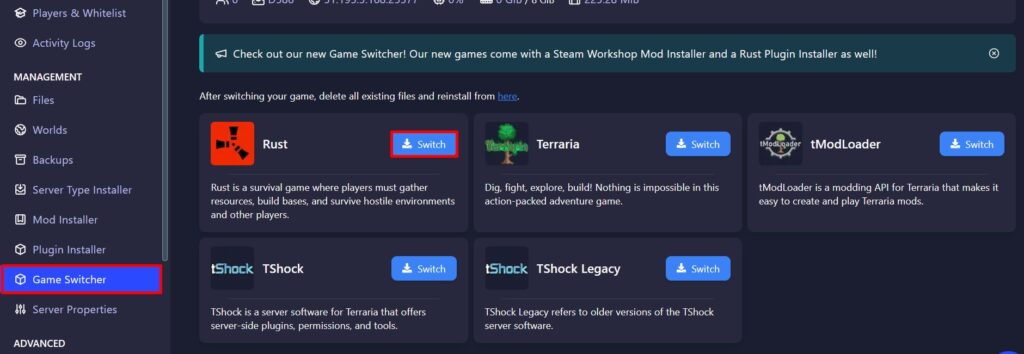
- Make sure your server meets the requirements and click switch once again.
Different games have different resource usage.
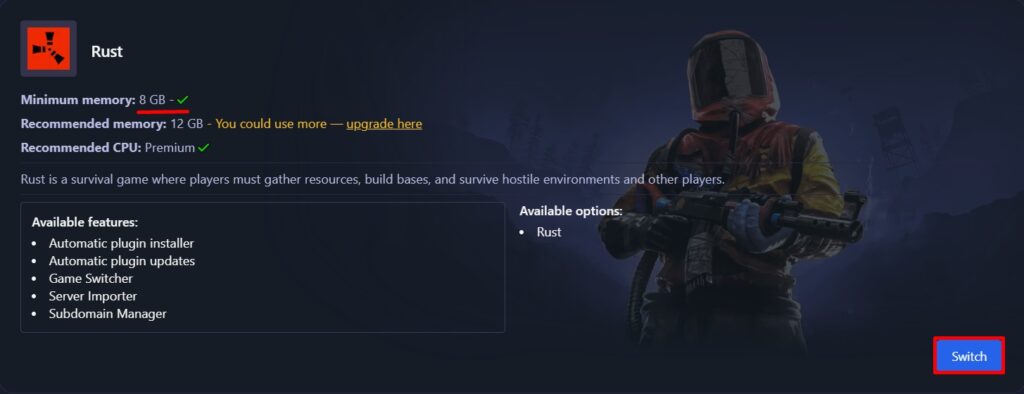
- Once it’s changed, access the “Files” tab and delete all your files so you can install the new ones.
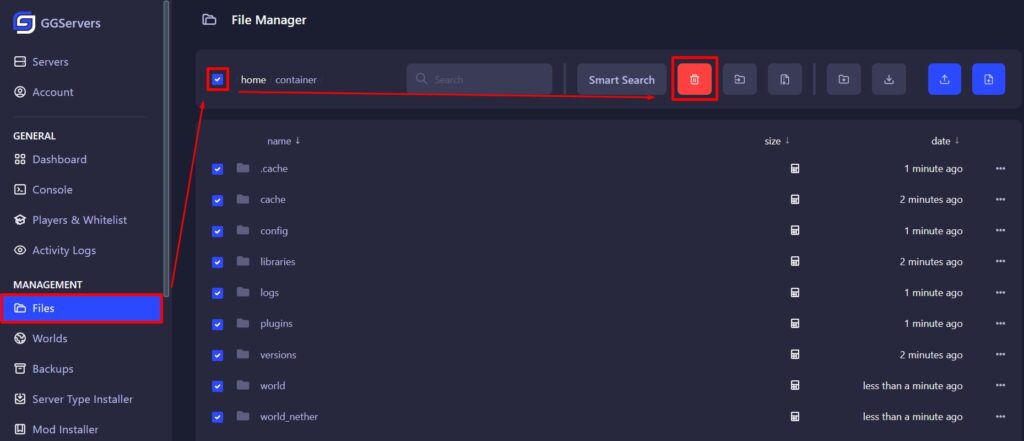
- After that, go to the “Server Details” tab and reinstall the server.
This will install the correct files for your game.
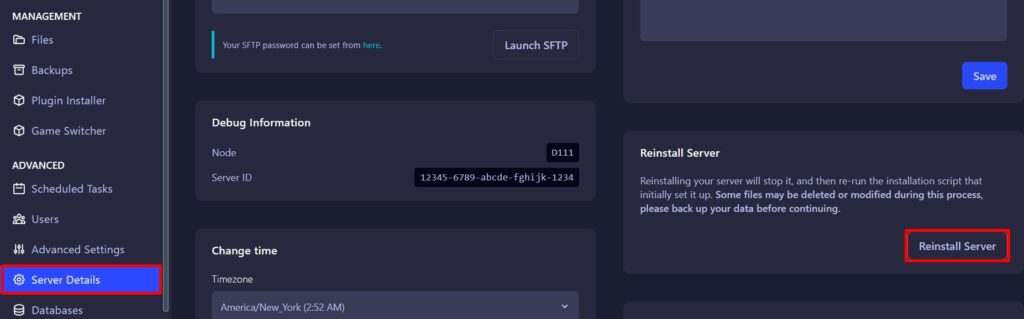
- You should now be at the installing screen, please wait for the files to install.
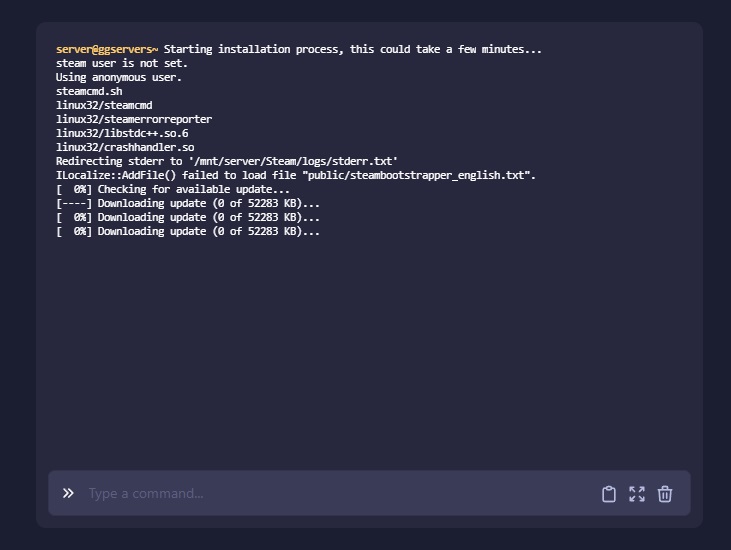
- Once it’s done, start the server!
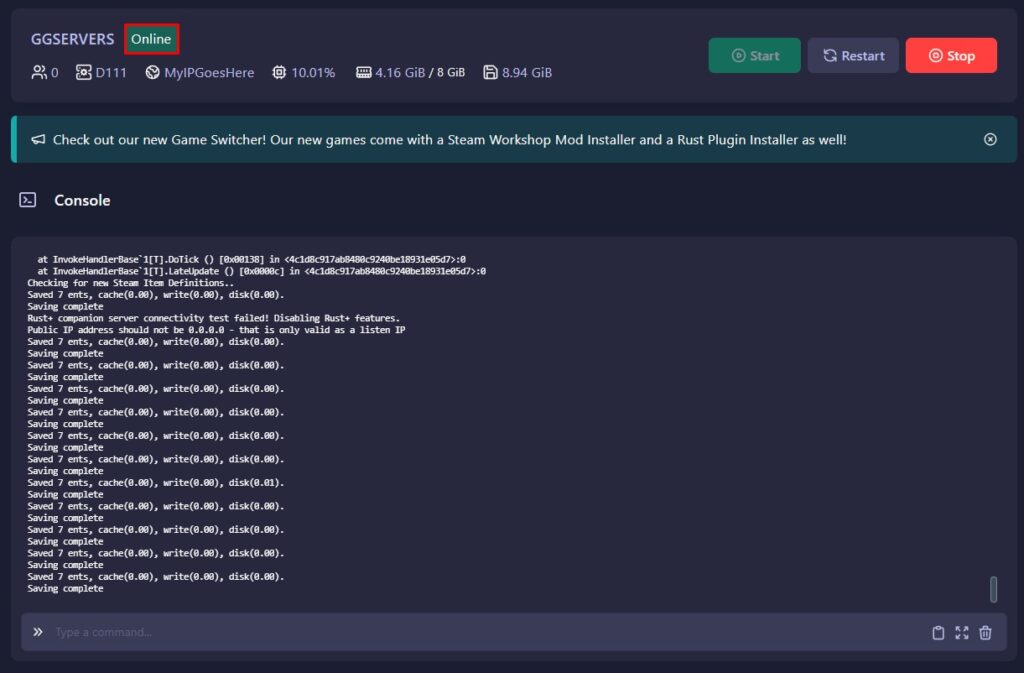
 Billing
& Support
Billing
& Support Multicraft
Multicraft Game
Panel
Game
Panel





