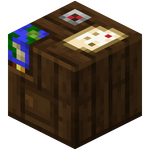
🗺 The Cartography Table is one of Minecraft’s most underrated yet powerful utility blocks. It simplifies map-making and enhances map functionality beyond what a standard crafting table can do. In this guide, you’ll learn how to craft and use the cartography table like a pro — from zooming and cloning to locking maps and more!
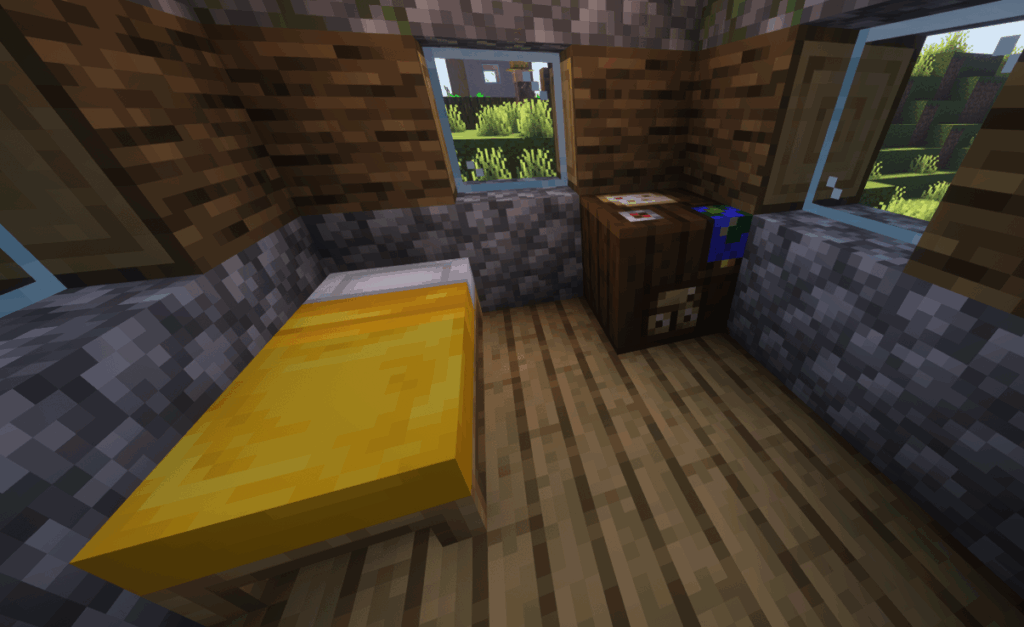
Use code KB30 at checkout for 30% off your own Minecraft server at GGServers!
🧱 How to Get a Cartography Table
There are three main ways to obtain a cartography table:
- Craft it using 2 Paper + 4 Any Wooden Planks
- Find it naturally in Cartographer Villager Houses and Trail Ruins
- Break it with any tool (axe is fastest)

Crafting Recipe:
| Paper | Paper |
|---|---|
| Plank | Plank |
| Plank | Plank |
Compatible planks: Oak, Mangrove, Warped, Crimson, Bamboo, Cherry, etc.
🛠 How to Use the Cartography Table
When you right-click a cartography table, it opens a special GUI. Here’s what you can do:
🔍 1. Zoom Out a Map
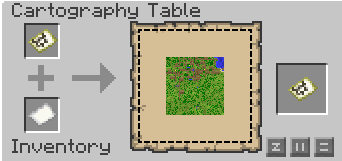
| Input 1 | Input 2 | Result |
|---|---|---|
| Map | Paper | Zoomed Map (+1) |
Zooming increases the map’s visible area. A map can be zoomed out up to 4 times, showing 1024×1024 blocks at max zoom.
🧭 2. Clone a Map
| Input 1 | Input 2 | Result |
|---|---|---|
| Map | Empty Map | Two Identical Maps |
Perfect for map walls and multiplayer coordination.
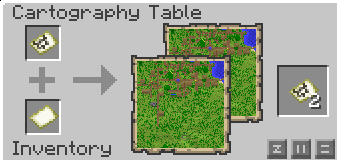
🔒 3. Lock a Map
| Input 1 | Input 2 | Result |
|---|---|---|
| Map | Glass Pane | Locked Map |
A locked map won’t update even if the world changes — ideal for static art or decorative maps.

🗺 4. Create Empty Maps (Bedrock Only)
- Put Paper in Slot 1 to create an Empty Map
- Add a Compass in Slot 2 to make it a Locator Map
👷 Villager Use
If placed near an unemployed villager, the cartography table becomes a job site block, turning them into a Cartographer.

🔥 Other Features
- Can be used as fuel in a furnace (smelts 1.5 items)
- Works with note blocks to produce “bass” sounds
- Non-flammable, non-transparent, and has blast resistance of 2.5
🧱 Fun Design Tip
The cartography table shares texture elements with dark oak planks on its sides. You can cleverly camouflage it into walls or ceilings in your builds!
💡 Why Use a Cartography Table?
Compared to crafting tables, cartography tables save resources, offer specialized map functions, and allow faster, cheaper upgrades. It’s a must-have block for:
- Map walls
- Custom artwork
- Adventure maps
- Roleplay servers
Need a reliable server to explore all this with your friends? Don’t forget — use KB30 to get 30% off your own Minecraft server at GGServers!
❓FAQ
Can I use stained glass panes to lock maps?
No, only clear glass panes work for locking.
Can I craft a cartography table in a 2×2 grid?
No, it requires a full 3×3 crafting table.
Does locking a cloned map prevent changes to both maps?
Yes. Once locked, changes in the world will not reflect on any copies of that map.
📨 You can contact our 24/7 GGServers support anytime at: https://ggservers.com/billing/submitticket.php
 Billing
& Support
Billing
& Support Multicraft
Multicraft Game
Panel
Game
Panel





