
This article will help you on how you can set up Nameservers with GoDaddy for your web hosting.
If you own a domain with GoDaddy, this guide will help you set up that domain to work together with your webhosting.
This is a guide if you purchase said domain on GoDaddy.
Step 1:
- Once you’ve purchased your domain, login to your GoDaddy account, find your wished domain and click on the ” DNS ” option.
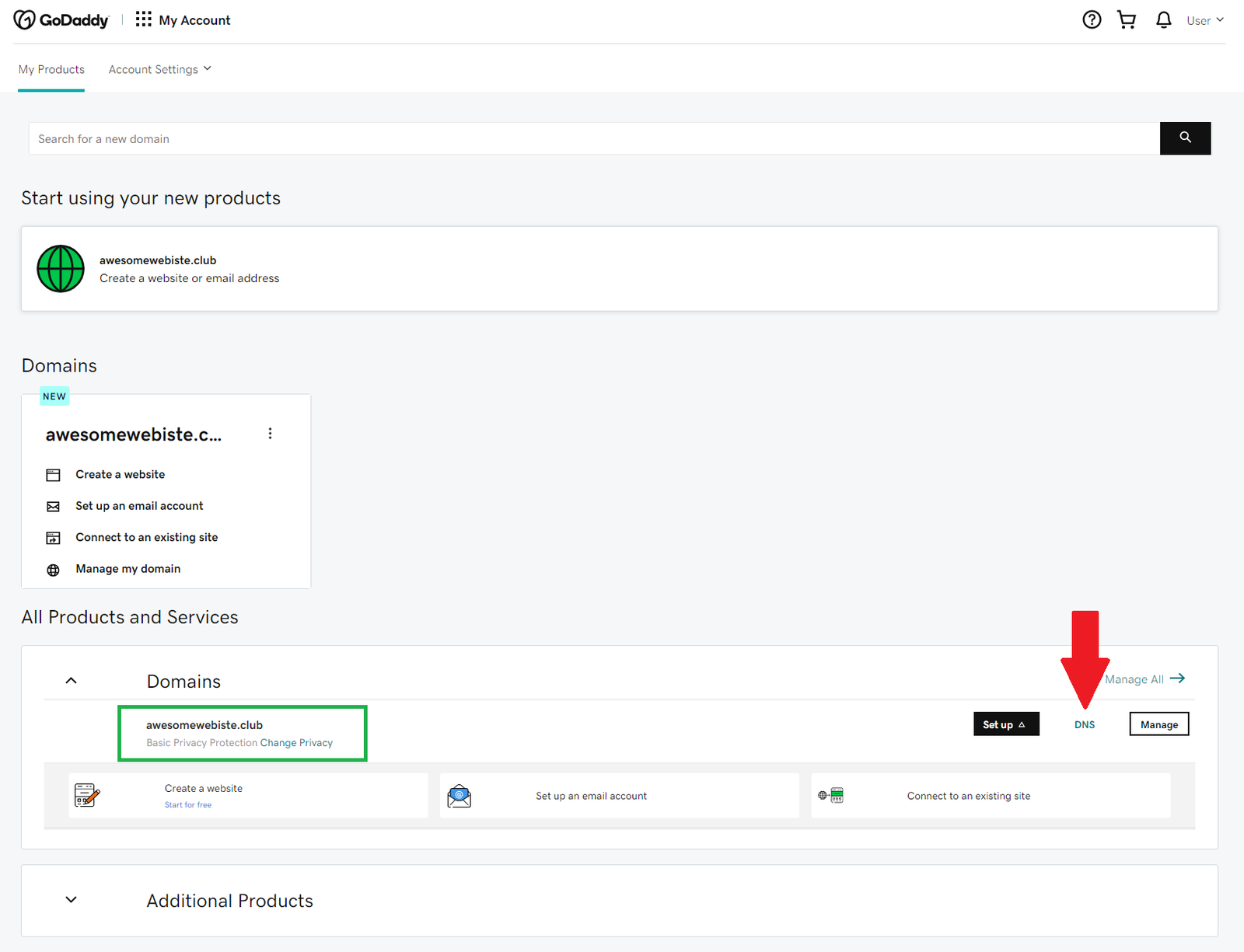
Step 2:
- Scroll down to the ” Nameservers ” box and click on ” Change “.
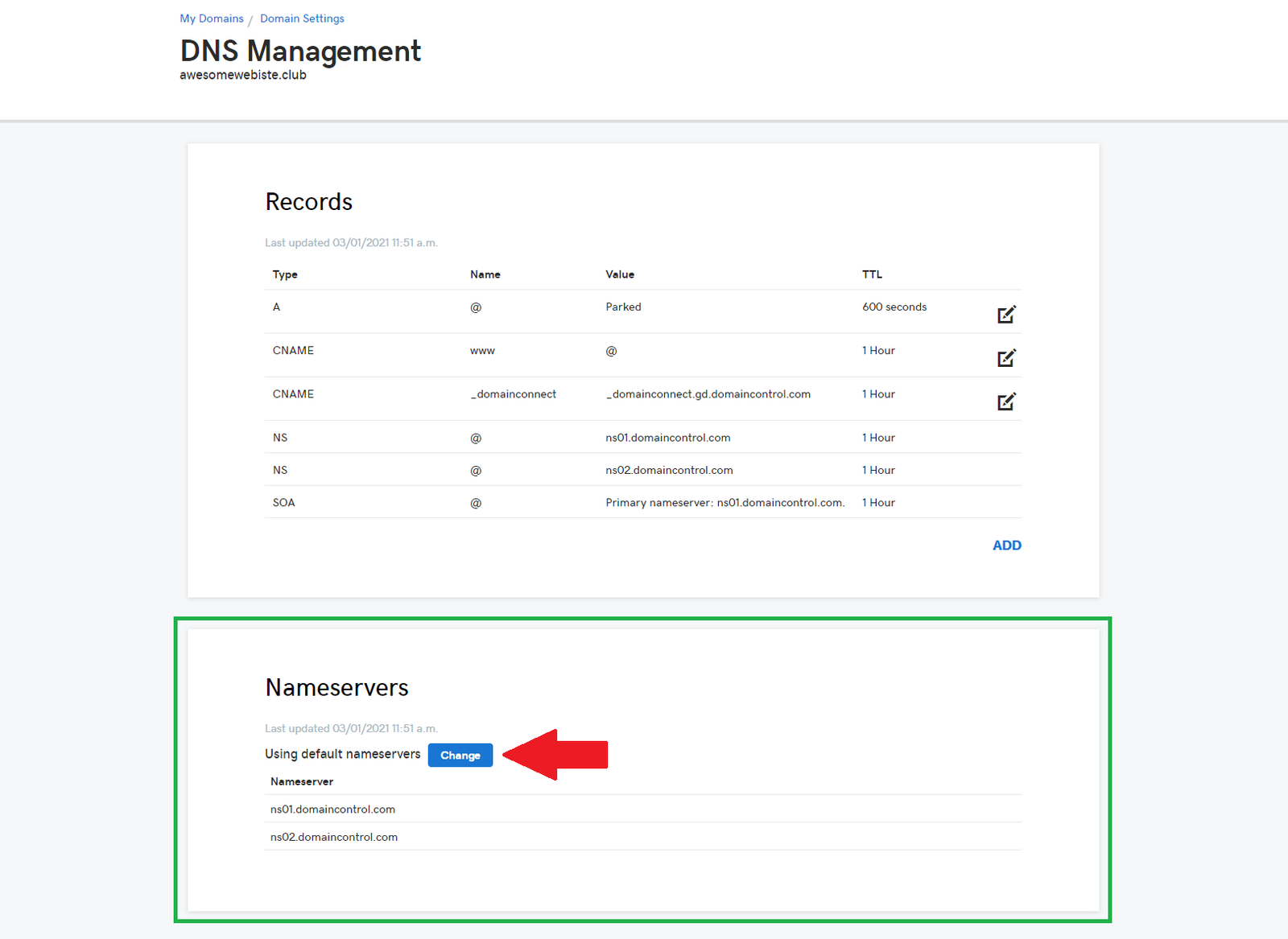
Step 3:
- Click on the option to add your own Nameservers manually.
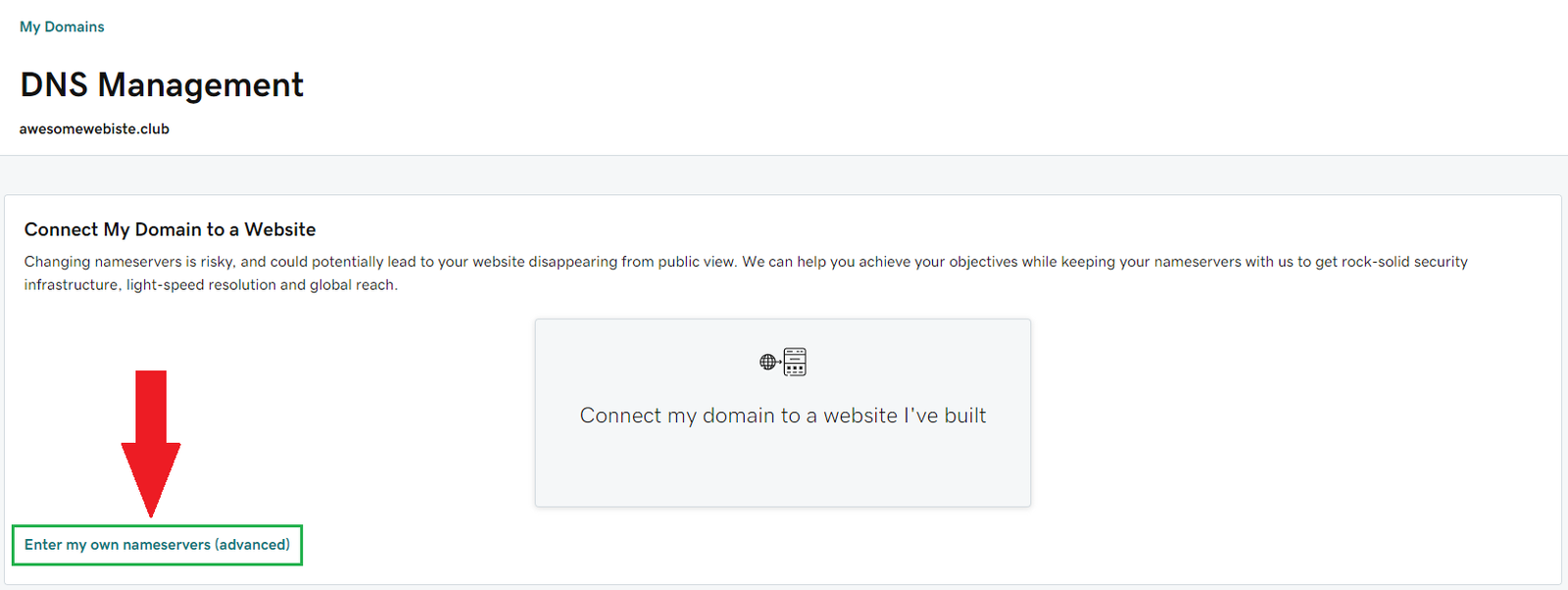
Step 4:
- Into both boxes. Add GGServers’ Nameservers.
Our Nameservers are the following:
ns1.ggservers.com
ns2.ggservers.com
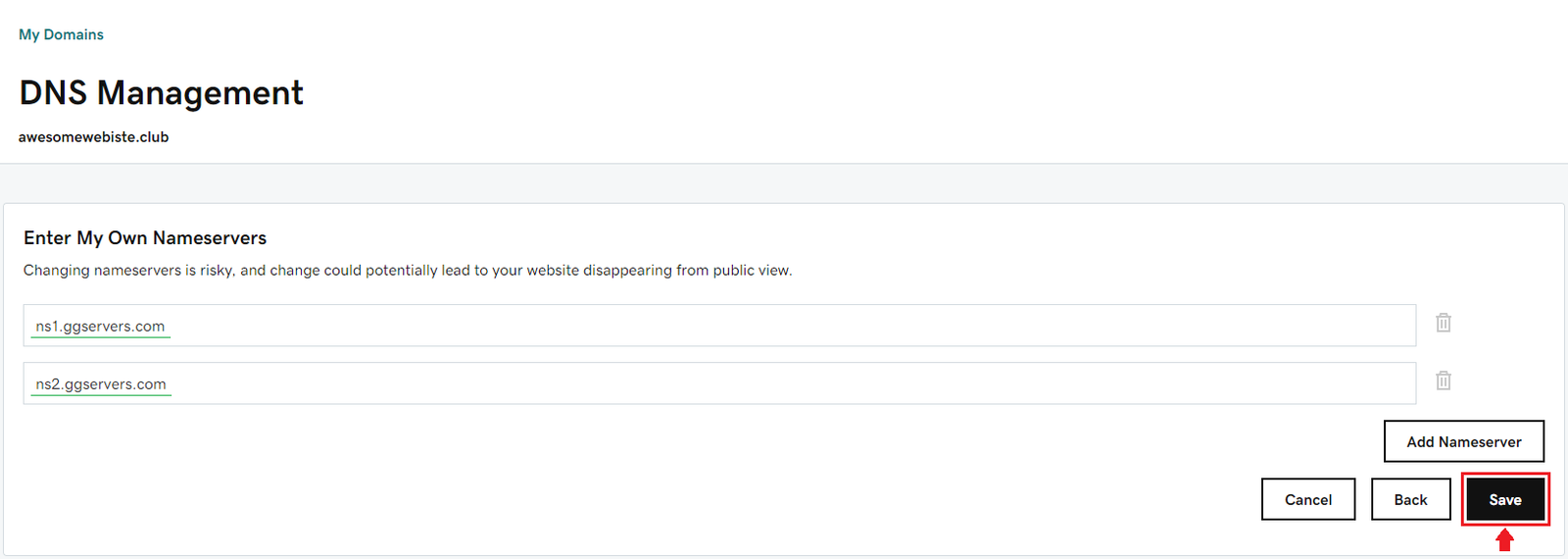
Step 5:
- Tick the acknowledge box and then click on Continue.
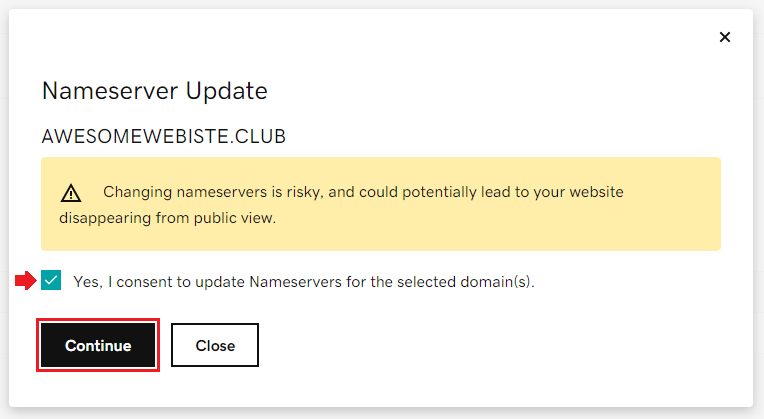
These Nameservers are for web hosting services only. They do not apply and will not work with our Minecraft hosting services. After you have configured your domain, please allow up to 48 hours for the DNS to propagate and the changes to take effect.
 Billing
& Support
Billing
& Support Multicraft
Multicraft Game
Panel
Game
Panel





