
This guide will show you how to properly set up scheduled restarts into your server.
Setting Up Scheduled Restarts
To set up automatic backups you need to:
- Log in to your Pterodactyl here and stop your server.
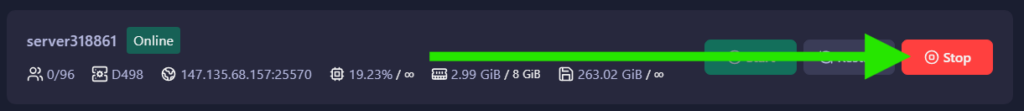
- Click on
Scheduled Tasks, thenCreate Schedule.
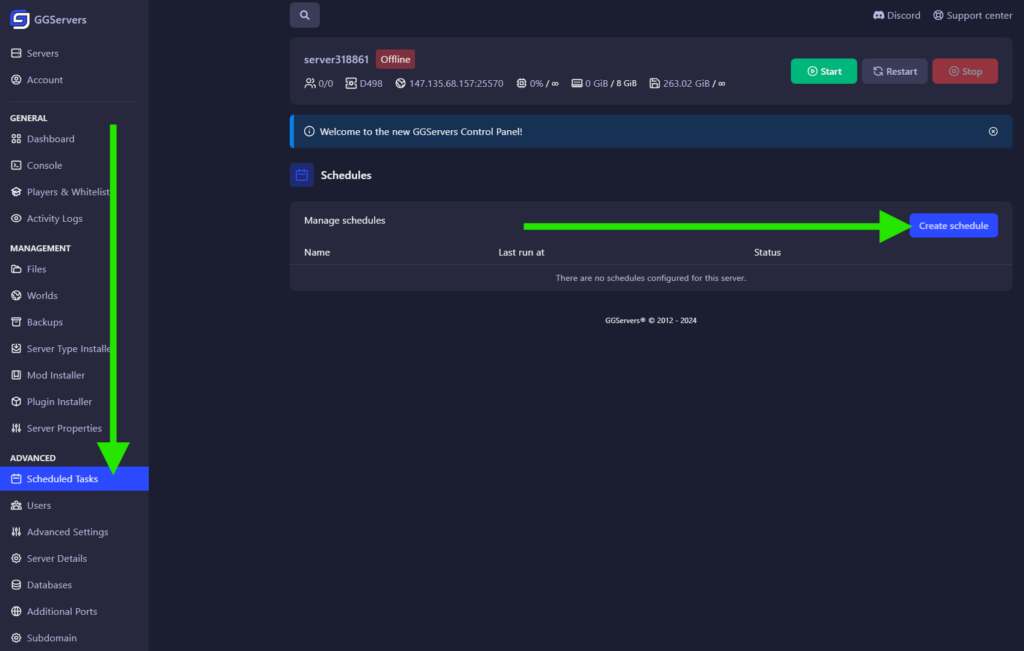
- Give it a meaningful name and click on
Create Schedule.
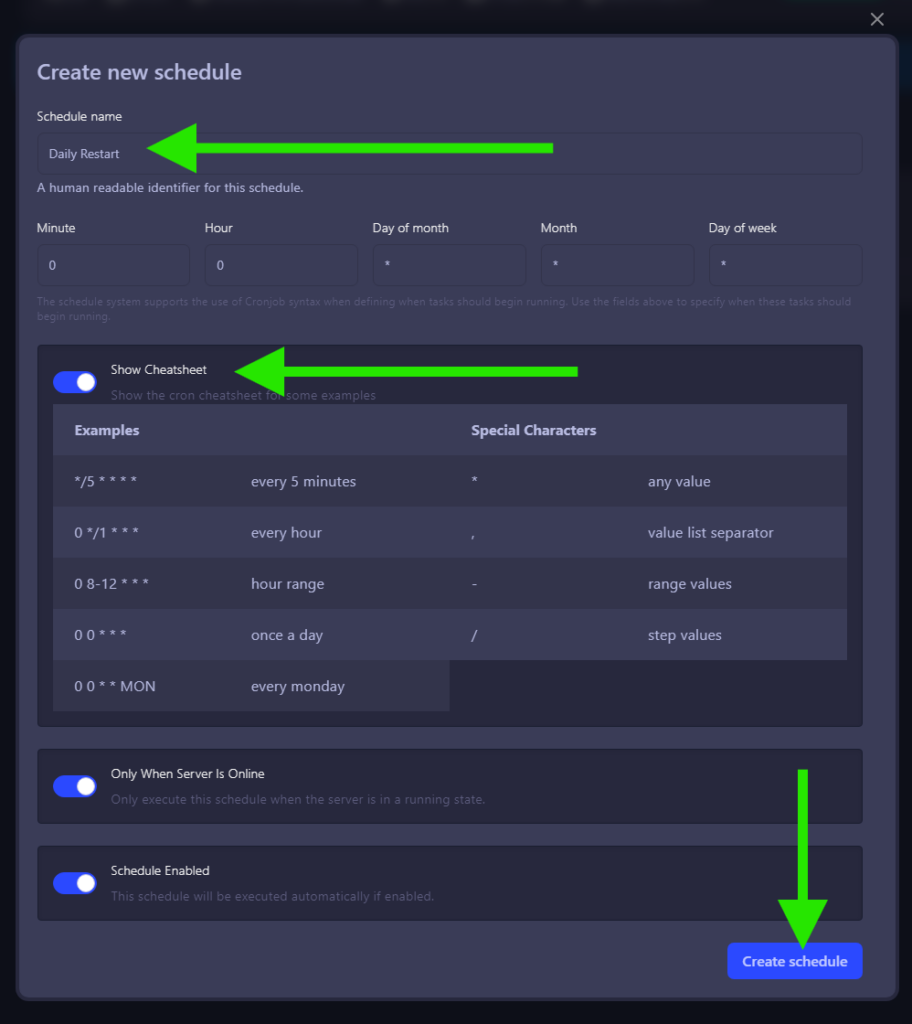
- Your task should appear there. Now, click on
Manage Schedule.
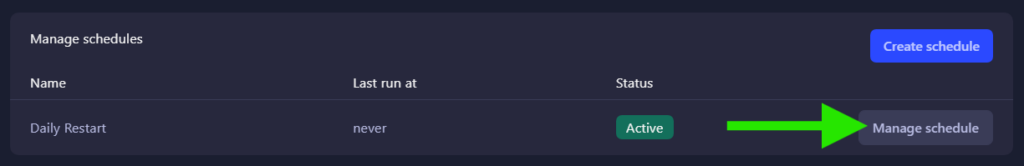
- Click on
New Task.
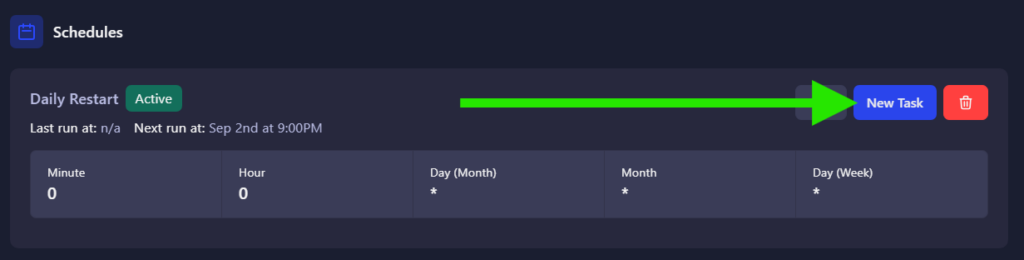
- On
Actionset it toSend power actionand onPayloadset it toRestart the server. Now, just click onCreate Task.
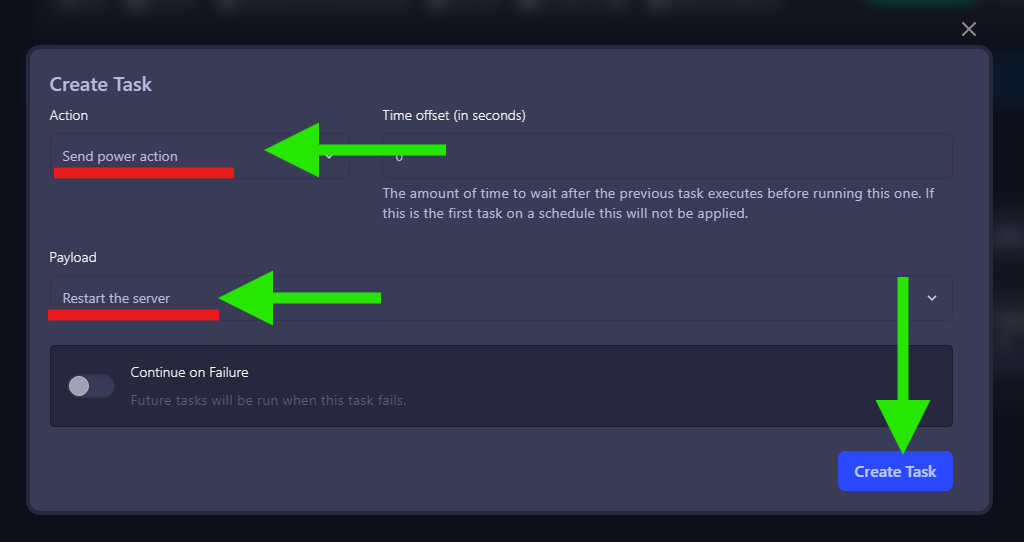
And that is it!
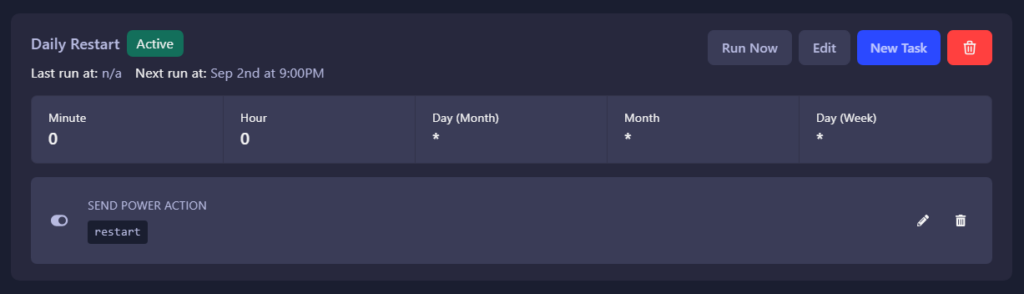
Your automatic daily restart should be all set!
You can also click on Run Nowso your task will run every day at the current moment!
 Billing
& Support
Billing
& Support Multicraft
Multicraft Game
Panel
Game
Panel





