This article will help you set a Server Token on your Dont Starve Together Server.
Getting the token
- Go to https://accounts.klei.com/account/game/servers?game=DontStarveTogether
- Register using your desired method.
- Type a Cluster name and click to create a new server.
- Note that you do not need to use the same cluster name as your server.
- And that’s it! It will automatically generate one for you!
- Copy Your Server Token
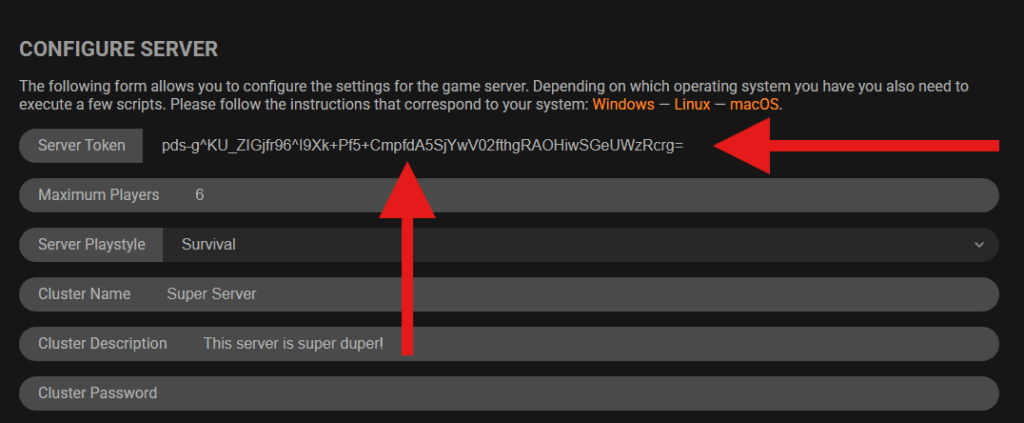
Adding A Server Token to Your Server
- Log in to your control panel at: https://panel.ggservers.com and
Stopthe server.
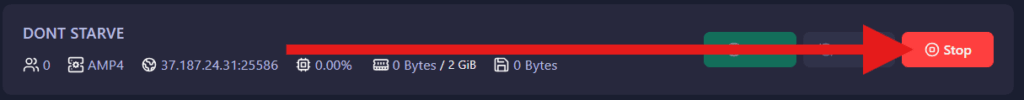
- Go to
Server Settingsand click on theGeneral Settingstab.
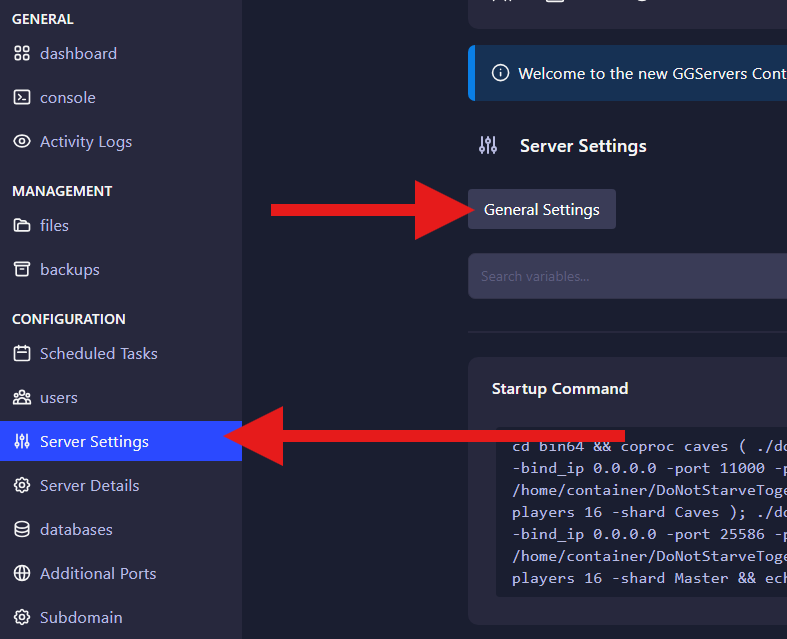
- Find the
Server Token, change it, and you are ready to start the server!
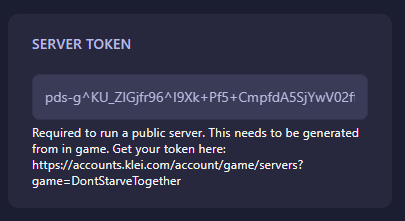
Changing The Server Token?
Add the New token in the Server Token box and click on Reinstall Server located on the Server Details tab.
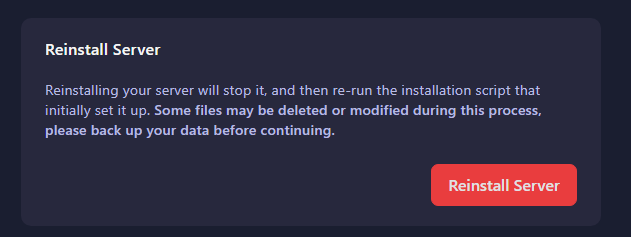
 Billing
& Support
Billing
& Support Multicraft
Multicraft Game
Panel
Game
Panel





