
The Pterodactyl panel is the custom control panel for Minecraft that GGServers offers. Each of our clients is provided via mail with their credentials for the control panel right after the purchase.
If, by any chance, you forgot your panel password, then no worries! This guide will walk you through the process of resetting it.
How to Reset Your Control Panel Password
To change your panel password, follow the next steps:
- Log in to your billing account here.
- Click on
Services, then onMy Services.
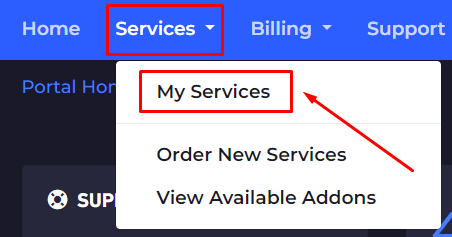
- Click on the service that is assigned to the Multicraft account in question.
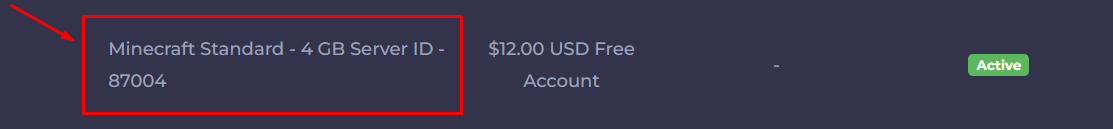
- Under
Actions, click onChange Password.
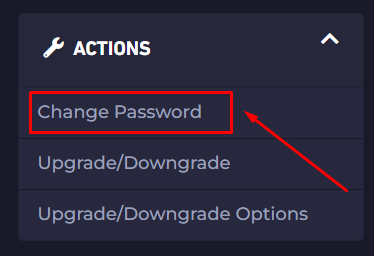
- Type your new password, confirm it, and click
Save Changes.
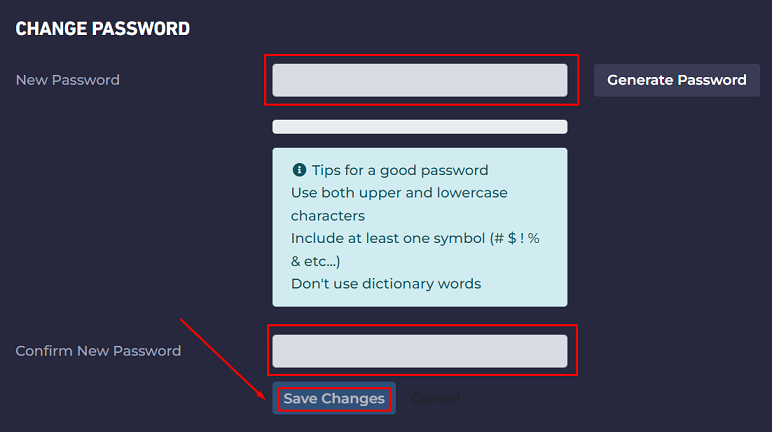
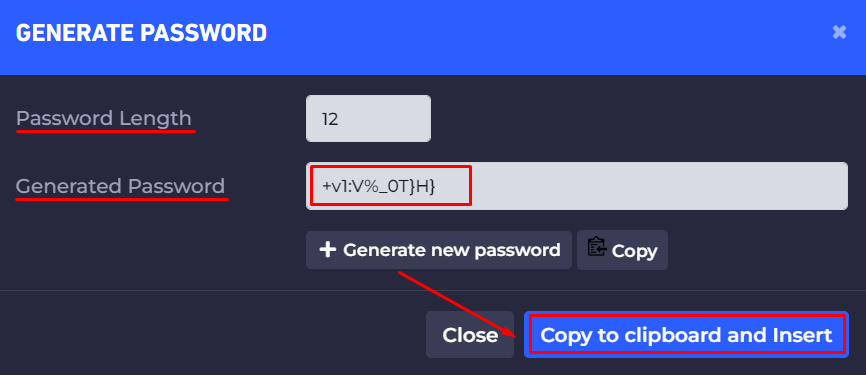
Now you’ve just changed your Pterodactyl Panel password! You can go here and log in.
If you have issues resetting your Pterodactyl Panel passwords, please contact us via live chat or the ticket system.
 Billing
& Support
Billing
& Support Multicraft
Multicraft Game
Panel
Game
Panel





