The armor stand is a handy utility entity in Minecraft that lets you display and store armor sets, carved pumpkins, mob heads, and even elytras. It’s especially popular in survival mode for decoration and organizing gear.
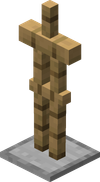
In this article, you’ll learn how to craft an armor stand, what materials you need, and which version-specific behaviors to watch out for.
🧱 Crafting Recipe for Armor Stand
To craft an armor stand in Minecraft Java or Bedrock Edition, you’ll need:
| Ingredients | Amount |
|---|---|
| Stick | 6 |
| Smooth Stone Slab | 1 |
Crafting Steps:

- Open your crafting table.
- Place the smooth stone slab in the center-bottom slot.
- Place sticks in the following positions:
- Top-center (1)
- Middle-left (1)
- Middle-center (1)
- Middle-right (1)
- Bottom-left (1)
- Bottom-right (1)
- Drag the armor stand into your inventory.
📦 How to Use an Armor Stand
Once crafted, the armor stand can be placed on the ground to hold:
- Helmets
- Chestplates
- Leggings
- Boots
- Elytras
- Mob heads
- Carved pumpkins
In Bedrock Edition, armor stands come with arms by default and can even hold tools or weapons. In Java Edition, you’ll need to use commands to give them arms:
/data merge entity @e[type=armor_stand,limit=1,sort=nearest] {ShowArms:1}
🛠 Pro Tips
- Armor stands can be broken by hitting them twice. They’ll drop any items they’re holding.
- In Java, dispensers can place armor stands and equip gear automatically.
- In Bedrock, you can change their pose by sneaking and tapping/interacting.
⚙️ Extra Features (Java Edition Only)
If you’re feeling advanced, try customizing armor stands with commands:
- Add Arms:
/summon minecraft:armor_stand ~ ~ ~ {ShowArms:1} - Make Invisible:
/summon minecraft:armor_stand ~ ~ ~ {Invisible:1} - No Base Plate:
/summon minecraft:armor_stand ~ ~ ~ {NoBasePlate:1} - Small Size:
/summon minecraft:armor_stand ~ ~ ~ {Small:1}
These commands are great for map makers and aesthetic builds!
💡 Why Use Armor Stands?
- Display enchanted or dyed armor in your base.
- Showcase mob heads or trophies.
- Use as part of Redstone or command block creations.
- Great for decoration in themed builds (castles, armories, museums).
🔥 Bonus: Host a Server With Armor Stands!
Want to show off your armor displays with friends? Get a Minecraft server from GGServers and use code KB30 for 30% off your first invoice!
You can easily configure your server to support creative builds or survival multiplayer worlds.
🧾 FAQ
Q: Can armor stands wear enchanted armor?
A: Yes, and the enchantment glows are visible too!
Q: Can I pose armor stands in Java Edition?
A: Only through commands or mods. Bedrock supports posing directly in-game.
Q: Are armor stands flammable?
A: Yes, they can burn unless protected with enchantments or fireproofing tricks.
You can contact our 24/7 GGServers support anytime at: https://ggservers.com/billing/submitticket.php
 Billing
& Support
Billing
& Support Multicraft
Multicraft Game
Panel
Game
Panel





