A Nether Hub in Minecraft is the ultimate travel system. By using portals in the Nether, you can link distant areas in the Overworld and travel across your world much faster. Since every 1 block traveled in the Nether equals 8 blocks in the Overworld, it’s an incredibly efficient way to navigate large worlds.
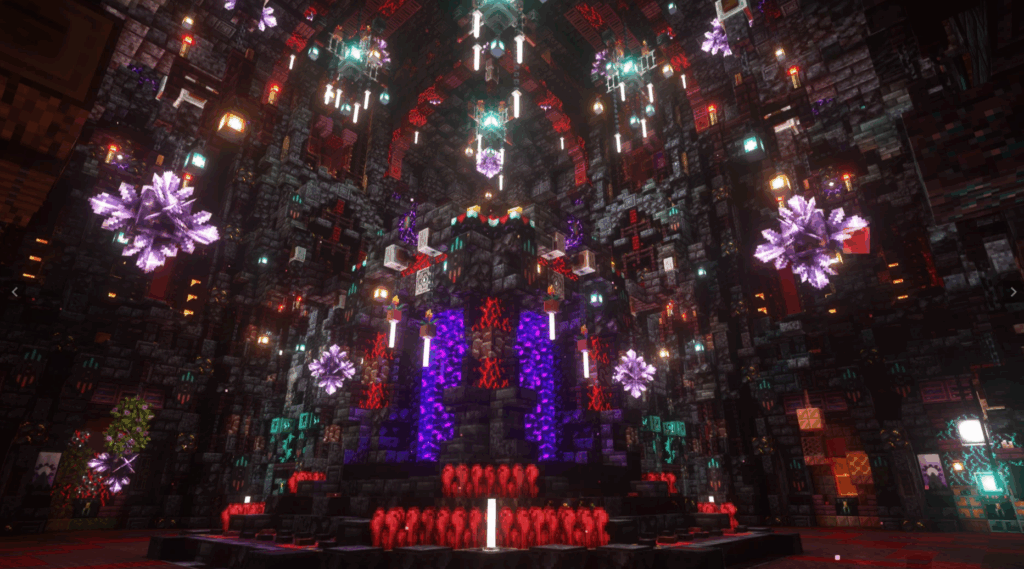
In this article, we’ll cover everything: from calculating portal coordinates to designing secure tunnels, optimizing for speed, and building an epic hub. Whether you’re a solo player or running a server with friends, this is your go-to guide.
💡 Want a fast Minecraft server to travel even quicker? Use code
KB30at checkout to get 30% OFF your Minecraft server at GGServers!
🌍 What Is a Nether Hub?
A Nether Hub is a central base inside the Nether that connects multiple portals leading to locations across the Overworld. These hubs allow instant travel between faraway areas, ideal for connecting:
- Villages
- Bases
- Farms
- Strongholds
- Other players’ homes
It works because of the travel ratio:
- 1 block in the Nether = 8 blocks in the Overworld
🧮 Step 1: Portal Coordinate Math
Before building anything, you need to calculate where your portals will go.
🔢 Convert Overworld to Nether Coordinates
To find where to place a portal in the Nether:
- Take your Overworld X and Z coordinates
- Divide both by 8
- The Y-coordinate stays the same
| Overworld (X, Y, Z) | Divide X and Z by 8 | Nether Coordinates |
|---|---|---|
| (800, 64, -400) | (100, 64, -50) | (100, 64, -50) |
Use /setblock, /tp, or just walk there in creative/survival.
🧱 Step 2: Build Your First Portal
- Gather 10 obsidian (minimum) or 14 for corners.
- Build a 4×5 frame (2 wide, 3 tall inside).
- Light it with flint and steel.
- Enter it to generate the matching portal.
- Now go to the Nether and check its location.
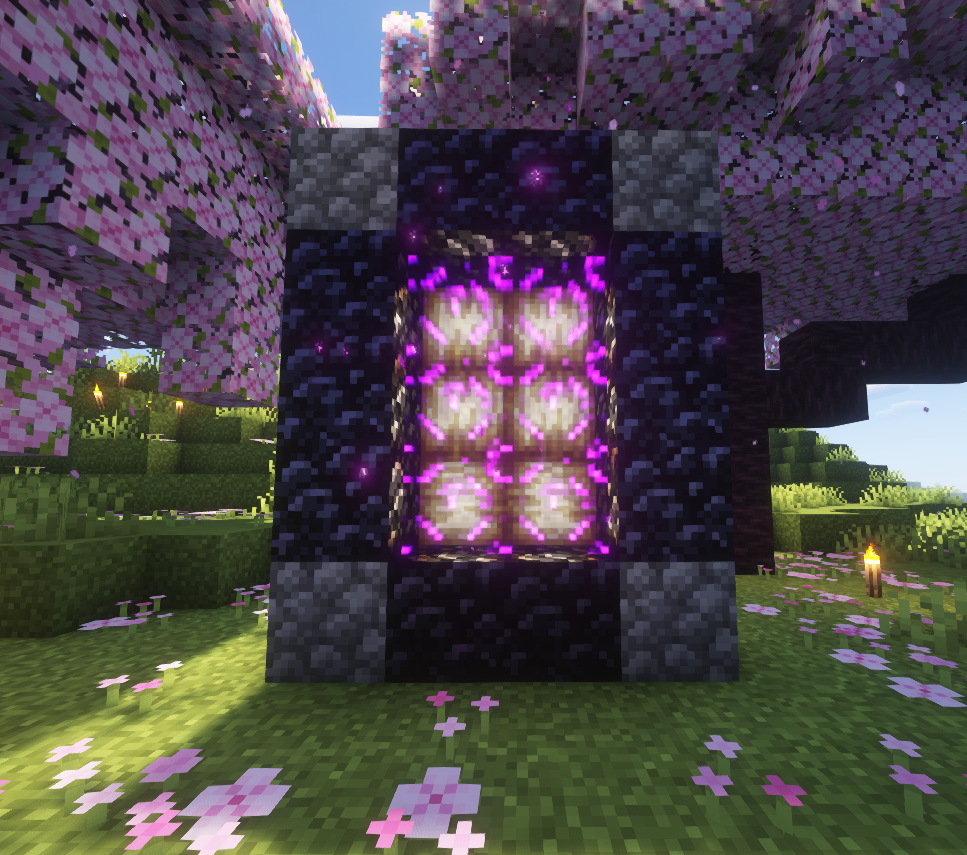
🔁 Step 3: Link Multiple Portals
- Choose several destinations in the Overworld.
- Build working portals at each one.
- For each, do the math to find the matching Nether coords.
- In the Nether, build and light portals at those coords.
- Test travel between them by walking into each portal.
Make sure each portal pair is correctly linked by traveling both ways.
🛡️ Step 4: Build Safe Nether Paths
The Nether is dangerous. Always secure your hub and roads.
✅ Basic Tunnel Tips
- 3-block wide tunnels (minimum)
- Use blast-proof blocks like cobblestone or stone bricks
- Add roofs and walls to prevent Ghast attacks
- Use torches, glowstone, or shroomlights for lighting
🚧 Mob-Proofing
- Use slabs or carpets to stop mobs from spawning
- Keep Piglins neutral by wearing at least one gold item
⚡ Step 5: Make Travel Faster
🛷 Ice Boat Highways (Ultra Fast)
- Use packed ice or blue ice
- Ride a boat on top for fast sliding movement
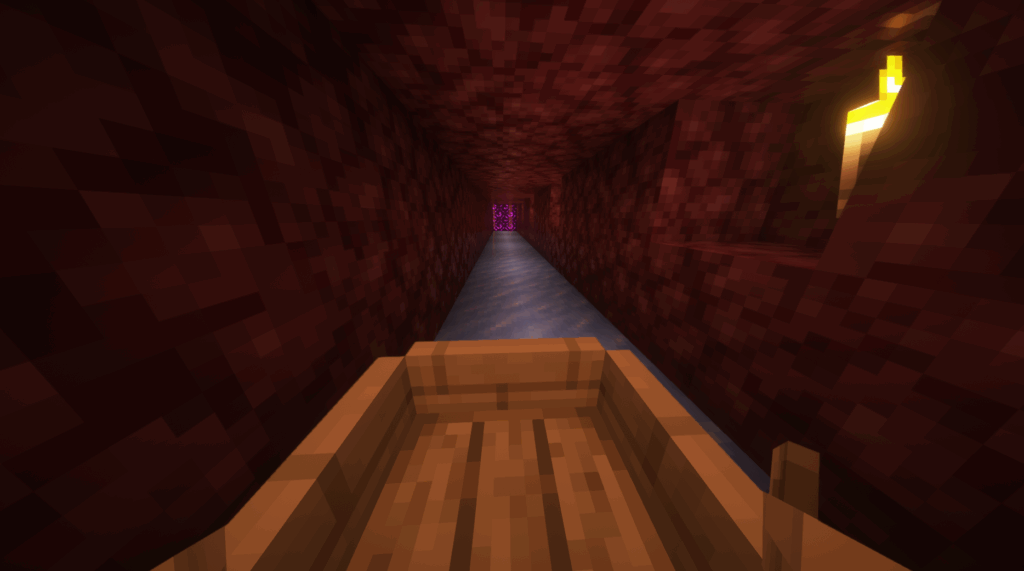
🚋 Minecart Rails
- Set up powered rails and use redstone torches or levers
- Place minecarts at stops for quick access
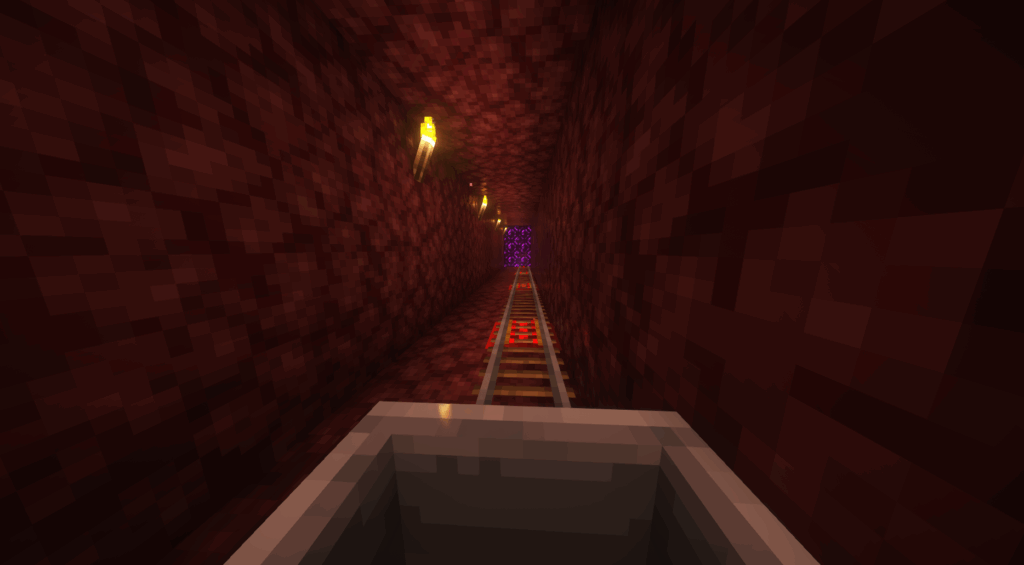
🦋 Elytra Corridors
- Leave 3+ block high ceilings to glide with Elytra
- Use firework rockets for boosts
🏢 Step 6: Build Your Central Hub Room
Make a beautiful, functional center for all your tunnels to connect.
🎨 Design Tips
| Feature | Ideas |
|---|---|
| Floor Pattern | Colored wool, quartz, basalt, blackstone |
| Wall Blocks | Nether bricks, warped wood, glass, shroomlights |
| Navigation | Signs, item frames, armor stands showing destinations |
| Storage | Chests with food, tools, and flint & steel |
| Portal Frames | Add decorations around each portal with themes per biome |
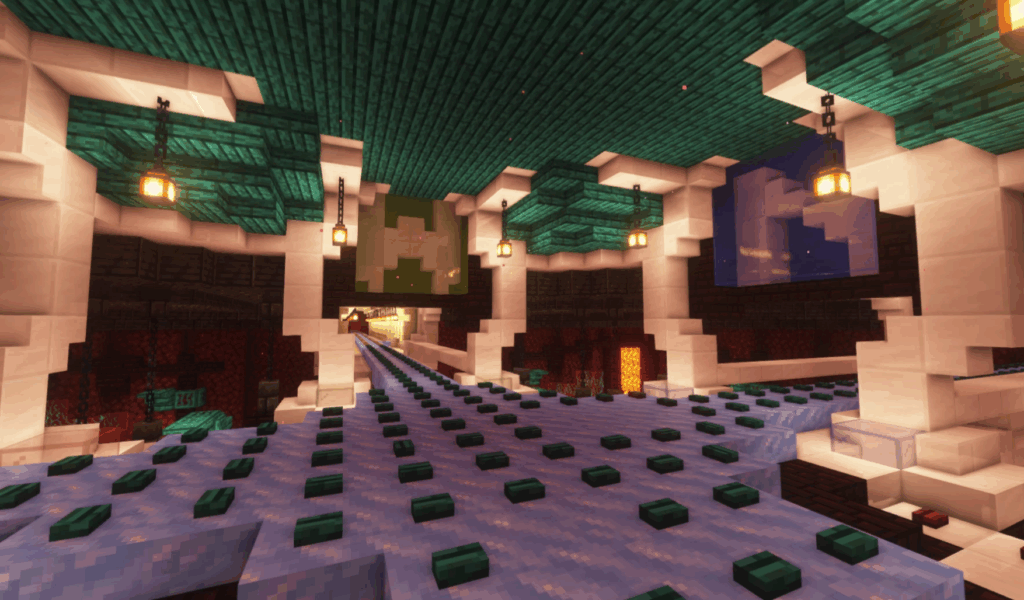
Make your hub visually appealing—it’s where you’ll spend lots of time!
🧯 Safety and Maintenance
- Always bring extra obsidian and flint & steel
- Back up your world or server before big changes
- Avoid digging blindly, you might hit lava lakes
- Use signs or item frames to mark tunnels or portal exits
💡 Bonus: Advanced Tips
- Use glass blocks around portals to prevent mob spawns
- Create one-way portals with command blocks or trapdoors
- Build automated minecart stations for multiplayer hubs
- Add note blocks or ambient music for style points!
🛠️ Materials Checklist
| Item | Amount |
|---|---|
| Obsidian | 10+ per portal |
| Flint & Steel | 1+ |
| Cobblestone | 100+ |
| Packed Ice / Rails | Optional, as needed |
| Lighting Blocks | 50+ |
| Signs / Frames | 10+ |
| Gold Armor Piece | 1 |
📌 Final Thoughts
With your Nether Hub, traveling thousands of blocks takes seconds. It’s an essential structure for advanced gameplay, exploration, and multiplayer coordination.
Take your time to plan, calculate, and build, and you’ll never regret it.
⚡ Want smoother Nether travel on a hosted server? Use code
KB30at GGServers.com to save 30% on your server and get fast access from anywhere in the world.
🙋 Need Help?
If you get stuck or need help building your Nether Hub, feel free to contact our 24/7 support team at:
👉 https://ggservers.com/billing/submitticket.php
 Billing
& Support
Billing
& Support Multicraft
Multicraft Game
Panel
Game
Panel





