

PHP is an open source scripting language that is especially suited for web development.
It can be embedded into HTML and usually acts as a server-side language.
How to Install it
cPanel is a great resource that GGServers Webhosting service offers for this kind of request.
There’s a dedicated page only for automatically install and PHP setup in any page of your website, which makes it very easy-to-install.
To access it you’ll need to:
- Login in your cPanel.
- Scroll down to the “Software” section.
- Click on “MultiPHP Manager”.
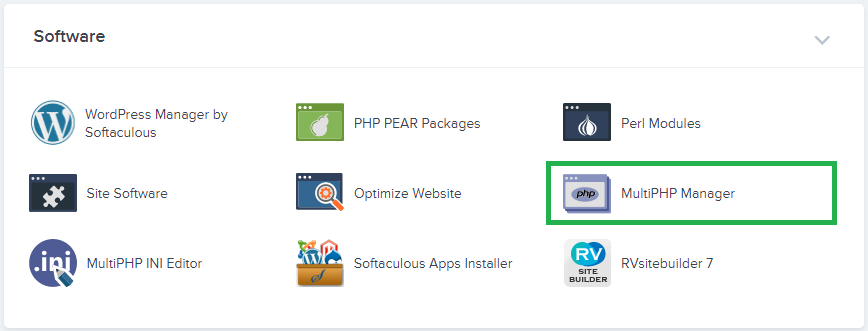
- Select the domains/subdomains you’d like to install.
- On the “PHP Version” dropdown menu, select the version that you’d like to install.
- Click on “Apply”.
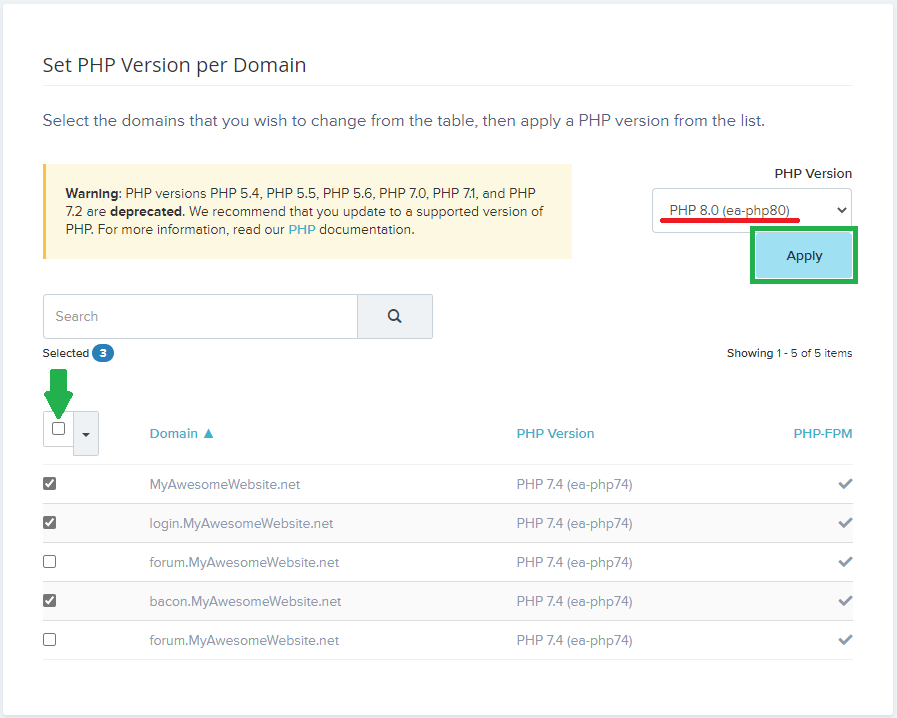
Done!
By doing this, cPanel should install PHP in your website automatically.
 Billing
& Support
Billing
& Support Multicraft
Multicraft Game
Panel
Game
Panel





