

Over time, with so many constructions, mods, or even plugins, everything starts to get heavy. Or when you want to play a different modpack from our list but still cannot because the server does not start with several illegible, unreadable errors.
That is the moment when you should do a clean install of the new server type you want to use. This process will delete all files from the server and will then set up the new server type you selected.
| Here is our guide on how to use FileZilla
How to Do a Clean Installation
To do a clean install you will have to follow the next steps:
- Log in to your Multicraft panel here and stop your server.
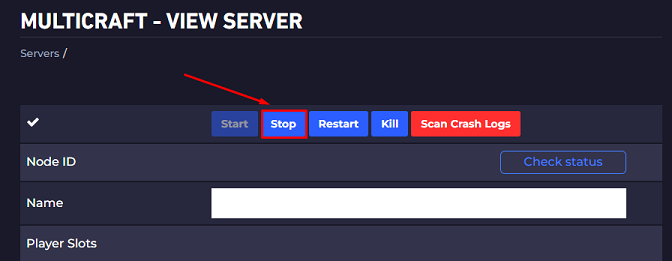
- Scroll down and click on the
Server Typeoption, then select the option you want.
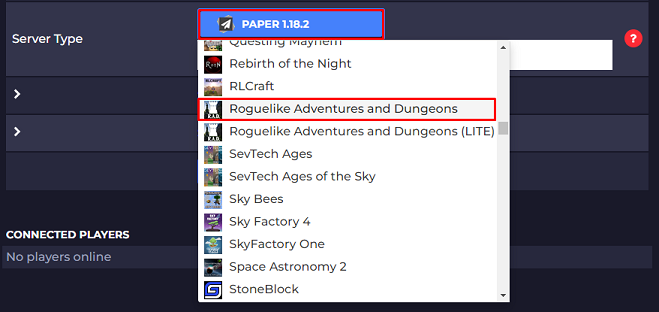
Click on Yes when asked if you want to set up your server with the selected server type.
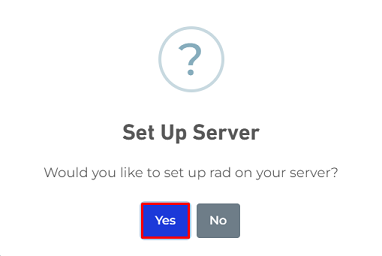
- Set up the new server type as a clean install.
Click Yes to do a clean install that will delete all your server files. Download via FileZilla any important files from the server before this process!
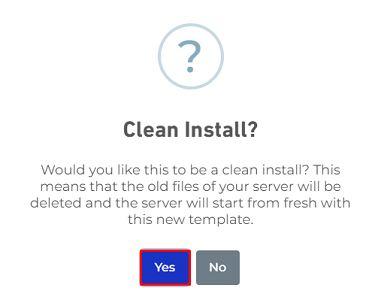
Then click Ok on the next pop-up.
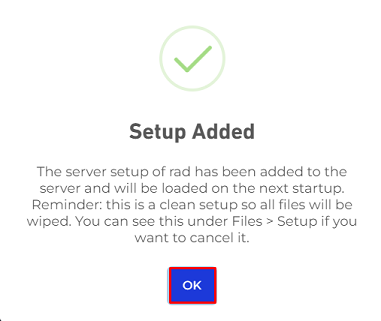
- Start Your Server
You can now open your server by clicking the Start button.
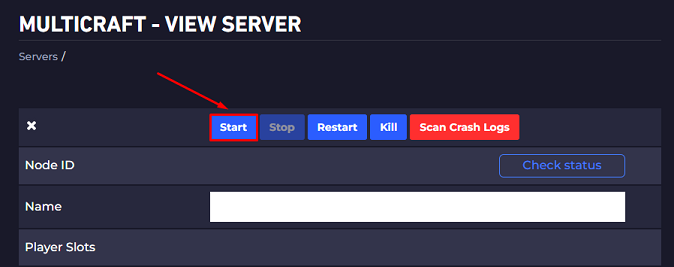
That’s how you do a clean install on your server.
 Billing
& Support
Billing
& Support Multicraft
Multicraft Game
Panel
Game
Panel





