🧪 The Copper Golem is currently only available on Minecraft Bedrock Preview, with Experimental Features enabled. You must start a brand-new world to access it.
🧩 What Is The Copper Golem?
The Copper Golem is a new helper mob Mojang added in Minecraft’s Bedrock Preview (version 1.21.100.23). It organizes your storage by sorting items from a Copper Chest into nearby chests.
It’s not available in regular Minecraft yet, only in Preview builds under the Experimental Features toggle.

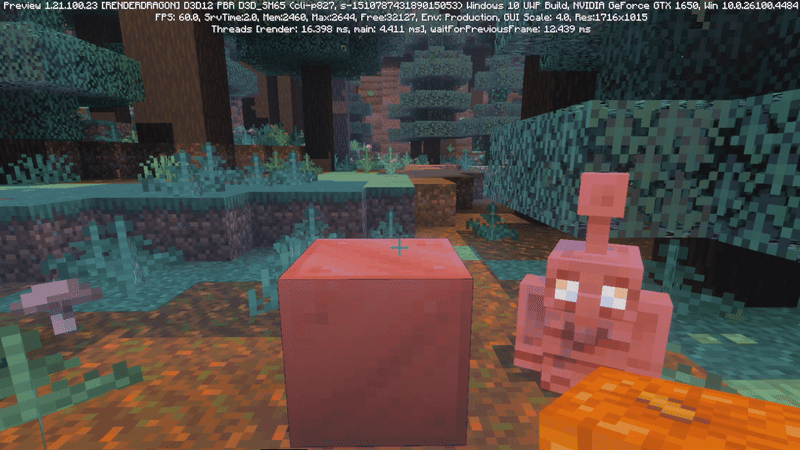
🧪 Requirements
To get a Copper Golem, make sure the following are true:
| Requirement | Description |
|---|---|
| Minecraft Edition | Bedrock Edition |
| Version | 1.21.100.23 Preview or newer |
| Experimental Toggle | Enable “Game Features” toggle in world creation |
| World Type | New world only (not compatible with existing worlds) |
🔧 How To Enable the Copper Golem
- Install the Minecraft Preview version (from the Xbox Insider Hub or your app store).
- Launch Minecraft Preview.
- Click “Create New” > “Create New World.”
- Scroll to Experiments, and enable:
- “Update 1.21”
- “Game Features”
- Name your world and click “Create.”
✅ Your world is now ready for Copper Golems!
🛠 How To Summon a Copper Golem
To summon one:
- Place 1 Block of Copper on the ground.
- Place a Carved Pumpkin on top of the copper block.
🎉 A Copper Golem will spawn — plus a Copper Chest will appear automatically.
✨ That Copper Chest acts as the “sorting chest” the Golem will use!
🧠 What Does the Copper Golem Do?
- Takes items from the Copper Chest.
- Distributes items to normal chests nearby, based on item type.
- Carries up to 16 items at once.
- Searches within 32 blocks for valid chests.
🟢 Can You Craft It?
No. You must summon it using the in-game block structure:
Carved Pumpkin
Block of Copper
🟩 How To Protect Your Golem
- Wax it with Honeycomb to prevent oxidation.
- Leash it to control movement.
- Keep it away from lava, mobs, and fall damage.
❗️Things To Keep In Mind
- You must be in Minecraft Preview (not regular Bedrock).
- Experimental Features must be enabled.
- Only works in newly created worlds.
- The golem and Copper Chest are part of upcoming Game Drop 3 and may change.
💡 Bonus Tip
Smelting copper gear now gives Copper Nuggets, and you can even craft Copper Tools and Armor!
🧡 Get a Server Ready for Future Copper Golems
Even though Copper Golems are not available in Minecraft Java or Bedrock standard yet, you can start prepping your world and storage setup today with a reliable GGServers Minecraft server.
Use code KB30 for 30% off your first month!
🧾 FAQ
Can I spawn the Copper Golem in Java Edition?
Not yet. It’s only available in Bedrock Preview for now.
Can I use it in Realms or on servers?
No. Servers and Realms don’t support Preview or Experimental builds yet.
Will it come to the regular game?
Yes! Mojang confirmed it’s coming in a future update after testing.
You can contact our 24/7 GGServers support anytime at: https://ggservers.com/billing/submitticket.php
 Billing
& Support
Billing
& Support Multicraft
Multicraft Game
Panel
Game
Panel





