
Are you able to send emails using your cPanel account? But you’re unable to receive?
This guide should help you on how to fix this!
- Login on your cPanel at https://web.ggservers.com:2083 using the credentials we’ve sent you shortly after the purchasing process.
- Scroll down to ” Email ” and click on ” Email Routing “.
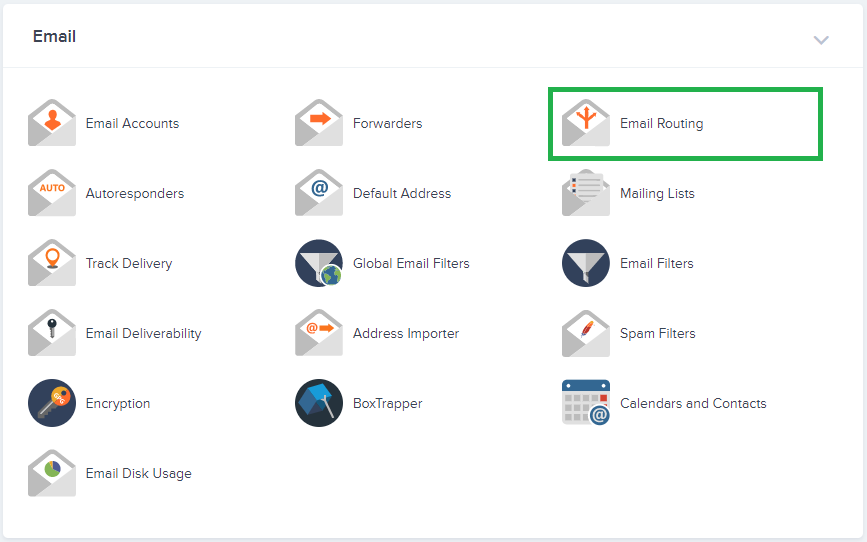
- Select your wished domain you’d like to change the email routing settings, set to ” Local Mail Exchanger ” and click on the ” Change ” button.
-> By doing that:
” The server will always accept mail for this domain. The system will deliver mail to the local mailbox. “
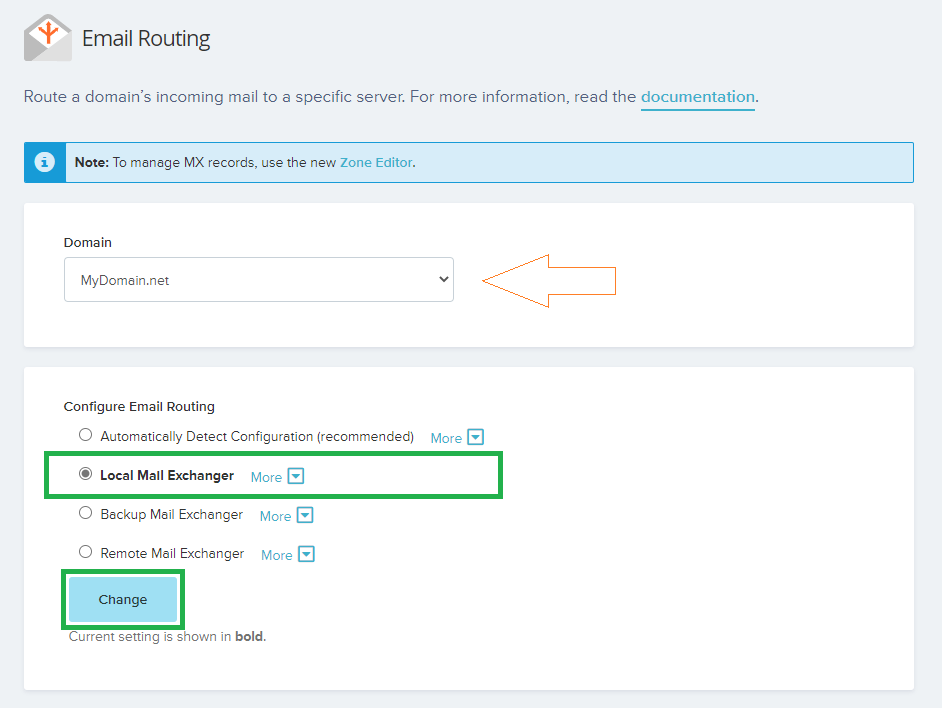
- Done! That’s it!
Your emails created on cPanel should now be able to receive emails from google, hotmail and etc.
 Billing
& Support
Billing
& Support Multicraft
Multicraft Game
Panel
Game
Panel





