Enchanted books in Minecraft let you add powerful effects to your weapons, tools, and armor. With them, you can customize your gear exactly the way you want — and even apply rare or treasure-only enchantments!
In this guide, we’ll explain where to find enchanted books and how to use them correctly with an anvil.
💡 Want to level up your gameplay with friends? Get your own Minecraft server from GGServers and use code KB30 at checkout for 30% OFF!
📍 Where to Find Enchanted Books
There are several ways to get enchanted books in Minecraft. Here’s a list of the best methods:
1. Trade with Librarians
- Find or create a librarian villager by placing a Lectern near an unemployed villager.
- You can refresh their trades until they offer the enchantment you want.
- This method is great for getting specific enchantments reliably.

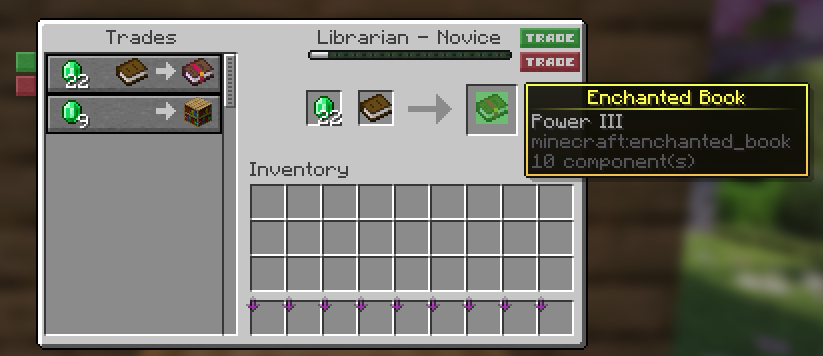
2. Loot Chests
Explore structures like:
- Dungeons
- Desert Temples
- Strongholds
- Mineshafts
- Bastions (for Soul Speed)
- Ancient Cities (for Swift Sneak)
You’ll often find enchanted books inside loot chests in these areas.

3. Fishing
Using a fishing rod enchanted with Luck of the Sea increases your chances of catching enchanted books as treasure. This is a passive but slower method.
4. Bartering with Piglins
Throw Gold Ingots to piglins in the Nether. They might give you a book with Soul Speed — which is exclusive to this method.
🛠️ How to Use Enchanted Books
Once you have an enchanted book, here’s how to apply it to an item:
1. Use an Anvil
- Open the anvil interface.
- Place your item in the first slot.
- Place the enchanted book in the second slot.
- If you have enough experience (XP) levels, the enchanted item will appear in the third slot. Take it!
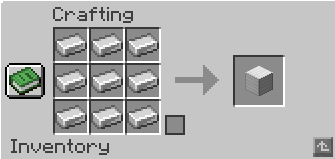
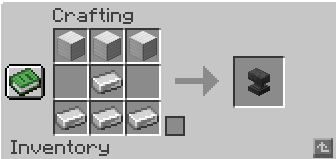
2. Combine Books
You can also combine two books to:
- Merge enchantments onto one book.
- Upgrade to a higher level (example: combine two Sharpness II books to get Sharpness III).
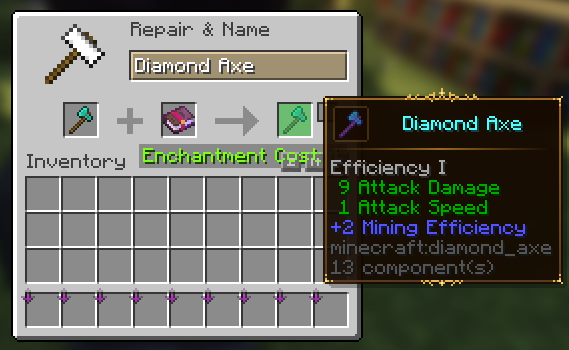
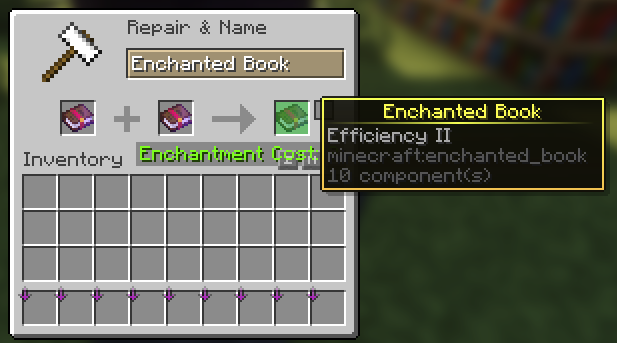
⚠️ Tips and Warnings
- Not all enchantments go with all items. Example: Sharpness doesn’t work on bows.
- Using an anvil repeatedly increases its prior work penalty, so plan carefully.
- Always check your XP levels before enchanting.
- Some enchantments like Mending and Soul Speed are treasure-only — you can’t get them from the Enchanting Table!
✅ Summary
| Method | Best For |
|---|---|
| Librarian Trading | Specific enchantments (repeatable) |
| Loot Chests | Adventure and rare enchants |
| Fishing | Passive treasure hunting |
| Piglin Bartering | Getting Soul Speed books |
| Anvil Usage | Applying or combining books |
By mastering how to find and use enchanted books, you’ll have the most powerful gear in Minecraft — perfectly tailored to your playstyle.
If you’re ready to play with friends or want to build your own community, consider hosting your own server with GGServers. Use KB30 for 30% OFF your first server at checkout!
Need more help? You can always contact our 24/7 support team at: https://ggservers.com/billing/submitticket.php
 Billing
& Support
Billing
& Support Multicraft
Multicraft Game
Panel
Game
Panel





