
This guide will show you how to find an additional port for any plugin that needs it.
Those are some examples of plugins that require an extra port:
How to Find an Additional Port
To find an additional port for your plugin you need to:
- Log in to your Pterodactyl here.
- Click on
Additional Ports.

- Click on
Create Allocation.
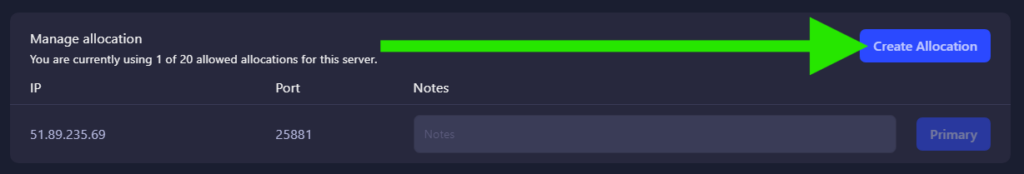
Now you just generated an additional port for your plugins.
 Billing
& Support
Billing
& Support Multicraft
Multicraft Game
Panel
Game
Panel





