
By default, all servers follow New York’s time zone. The Eastern Standard Time (EST).
If for whatever reason you’d like to change that, you can do it in a few simple steps.
Changing the Timezone
- Login on your Pterodactyl panel here.
- Stop your Server.
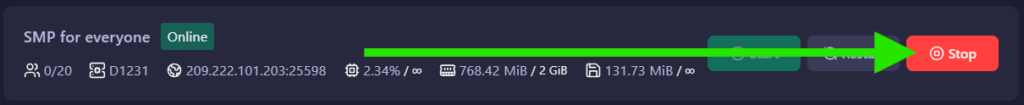
- Go to
Server Details.
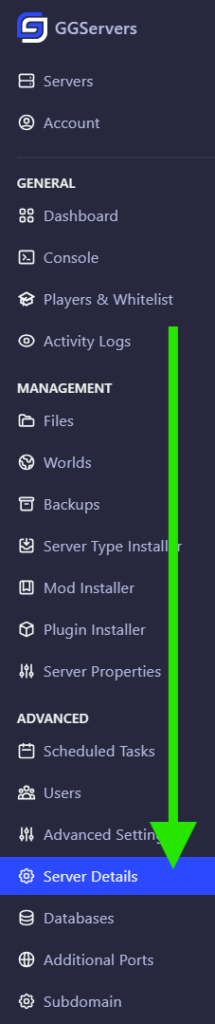
- Find the
Change Timebox. - Select your desired time zone.
- Click on
Save.
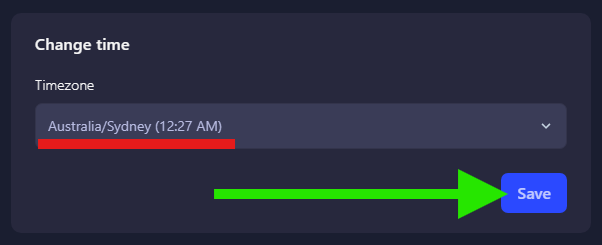
- Now you just need to
Startyour server.
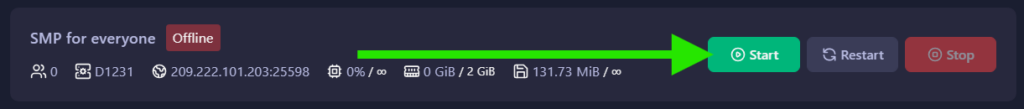
That’s it! Your server is now operating in a new time zone!
 Billing
& Support
Billing
& Support Multicraft
Multicraft Game
Panel
Game
Panel





