
Have you ever seen this boring description of your server on the list and wondered how you could change it?
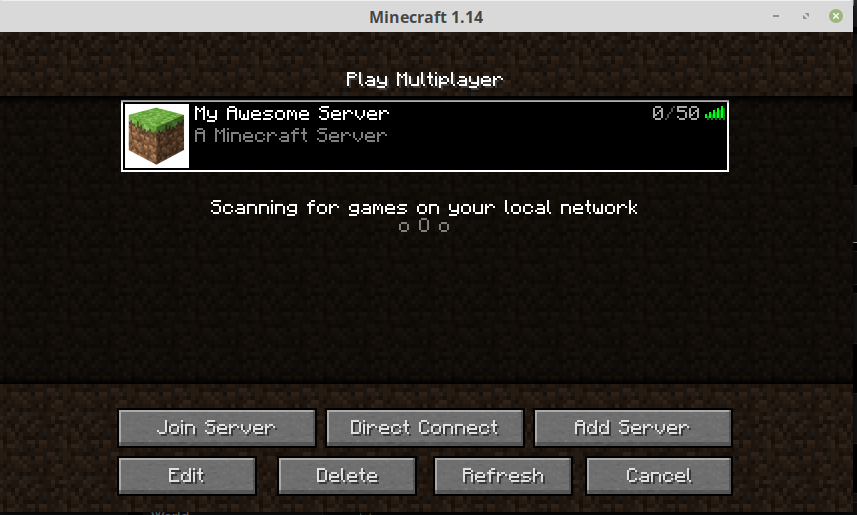
Don’t worry, you are not alone.
This guide will show you how to properly edit your MOTD.
Setting Up a MOTD
- Access your control panel here and stop the server.
- Access
Server Propertiesand search for “MOTD”.
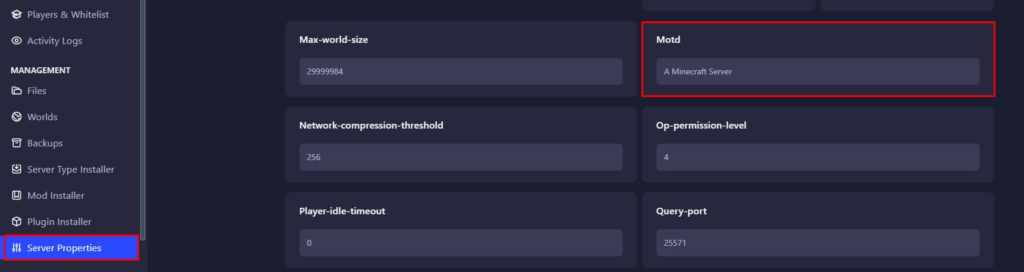
- Paste the MOTD you created in the box.
- Click on save at the bottom of the page, then start the server again.
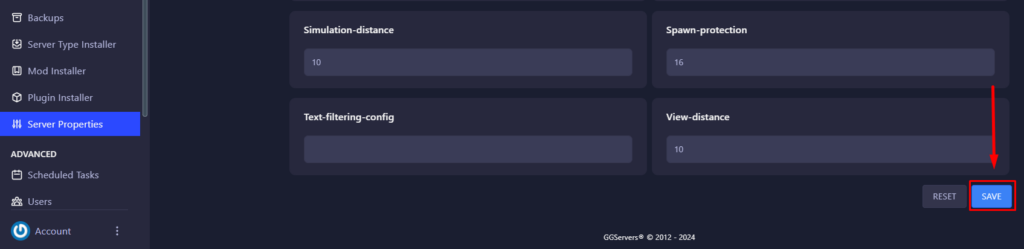
 Billing
& Support
Billing
& Support Multicraft
Multicraft Game
Panel
Game
Panel





