General INfo
DayZ Experimental is a separate, often pre-release version of the game that serves as a testing ground for new features, updates, and bug fixes before they are released to the main, stable version of DayZ.
Players who participate in DayZ Experimental help identify issues and provide feedback to Bohemia Interactive, the game’s developers, contributing to the improvement of the game.
Join DayZ experimental
- First, open your Steam app
- Go to your library
- Click on “DayZ Experimental” and install it (if it’s not installed already)
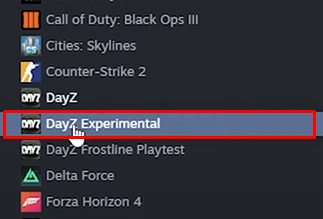
- Once it’s installed, you can click “play”
- A pop up will show, select “Play DayZ Experimental”
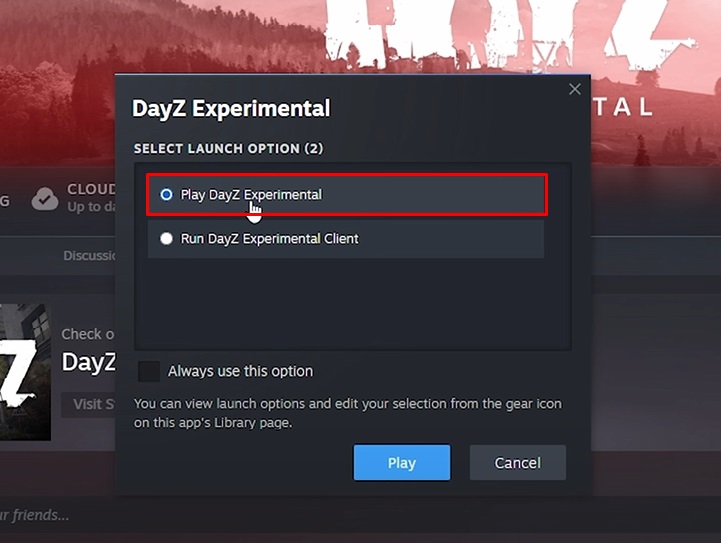
- Read and accept EULA, your game will start after that
FAQ
- What is DayZ Experimental?
DayZ Experimental is a separate, often pre-release version of the game that serves as a testing ground for new features, updates, and bug fixes before they are released to the main, stable version of DayZ. - Do I need to buy DayZ Experimental separately?
No, DayZ Experimental is included with your purchase of DayZ. You can download and play it directly from your Steam library. - Will my progress carry over from Stable to Experimental?
No, your characters, items, and progress are separate between the Stable and Experimental versions of DayZ. - Can I have both versions installed at the same time?
Yes, you can install and switch between the Stable and Experimental versions as needed. They are treated as separate installations in Steam. - Are servers different on Experimental?
Yes, Experimental servers are separate, for testing purposes. You cannot join Stable servers while using the Experimental client. - Is Experimental more unstable or buggy?
Yes, Experimental builds may contain bugs or incomplete features. They are intended for testing and feedback, not for consistent gameplay. - How do I switch back to the Stable version?
Simply close DayZ Experimental and launch the regular “DayZ” from your Steam library. No uninstall is necessary.
 Billing
& Support
Billing
& Support Multicraft
Multicraft Game
Panel
Game
Panel





