
If you’d like to change your cPanel Theme, here is how to do so!
- Login at https://web.ggservers.com:2083 using the credentials we’ve shortly emailed you after the purchasing process.
- In your right side bar, find the ” Theme ” option, click on the dropdown button and select your wished new Theme you’d like to use.
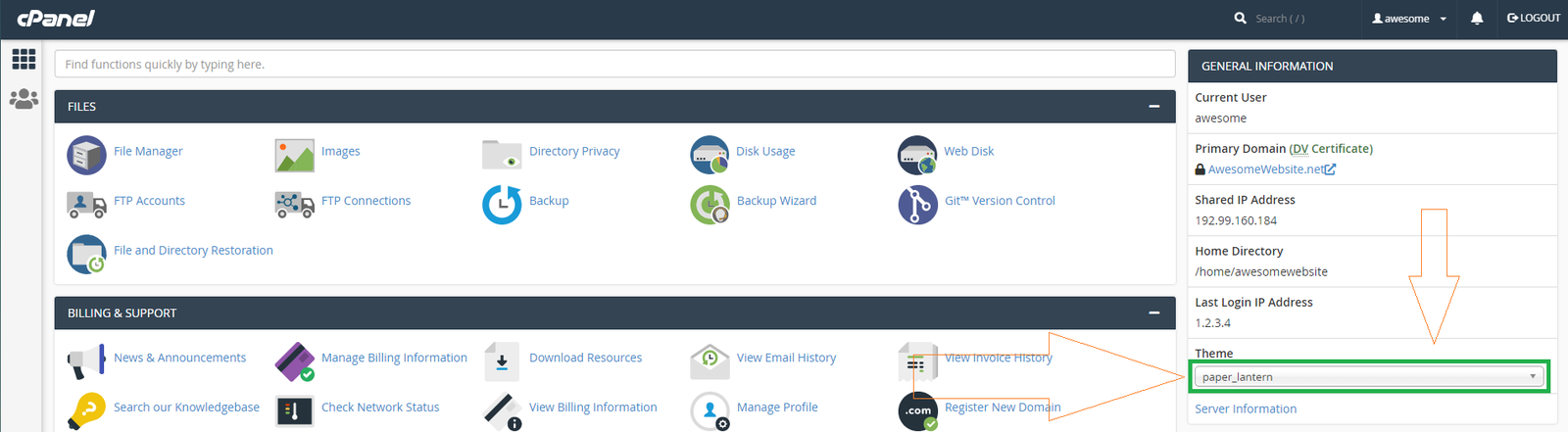
- Done!
The page will reload, and that’s it!
 Billing
& Support
Billing
& Support Multicraft
Multicraft Game
Panel
Game
Panel





