Changing the password of your Sven Co-op server is simple and allows you to control who can join your multiplayer sessions. Setting a password is highly recommended if you want to play only with friends or manage a private community without random players joining. In this guide, we’ll walk you step by step through the process using the GGServers Control Panel.
To get started, log in to your GGServers Game Panel with your account credentials. From there, locate and select your Sven Co-op service. Before making any configuration changes, always stop the server to prevent data conflicts and ensure your updates are applied correctly.

Once the server is stopped, look at the left-hand menu and click on the Server Settings option. This section contains all the key configuration options you can adjust for your Sven Co-op server, including name, max players, default map, and of course, the password setting.
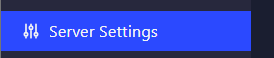
Next, navigate to the General Settings tab. This tab allows you to customize core server features that affect how your players connect and experience the game.
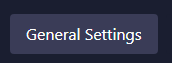
Inside the General Settings tab, find the field labeled Password. This setting determines whether players will need a password to connect to your server. Enter your desired password in this box. If you want your server to remain open to the public, simply leave this field blank.
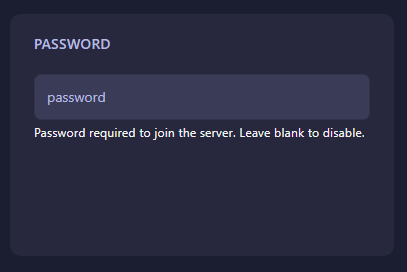
Once you set or remove the password, the panel will automatically save your changes. All that’s left is to restart your server, and your new password protection will be active. Players will now need to enter the correct password in order to join your Sven Co-op server.
Securing your game server with a password is a great way to keep your sessions private and prevent unwanted players from disrupting your cooperative gameplay. If you’re looking for even more control, GGServers also allows you to configure maps, adjust player slots, and change other gameplay options right in the same settings panel.
💡 Pro tip: New to hosting Sven Co-op? You can save 30% on your first server by using the code KB30 at checkout on ggservers.com. This is a great way to start hosting at a lower cost while enjoying premium performance.
 Billing
& Support
Billing
& Support Multicraft
Multicraft Game
Panel
Game
Panel





