Changing the server name on your Sven Co-op server is quick and straightforward when done through the GGServers Control Panel. Customizing your server name helps make your community stand out and gives players a clear way to recognize your server.
To get started, log in to your GGServers Control Panel. From there, select your Sven Co-op service. Before making any adjustments to server settings, it’s important to stop the server first to avoid conflicts and ensure your changes save correctly.

Next, open the left-side menu and click on the Server Settings option.
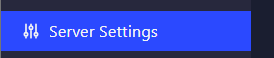
Once inside, go to the General Settings tab.
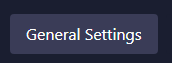
Scroll until you find the Server Name field. This is where you can type in your desired custom server name. Make it short, unique, and easy for your players to identify.
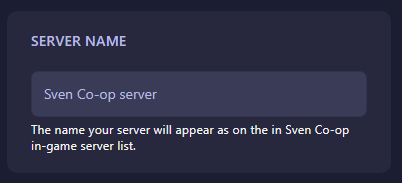
Once changed, the setting saves automatically. You can now restart your server, and your new name will appear in the Sven Co-op server browser for all players to see.
💡 Tip: While updating your server name, you can also take this opportunity to adjust other server details such as description, player slots, or map rotation to create a more engaging experience for your community.
 Billing
& Support
Billing
& Support Multicraft
Multicraft Game
Panel
Game
Panel





