Running an Impostor (Among Us) server means you control the rules of gameplay. One key setting is whether hosts are allowed to cheat. Enabling the Anti Cheat system while configuring host permissions ensures your server runs smoothly and fairly, while still giving you control over who can use advanced commands.
In this guide, we’ll show you step by step how to allow or block cheating hosts on your Impostor server. Following these instructions keeps your community safe while giving you the flexibility you need as a server owner.
Important: Always stop your server before making any configuration changes. This prevents errors and ensures your settings are applied correctly.
- Log in to your Control Panel.
Visit https://panel.ggservers.com and log in with your account. Locate your Impostor server and clickStopbefore making any changes.
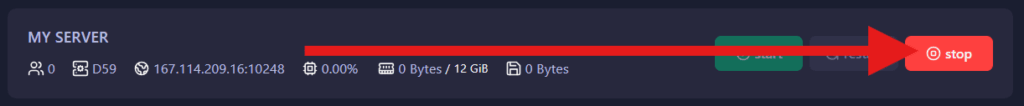
- Access the Anti Cheat Settings.
From the left-hand menu, clickServer Settingsand then go to theAnti Cheattab. This is where you can configure all Anti Cheat options, including host permissions.
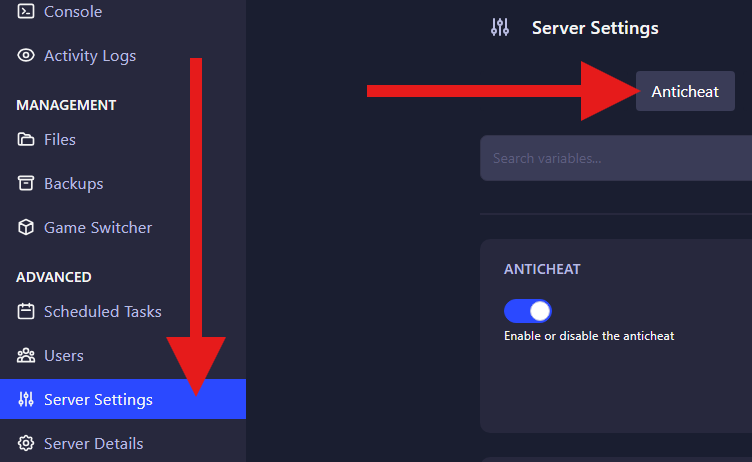
- Configure the Allow Cheating Hosts Option.
Locate theAllow Cheating Hostssetting and toggle it on. You can choose between the following options:
- Never: Hosts are not allowed to cheat.
- Always: Hosts can always cheat.
- IfRequested: Hosts can cheat only if they connect with the
DisableServerAuthorityFlagenabled.
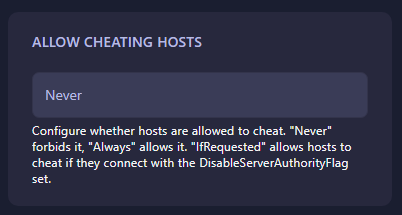
After configuring the host permissions, return to your dashboard and click Start to launch your server. Your Impostor server will now run with Anti Cheat protection, while respecting the cheating rules you set for hosts.
Tip: Using the latest Impostor version ensures compatibility with new game updates. If your community relies on mods or plugins, you may need to use an older version for stability.
 Billing
& Support
Billing
& Support Multicraft
Multicraft Game
Panel
Game
Panel





