Want to jump into your Don’t Starve Together server with friends? There are two simple ways to do it:
- Direct connection using the server IP
- Searching for your server by name in-game
Let’s go through both methods step-by-step.
🛒 Buy Now
Start playing Don’t Starve Together with your friends by getting your own server from GGServers!
Buy a Server Now
Use the code KB30 at checkout for 30% off your first month.
Method 1: Direct Connection
This is the fastest and most reliable way to connect to your server.
1. Access Your Game Panel
- Go to https://panel.ggservers.com
- Log in to your account.
- Ensure your Don’t Starve Together server is online.
- Click on the IP address to copy it (you’ll use this in-game).

2. Launch the Game
- Open Don’t Starve Together.
- On the main menu, press the
'key on your keyboard. This opens the developer console.
3. Enter the Connection Command
Use the following format to connect:
c_connect("IP_ADDRESS", PORT)If your server is protected with a password:
c_connect("IP_ADDRESS", PORT, "PASSWORD")Important:
- IP and password must be inside quotation marks (
"")- The port is added as a number only, no quotes
Example:
c_connect("37.187.24.31", 25586)
Once you hit Enter, you’ll be connected directly to your server.
Method 2: Join via In-Game Server Browser
This method allows you to find your server in the public or friends list.
1. Set a Unique Server Name (Cluster Name)
- Go to https://panel.ggservers.com
- Log in and stop your server
- On the left menu, click Server Settings
- Locate the Cluster Name field
- Choose a unique and recognizable name (something you and your friends can easily search for)
- Click Save
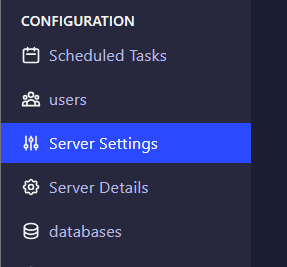
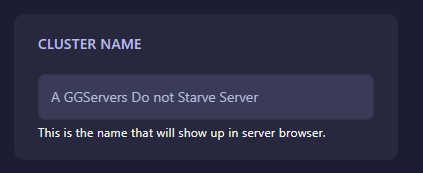
2. Start Your Server
- Once you’ve updated the name, start your server again
- Wait until it shows as online
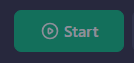
3. Search and Join In-Game
- Open Don’t Starve Together
- Click Browse Games
- Use the search bar to type in the exact name you set as the Cluster Name
- When your server appears, click on it and then press Join
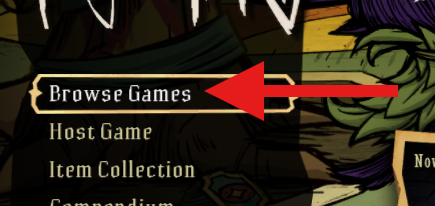
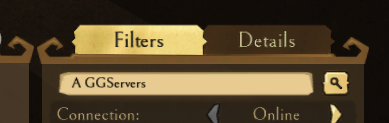
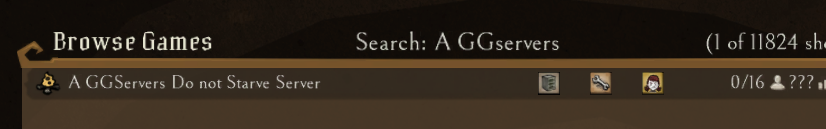

That’s it—you’re now connected to your server!

Need Help?
If you experience any issues accessing your server, feel free to reach out to our support team.
You can contact our 24/7 GGServers support anytime at:
https://ggservers.com/billing/submitticket.php
FAQ
Q: What if I forgot my server’s IP or port?
A: You can find it by logging into https://panel.ggservers.com and checking your server details.
Q: I don’t see my server in the list. Why?
A: Make sure the Cluster Name is unique, saved properly, and the server is online.
Q: The c_connect() command doesn’t work.
A: Ensure you’re entering the IP in quotes, the port without quotes, and the password in quotes (if used).
Let your friends know about your server and have fun surviving together!
 Billing
& Support
Billing
& Support Multicraft
Multicraft Game
Panel
Game
Panel





