
Forcing your visitors to access your Website using a secure connection with a valid SSL certificate is an easy task.
BUT FIRST…
- Login in at https://web.ggservers.com:2083 using the credentials you’ve received in your email shortly after the purchasing process.
- Scroll down to the ” Domains ” section and click on ” Domains “.
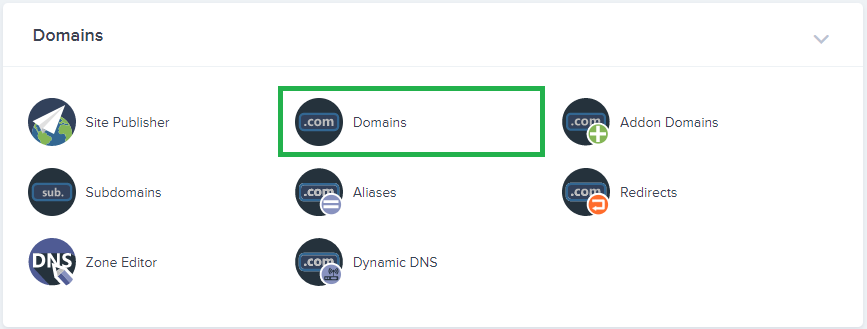
- Select your wished domain you’d like to force the HTTPS Redirect and that’s it!
- Optionally, if you’d like to enable it in all domains you own, just tick the box located on the left top and then click on the big button ” Enable Force HTTPS Redirect “.
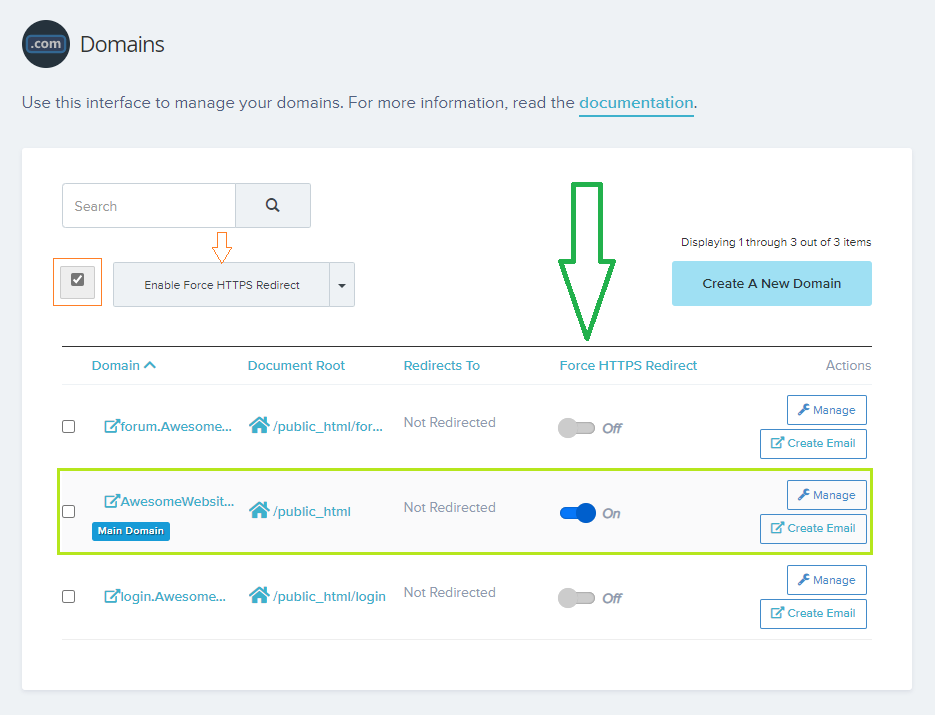
- That’s it!
 Billing
& Support
Billing
& Support Multicraft
Multicraft Game
Panel
Game
Panel





