Have you just installed SpongeForge on your server and now it is not starting?
This probably means that your server is running a modpack that contains a mod called ” FoamFix “, which is preventing the server from starting properly.
This article will try to help you on how you can install SpongeForge in your modded server without issues.
Information
Why SpongeForge?
You can check more information regarding SpongeForge in our Understanding Plugins and Mods article.
What are all Minecraft Versions that SpongeForge can run?
SpongeForge can work properly in any 1.10.2, 1.11, 1.11.2, 1.12, 1.12.1 or 1.12.2 modded servers. You can also check more about it in our SpongeForge article.
What is FoamFix?
In few words, FoamFix is a mod that was done with the objective to optimize modded Minecraft using as simple, targeted optimizations.
Where can I find FoamFix?
You can find FoamFix mod here.
Feed The Beast Moda packs also usually have this mod pre-installed.
How can I be sure if my server is running with FoamFix?
You can check if your server have or not FoamFix by opening your FTP and going to /mods directory.
If FoarmFix is there, then your server is trying to execute SpongeForge but FoamFix is preventing it from start.
How to Fix
To get all this shorted, we need to firstly open your server files, which you can find them in your FTP File Access.
So now you need to:
- Stop your server.
- Login in your FTP File Access.
- Open the ” config ” directory. (/config folder).
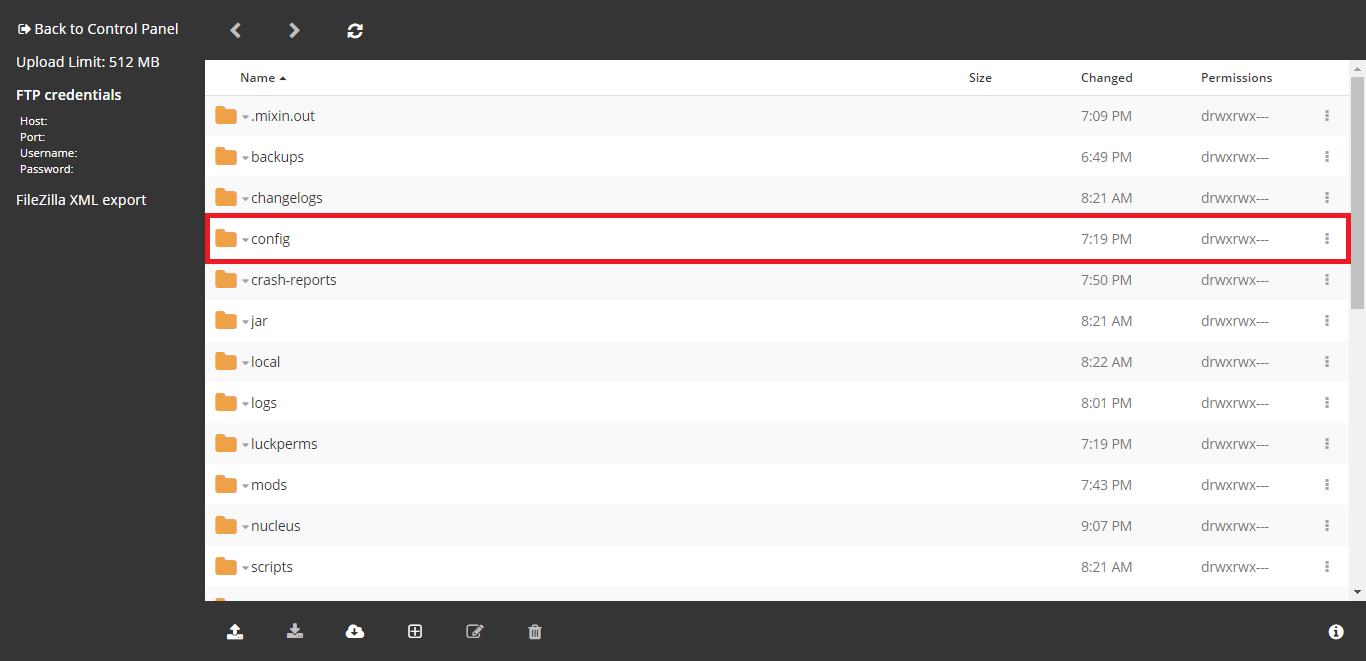
- Scroll down and find the ” foamfix.cfg ” file.
- Right-click and then click on ” Edit “.
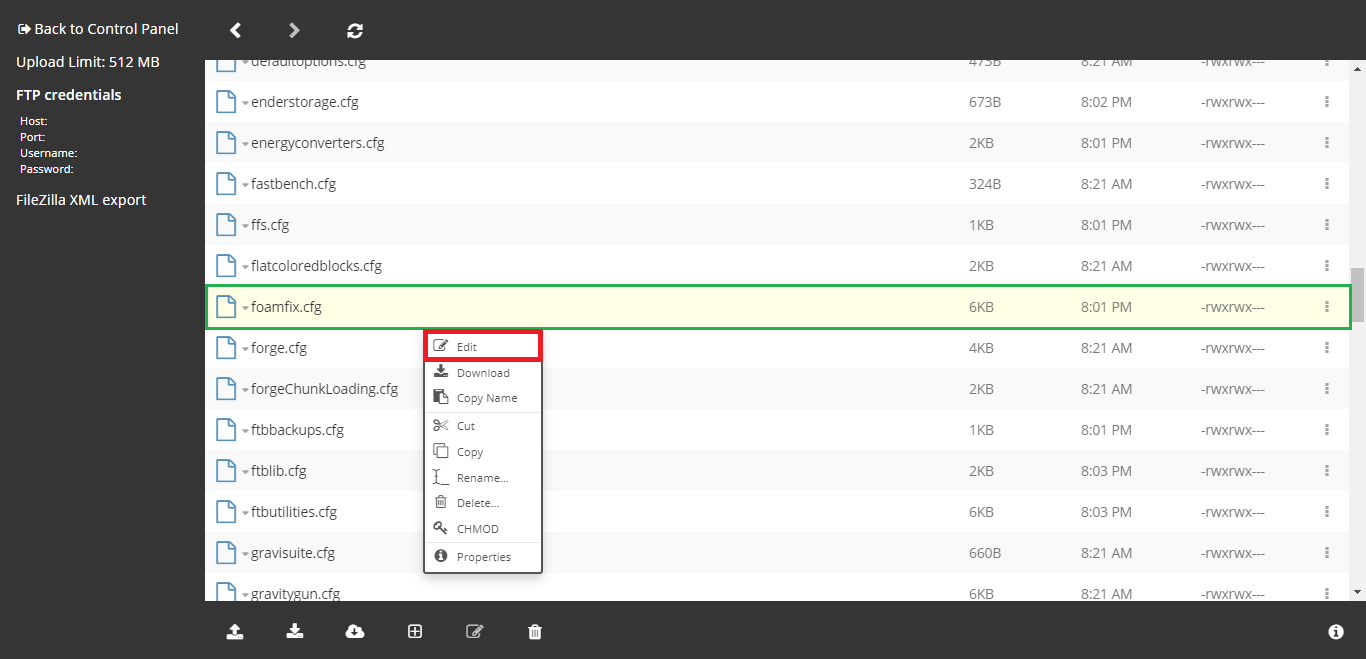
- Now you’ll need to find two settings and change both values from ” true ” to ” false “
There you’ll need to find:B:optimizedBlockPosandB:patchChunkSerialization. - Once you find, set both values to ” false “.
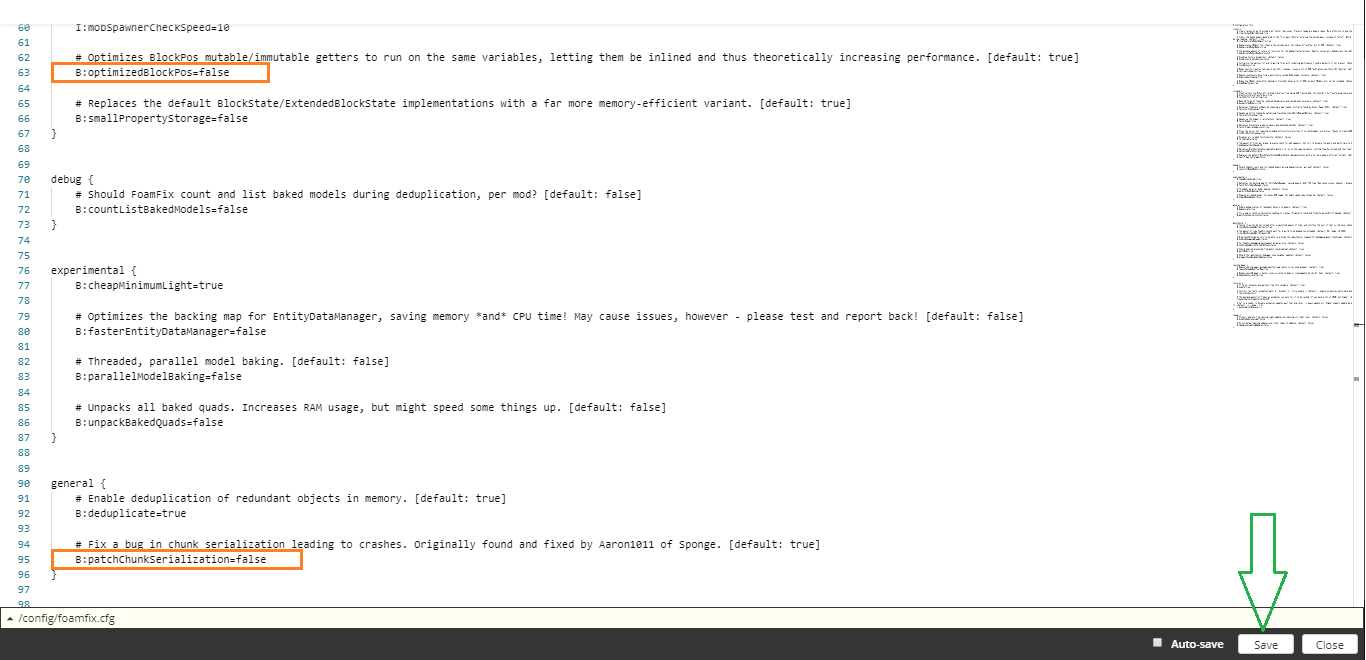
- Click on Save.
- Back to your Control Panel and start your server.
Done!
Now your server must execute SpongeForge in your modded server!


 Billing
& Support
Billing
& Support Multicraft
Multicraft Game
Panel
Game
Panel





