

Do you have a WebHosting service and a Minecraft Server with us?
This article will help you on how you can point your domain to your Minecraft Server.
✔ Before we begin
It’s important to know what’s necessary to setup it.
You have to:
- Own Minecraft Server.
- Purchase a Dedicated IP on that Server ( port: 25565 ).
- Have a WebHosting Service with cPanel control panel.
- Purchase your own Domain and link all Nameservers. Click here for more information
How to point your domain
Once you’ve connected your Nameservers you can use the ” Zone Editor ” tool available on cPanel to create an A Record for your Server IP.
- Getting your Server IP
Firstly you have to login in your Online Control Panel to get your server IP.
Note that you must own a Dedicated IP in your server, and once you have it you can copy the IP.
On the example below the Server IP is 123.456.789.101 and the Server Port is 25565.
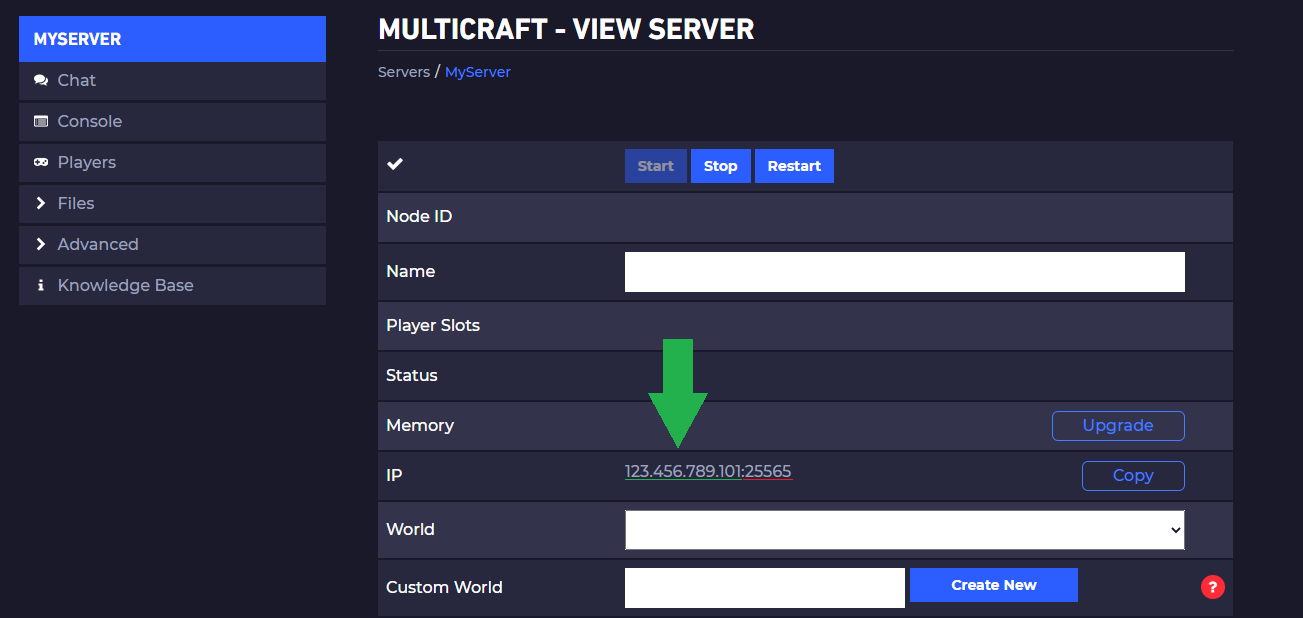
Now that you’ve already copied the Numerical Server IP you’re ready to setup it in your cPanel.
- Setting Up in your cPanel
You can login in your cPanel account using the credentials that GGServers emailed to you.
Scroll down to ” Domains ” and click on the DNS ” Zone Editor “.
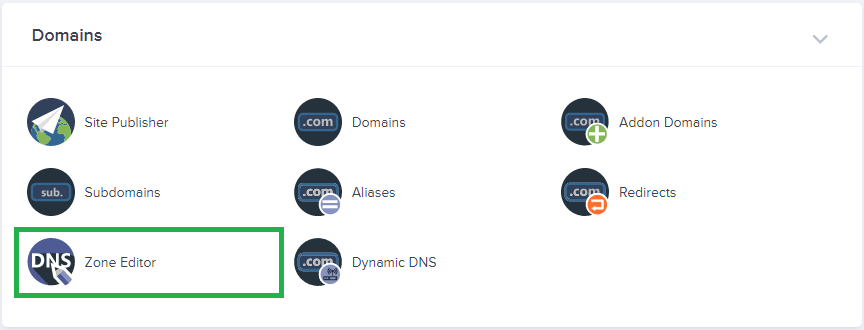
Click to create a new ” A Record “.
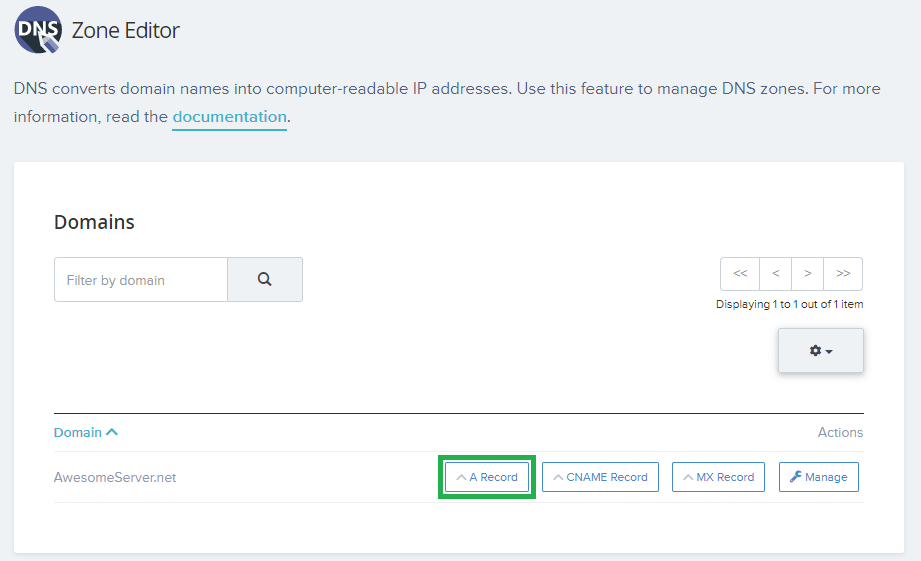
A Box will pop-up.
Just set a prefix for your IP and paste it on the second box.
Click on ” Add an A Record ” and Done!
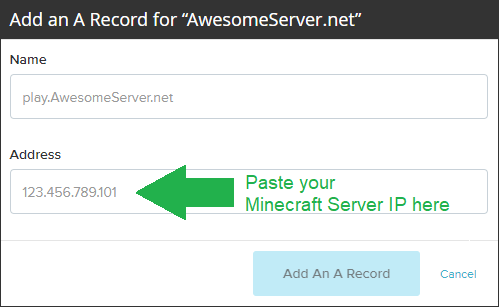
Your DNS has been set!
NOTE:
It can take up to 48 hours for total DNS propagation.
❗ More Info. here
 Billing
& Support
Billing
& Support Multicraft
Multicraft Game
Panel
Game
Panel





