
Accordingly to PHP.net‘s website, the utility for the memory_limit setting is the following:
This sets the maximum amount of memory in bytes that a script is allowed to allocate. This helps prevent poorly written scripts for eating up all available memory on a server…
This guide will help you on how you can change this setting on cPanel to desire with your website development.
- Login at https://web.ggservers.com:2083 using the cPanel credentials we’ve sent shortly after the purchasing process.
- Go to the ” Software ” section and click on the ” MultiPHP INI Editor ” option.
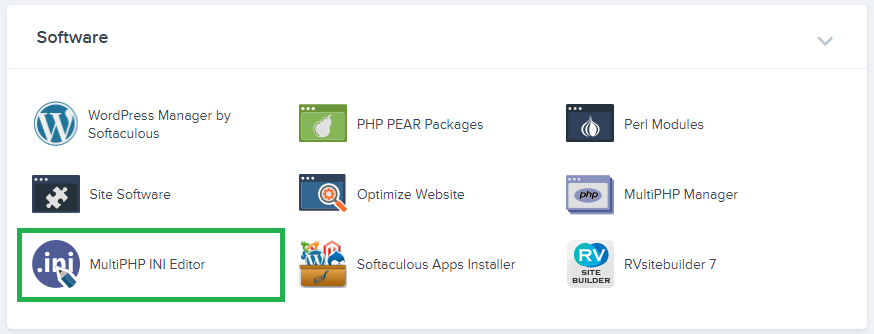
- Select your wished domain/subdomain you’d like to change the PHP Setting.
- Change the value to your desired configuration.
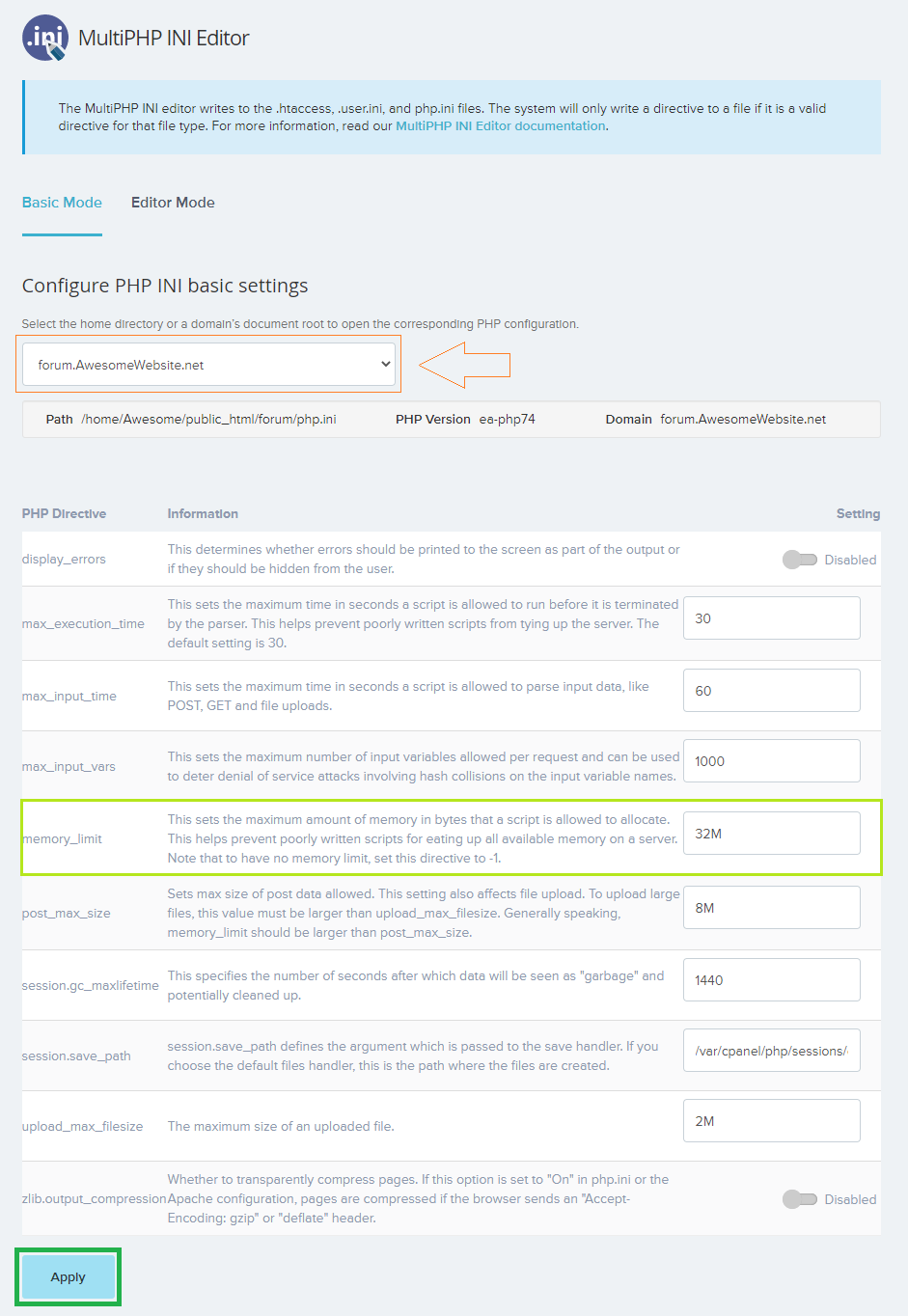
- Click on ” Apply “.
Done!
That’s it!
 Billing
& Support
Billing
& Support Multicraft
Multicraft Game
Panel
Game
Panel





