Minecraft is one of those rare games that mean something different to every player. For some, it’s a survival challenge. For others, it’s a peaceful creative outlet. And for many, it’s the perfect place to escape into a world of infinite possibilities.
But what happens when a feature that was never meant to be part of the gameplay becomes too important?
That’s where the F3 debug screen comes in. A single key press gives you a massive wall of information, and it might be time we all ask the question…
Should the F3 menu be removed (or at least changed) in Survival mode?
Before we go deeper, if you’re thinking of starting a fresh Minecraft world with friends, you can get 30% off a server at GGServers.com using the code BLOG30. Whether you want to play with or without the F3 screen, you’ll need a reliable place to do it.

The F3 Menu Might Be a Problem
The F3 screen was never really meant to be a gameplay feature. It was originally a developer tool, something Mojang and modders could use to test and debug the game. Over time, players started relying on it too, and now it’s part of the Minecraft experience.
But in Survival mode, it gives you too much.
- It tells you your exact coordinates.
- It shows the biome you’re in.
- You can see what direction you’re facing.
- It even displays the light level, chunk information, and more.
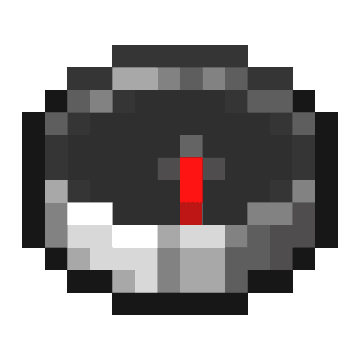
All of this is great for efficiency. But if you stop and think about it… It kind of ruins the magic of survival, doesn’t it?
Why explore slowly and rely on crafted tools when you can just press F3 and instantly see everything?
Why make a map or a compass when your screen already tells you where you are?
The game has amazing survival tools like lodestones, compasses, and maps — but once you get used to F3, you rarely use any of them. That’s not good game design. That’s an issue.
The Survival Experience Feels Too Easy
Survival mode is supposed to make you feel like you’re out there in the wild, making your way through the unknown with only your hands and whatever you can craft. But F3 breaks that illusion.
It gives you knowledge that your character shouldn’t logically have.
It turns what should be a journey of discovery into a calculated GPS run.
The moment you press F3, your world stops feeling like a place to explore and starts feeling like a blueprint. And that’s where we lose the wonder.
Some players say, “Well, just don’t press it.”
And sure, you can play without it, just like you can avoid using cheats or peaceful mode. But the problem is that F3 is not clearly labeled as a cheat. It’s not treated as an optional feature. It’s just there, and players are expected to self-limit, which doesn’t work for everyone.
What Could Mojang Do?
Mojang doesn’t need to remove F3 completely. That would cause chaos, especially in the building and technical Minecraft communities. But they could make smart changes.
Here are a few ideas that might work:
1. Make F3 an Optional Toggle in World Settings
Add a setting when creating a new world:
“Enable Debug Info in Survival: ON/OFF”
This way, players can choose whether they want the F3 menu or not. It keeps the freedom but adds structure.
2. Lock F3 Behind Cheats or Commands
Just like teleporting or switching to creative mode, the F3 menu could require cheats to be enabled. This would clearly separate survival gameplay from dev tools.
3. Add Survival-Friendly Alternatives
What if we had a new tool that shows your coordinates only after crafting it? Or a compass upgrade that adds a small coordinate overlay? These would give players that helpful info, but only if they earn it.
4. Use Lodestones and Maps More
Make lodestones the only way to see coordinates in Survival. Add better map functions that reveal your direction and position slowly as you explore.
These changes wouldn’t break the game. They would make exploration feel meaningful again.
Let Players Choose Their Adventure
Minecraft is at its best when it lets players tell their own stories. But if a story is too easy to read, it becomes forgettable.
The F3 menu isn’t evil, but it takes away from the feeling of being lost, of needing to find your way, of stumbling into a new biome and feeling like you truly discovered something.
By letting players opt in or out of the F3 screen in survival, Mojang could give us the best of both worlds. Technical players get to keep their tools. Adventurers get to preserve the magic.
At the end of the day, this isn’t about taking features away. It’s about letting Minecraft stay mysterious. Stay challenging. Stay Minecraft.
And hey — if you’re curious how the game feels without F3, why not try it with friends on your own server?
Use the code BLOG30 at checkout on GGServers.com for 30% off your Minecraft server and explore the world the old-school way.
What Do You Think?
Is F3 a crutch or a useful feature? Should it be nerfed, removed, or left as is?
Let us know in the comments below. And as always, keep crafting, keep surviving, and most importantly, keep exploring.
 Billing
& Support
Billing
& Support Multicraft
Multicraft Game
Panel
Game
Panel






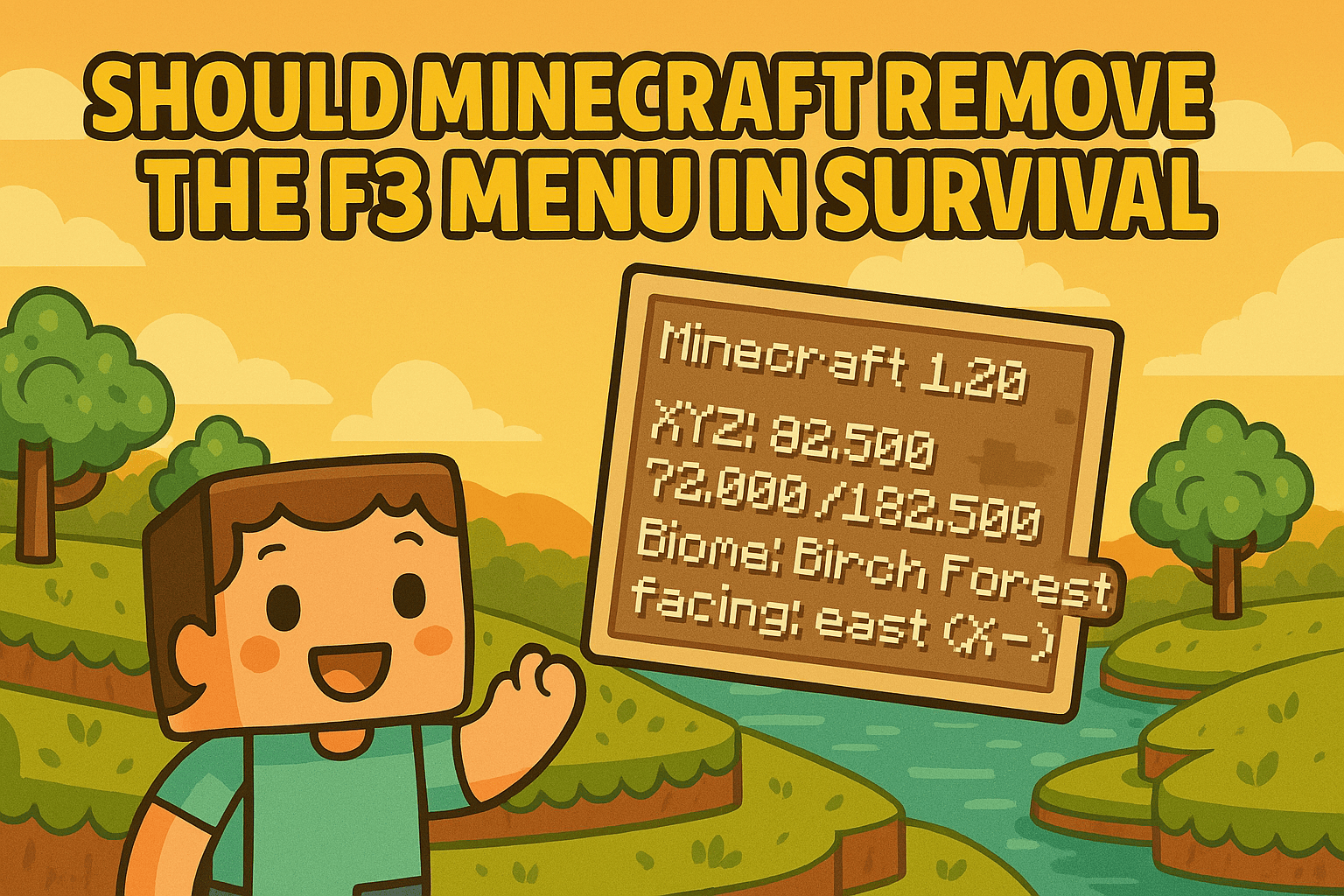

Leave a Reply