The actual server time is saved to storage, so when ON, the next server start will use the saved time value. Changing your Persistent Timeon your DayZ Server is simple:
- Log in to your control panel at: https://panel.ggservers.com and
Stopthe server.
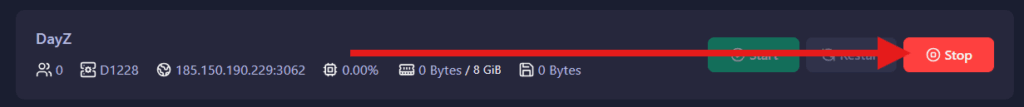
- Go to
Server Settingsand click on theGeneral Settingstab.
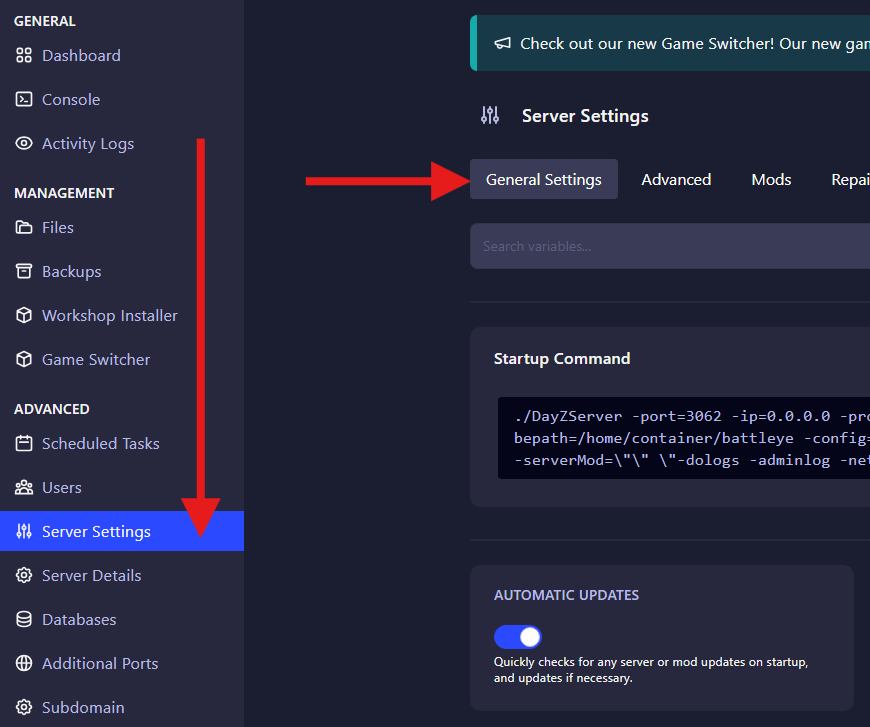
- Find the
Persistent Timeoption, change it, and you are ready to start the server!
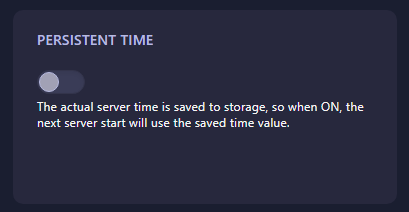
 Billing
& Support
Billing
& Support Multicraft
Multicraft Game
Panel
Game
Panel





