
Admin commands allows you to manage players, moderate the server, and control the game environment more easily.
Here’s how to set yourself as admin and start using commands.
Set an Admin Password
Before you can use admin commands, your server needs to have an admin password set.
First, you will need to access your server control panel, if you aren’t sure how to login, we have a guide here.
- Once you are on your panel dashboard, click on the
Server Settingstab
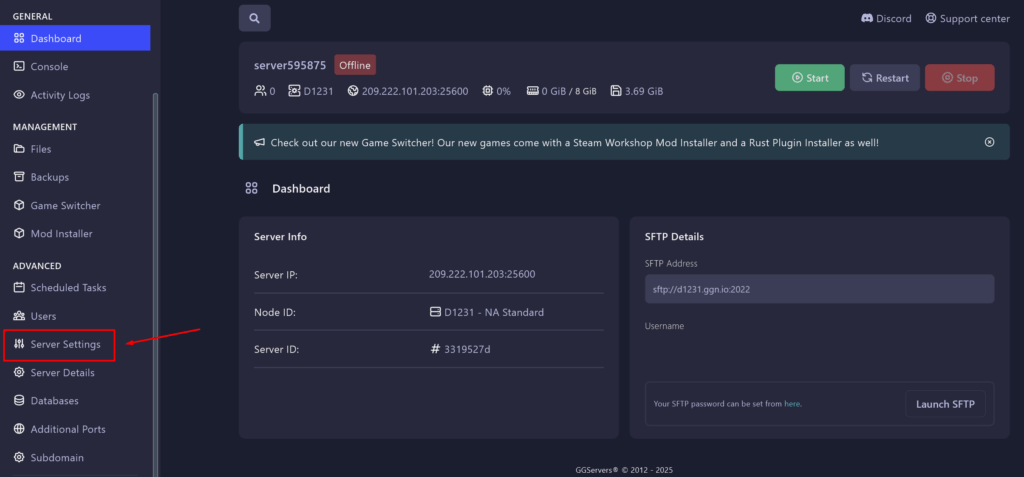
2. Scroll down and find the Admin Password setting. Here you can set your desired admin password.
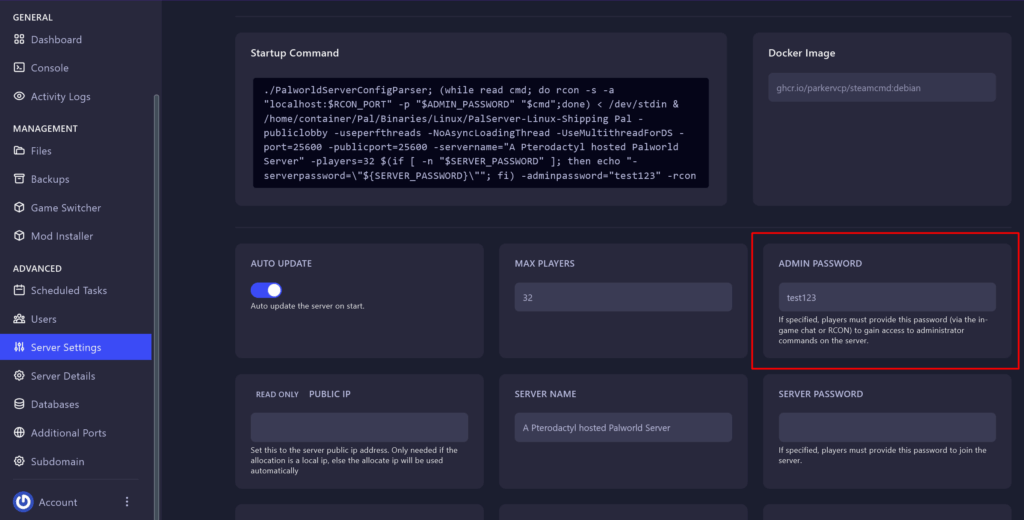
Using Admin Commands
Once the admin password is set, you can use commands in two ways:
In-Game Chat
- Join the server. Once you are in game, press
Enterto open the in game chat and enter the command/AdminPassword <YourPasswordHere>.
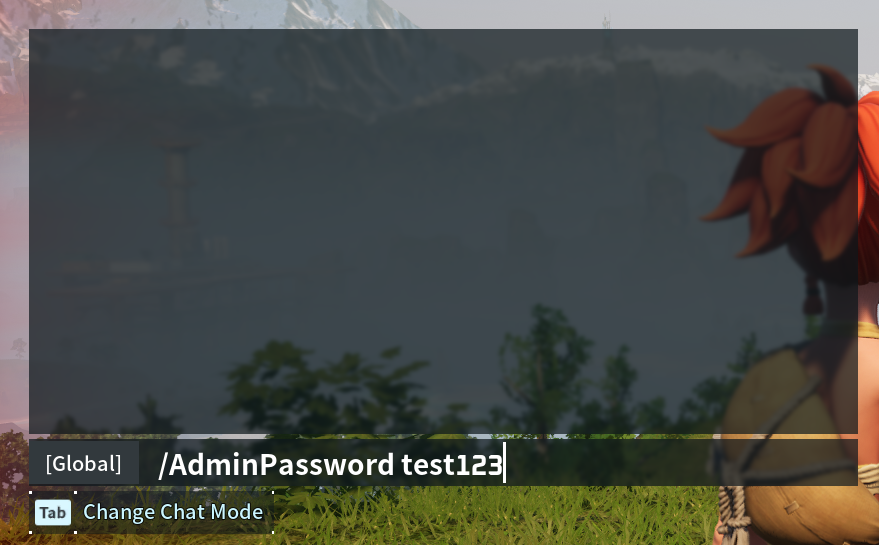
If the command and password entered is correct, you will receive this message and now you can use admin commands!
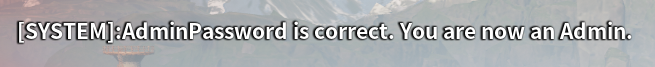
Server Console
If you use the console, you do not need to set or enter an admin password. You automatically have admin rights when using console commands.
- Open your server console, and type in the commands without
/.
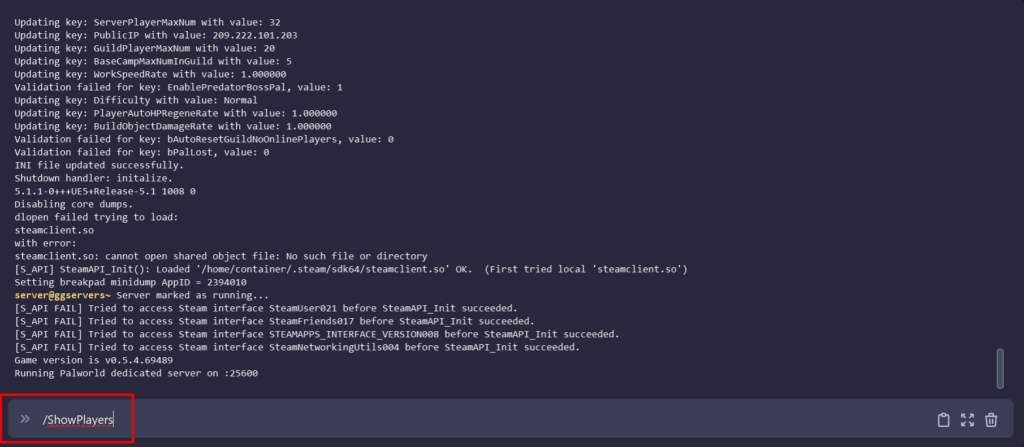
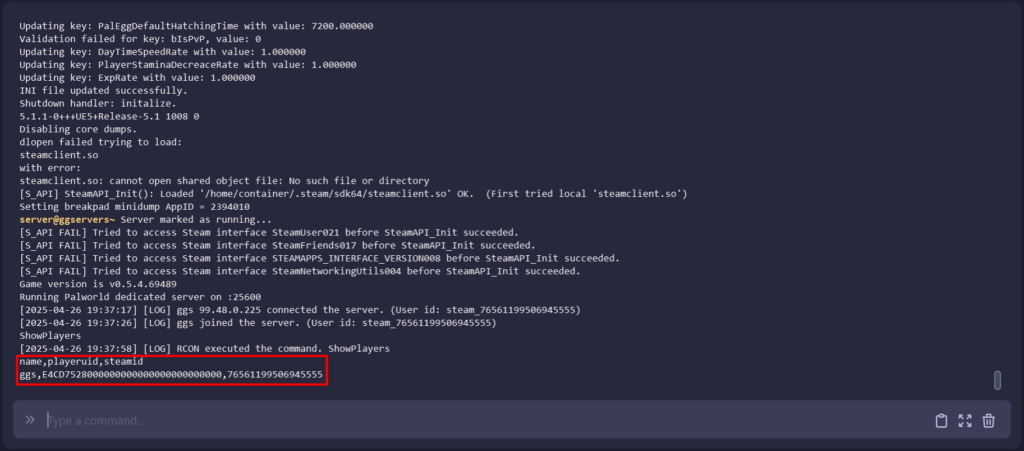
Tip: In the console, always enter commands directly, without the / prefix.
Leaving Admin Mode In Game
If you want to get out of admin mode in game, simply disconnect. Once you reconnect you will no longer have access to admin commands.
Need a full list of available admin commands?
Check out our other guide: All Palworld Admin Commands.
If you have any issues, contact us via live chat or the ticket system.
 Billing
& Support
Billing
& Support Multicraft
Multicraft Game
Panel
Game
Panel





